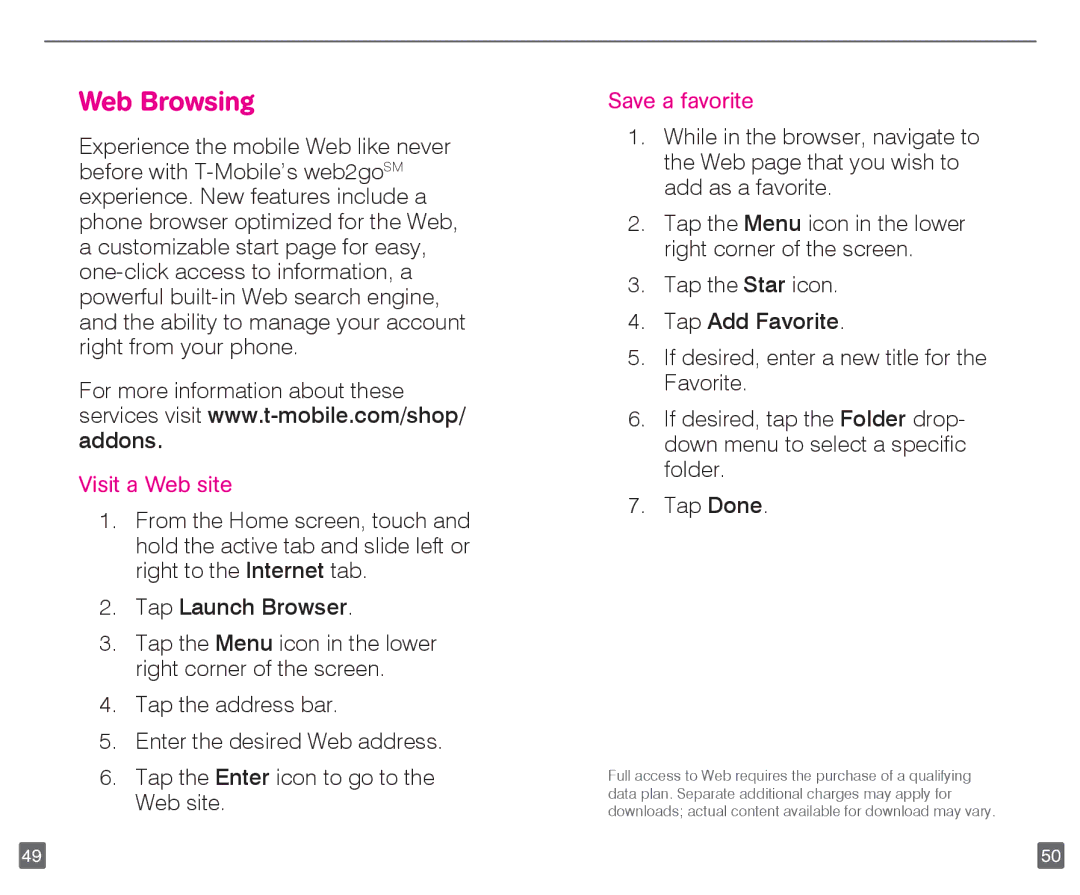Web Browsing
Experience the mobile Web like never before with
For more information about these services visit
Visit a Web site
1.From the Home screen, touch and hold the active tab and slide left or right to the Internet tab.
2.Tap Launch Browser.
3.Tap the Menu icon in the lower right corner of the screen.
4.Tap the address bar.
5.Enter the desired Web address.
6.Tap the Enter icon to go to the Web site.
Save a favorite
1.While in the browser, navigate to the Web page that you wish to add as a favorite.
2.Tap the Menu icon in the lower right corner of the screen.
3.Tap the Star icon.
4.Tap Add Favorite.
5.If desired, enter a new title for the Favorite.
6.If desired, tap the Folder drop- down menu to select a specific folder.
7.Tap Done.
Full access to Web requires the purchase of a qualifying data plan. Separate additional charges may apply for downloads; actual content available for download may vary.
49 | 50 |