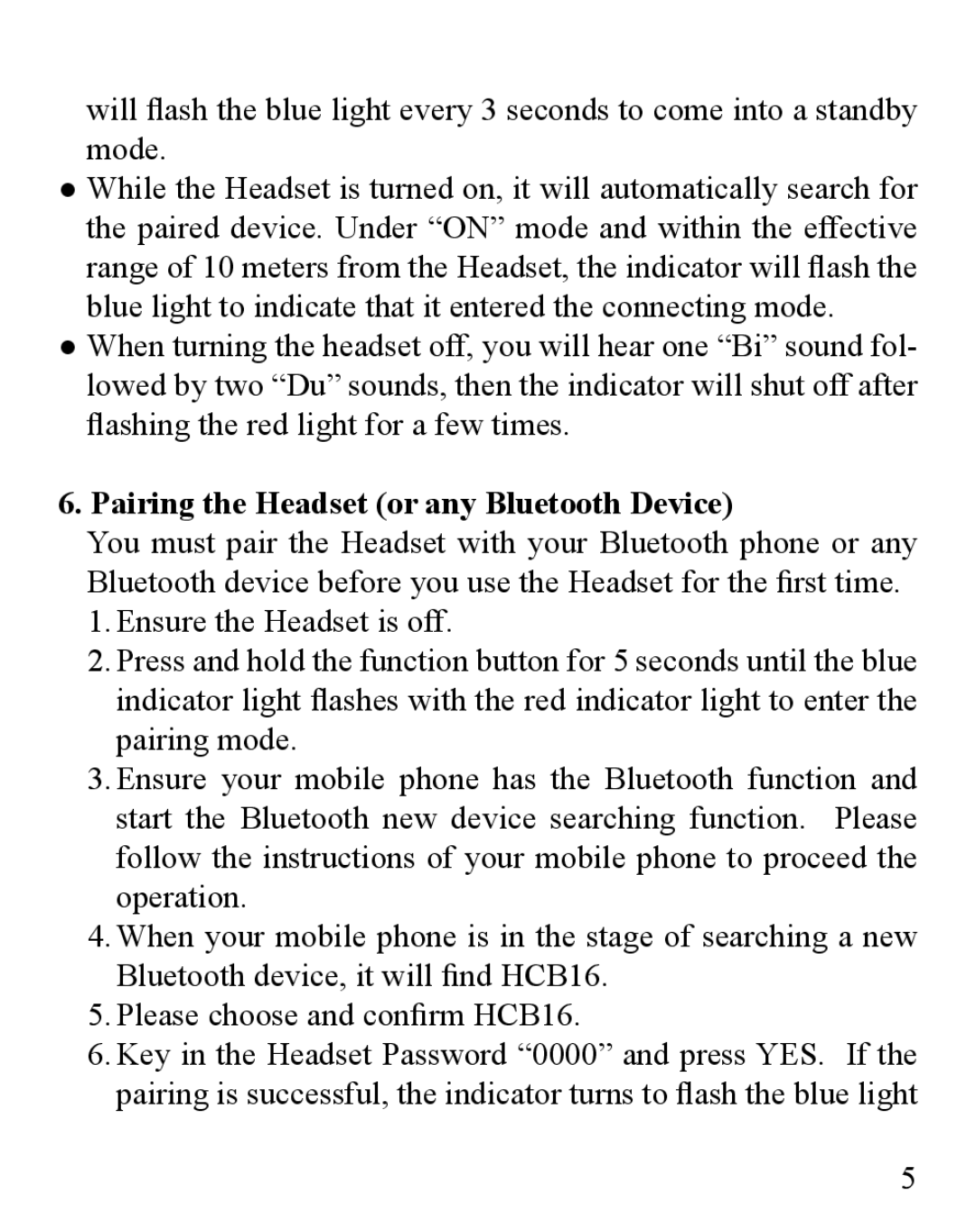will flash the blue light every 3 seconds to come into a standby mode.
●While the Headset is turned on, it will automatically search for the paired device. Under “ON” mode and within the effective range of 10 meters from the Headset, the indicator will flash the blue light to indicate that it entered the connecting mode.
●When turning the headset off, you will hear one “Bi” sound fol- lowed by two “Du” sounds, then the indicator will shut off after flashing the red light for a few times.
6.Pairing the Headset (or any Bluetooth Device)
You must pair the Headset with your Bluetooth phone or any
Bluetooth device before you use the Headset for the first time.
1.Ensure the Headset is off.
2.Press and hold the function button for 5 seconds until the blue indicator light flashes with the red indicator light to enter the pairing mode.
3.Ensure your mobile phone has the Bluetooth function and start the Bluetooth new device searching function. Please follow the instructions of your mobile phone to proceed the operation.
4.When your mobile phone is in the stage of searching a new
Bluetooth device, it will find HCB16.
5.Please choose and confirm HCB16.
6.Key in the Headset Password “0000” and press YES. If the pairing is successful, the indicator turns to flash the blue light