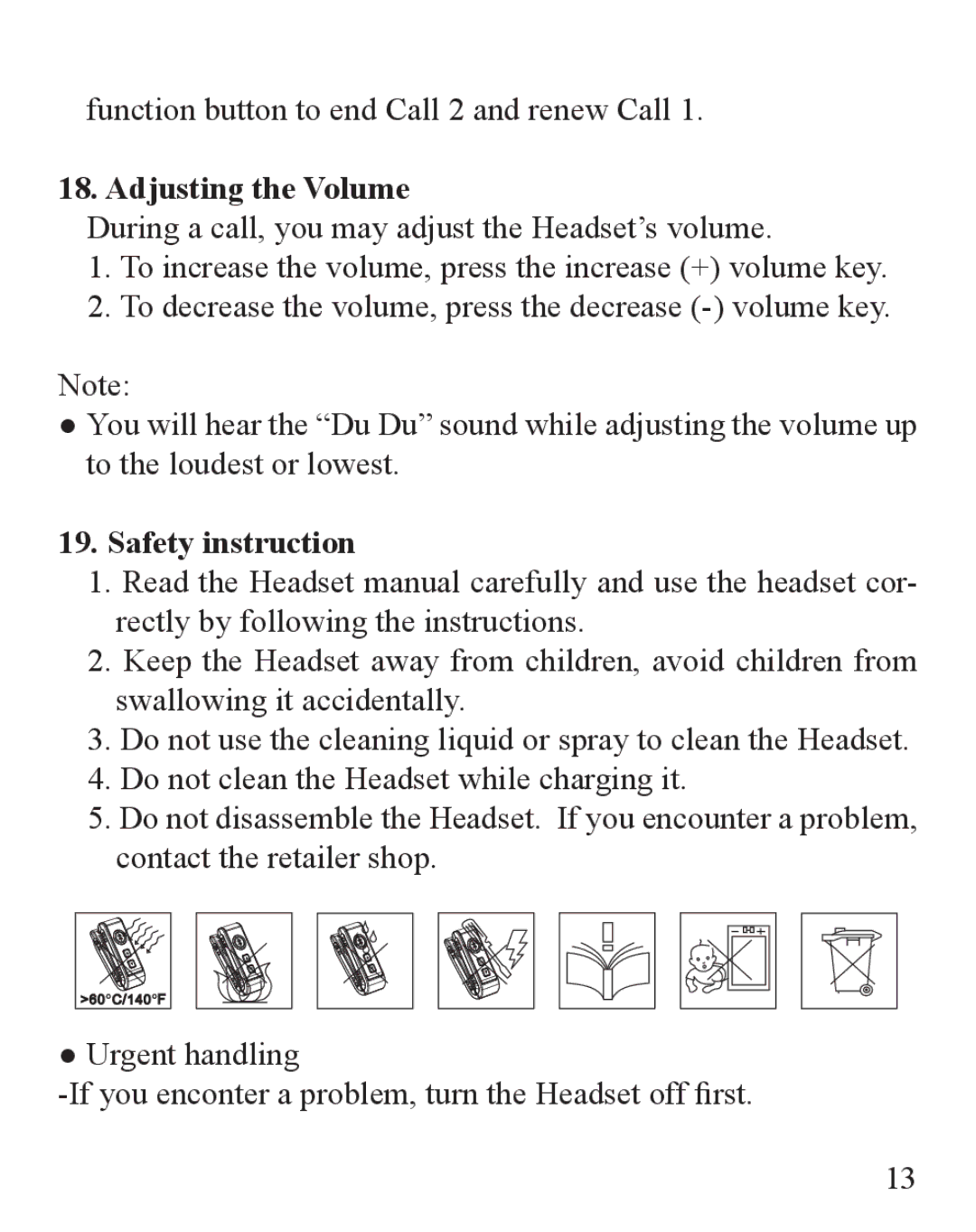function button to end Call 2 and renew Call 1.
18. Adjusting the Volume
During a call, you may adjust the Headset’s volume.
1.To increase the volume, press the increase (+) volume key.
2.To decrease the volume, press the decrease
Note:
●You will hear the “Du Du” sound while adjusting the volume up to the loudest or lowest.
19.Safety instruction
1.Read the Headset manual carefully and use the headset cor- rectly by following the instructions.
2.Keep the Headset away from children, avoid children from swallowing it accidentally.
3.Do not use the cleaning liquid or spray to clean the Headset.
4.Do not clean the Headset while charging it.
5.Do not disassemble the Headset. If you encounter a problem, contact the retailer shop.
● Urgent handling
13