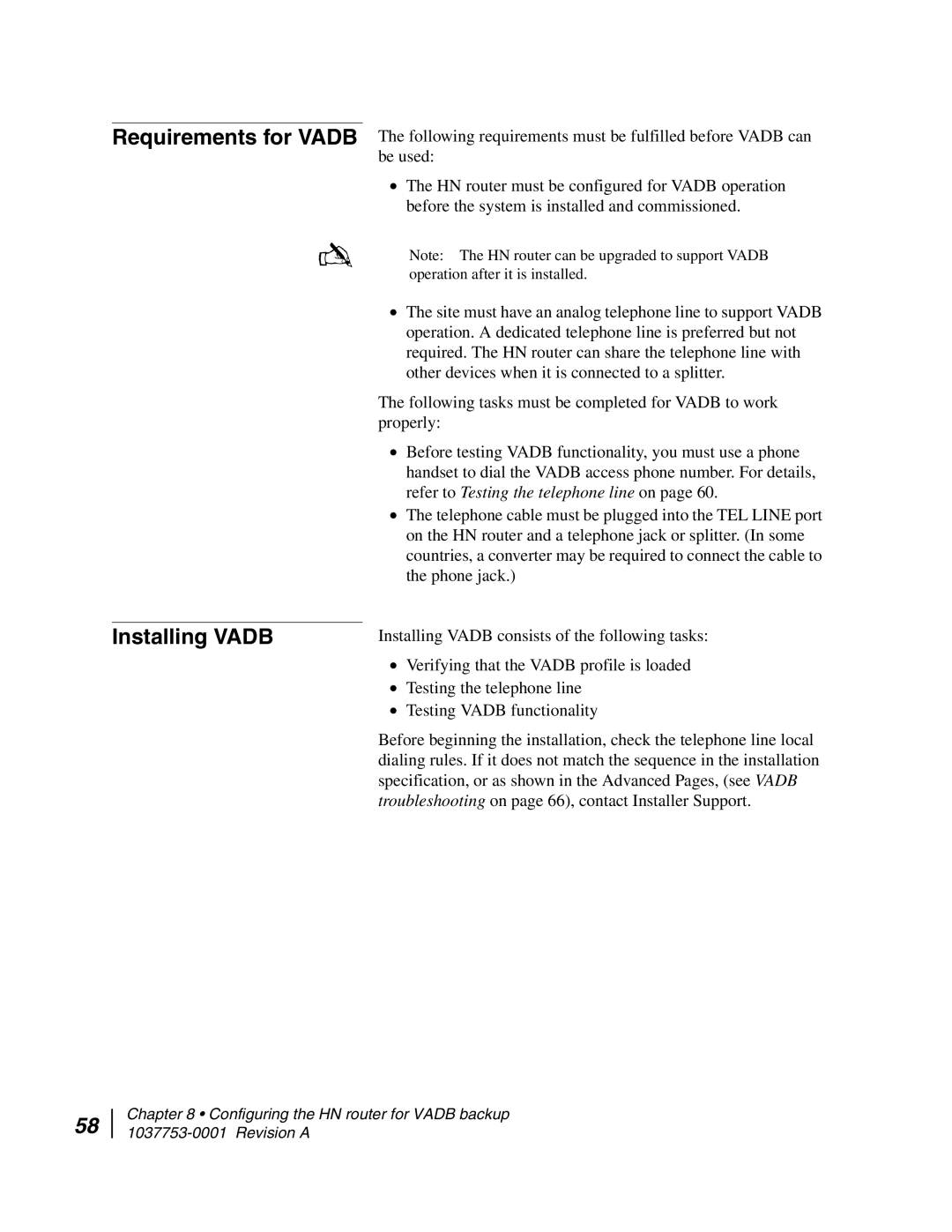HN7700S specifications
The Hughes HN7700S is a premier satellite communication system designed for both residential and commercial users seeking reliable internet access in remote locations. This system stands out due to its robust performance, advanced technology, and user-friendly features that cater to a wide variety of needs.One of the most notable characteristics of the HN7700S is its high-speed internet capability. It offers download speeds of up to 1.5 Mbps and upload speeds of up to 256 Kbps, ensuring that users can browse, stream, and communicate effectively. This level of speed is particularly beneficial in areas where traditional broadband options are limited or non-existent, making it an ideal choice for rural homes, remote offices, and offshore operations.
The HN7700S utilizes HughesNet technology, which is built upon a next-generation satellite architecture that provides enhanced performance and coverage. The satellite system supports multiple frequency bands, allowing for improved signal integrity and reduced latency. This advanced technology ensures consistent connectivity, even in adverse weather conditions, which can often disrupt traditional internet services.
Another significant feature of the Hughes HN7700S is its integrated modem, which simplifies the setup process and facilitates smooth operation. The modem is equipped with advanced error-correction capabilities, ensuring data is transmitted accurately, minimizing interruptions. Users also benefit from built-in network security features that protect against unauthorized access and cyber threats, providing peace of mind.
The system is designed for easy installation and can often be set up without the need for professional assistance. With a compact satellite antenna that requires minimal space, users can install the system on rooftops, balconies, or in yards. The antenna’s design enables it to maintain a strong connection with the satellite, ensuring reliable service.
Moreover, Hughes provides comprehensive customer support and service options, including technical assistance and troubleshooting resources. This commitment to customer care enhances the overall user experience, making the HN7700S an excellent choice for those in need of a dependable internet solution.
In summary, the Hughes HN7700S is an impressive satellite communication system that combines high-speed connectivity, advanced technology, and user-friendly features. Its ability to deliver reliable internet access in remote locations makes it a compelling option for individuals and businesses seeking to stay connected, regardless of their geographic challenges.