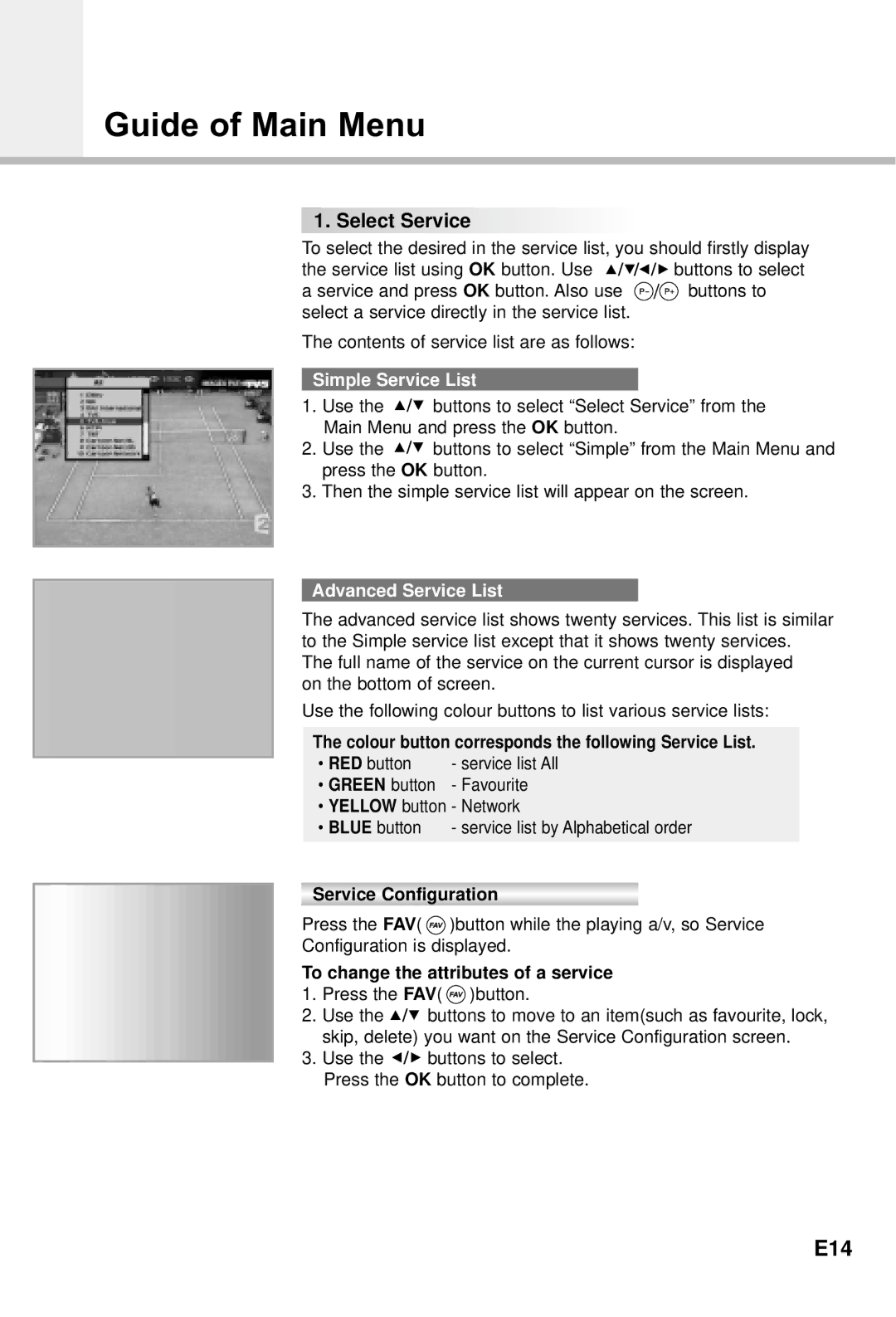CI-5100X specifications
The Humax CI-5100X is a versatile CI module designed to enhance the viewing experience for digital television enthusiasts. This industry-standard conditional access module allows viewers to access a variety of digital television services seamlessly. A key feature of the Humax CI-5100X is its compatibility with both satellite and cable television providers, making it ideal for users who want flexibility in their entertainment choices.One of the standout characteristics of the CI-5100X is its support for high-definition (HD) content. This module ensures that users can enjoy crystal-clear image quality and superior sound, taking full advantage of modern broadcasting capabilities. The module supports DVB-S2, DVB-C, and DVB-T2 standards, providing broad compatibility with various broadcast formats. This means that whether you are watching satellite, cable, or terrestrial signals, the CI-5100X is equipped to deliver an excellent viewing experience.
Another significant innovation included in the Humax CI-5100X is its ease of installation and use. Users can quickly insert the CI module into compatible Humax receivers, allowing for rapid access to encrypted content with minimal setup required. This plug-and-play functionality simplifies the user experience, making it accessible even for those who may not be tech-savvy.
The Humax CI-5100X is designed with durability and user-friendliness in mind. Its compact design is not only space-efficient but also built to withstand the rigors of everyday use. Moreover, the module is engineered to work efficiently, minimizing power consumption while providing high-quality performance.
In addition to its impressive compatibility and usability, the Humax CI-5100X supports various encryption standards, ensuring secure access to premium content. This security capability allows broadcasters to protect their programming effectively while providing viewers with peace of mind that their subscriptions are secure.
In conclusion, the Humax CI-5100X is a robust CI module that combines advanced technology with user-friendly features. Its compatibility with multiple broadcasting standards, support for HD content, ease of installation, and secure access to encrypted services make it a top choice for users looking to enhance their digital TV viewing experience. Whether it's for sports, movies, or general entertainment, the CI-5100X is an investment that promises to deliver quality and reliability.