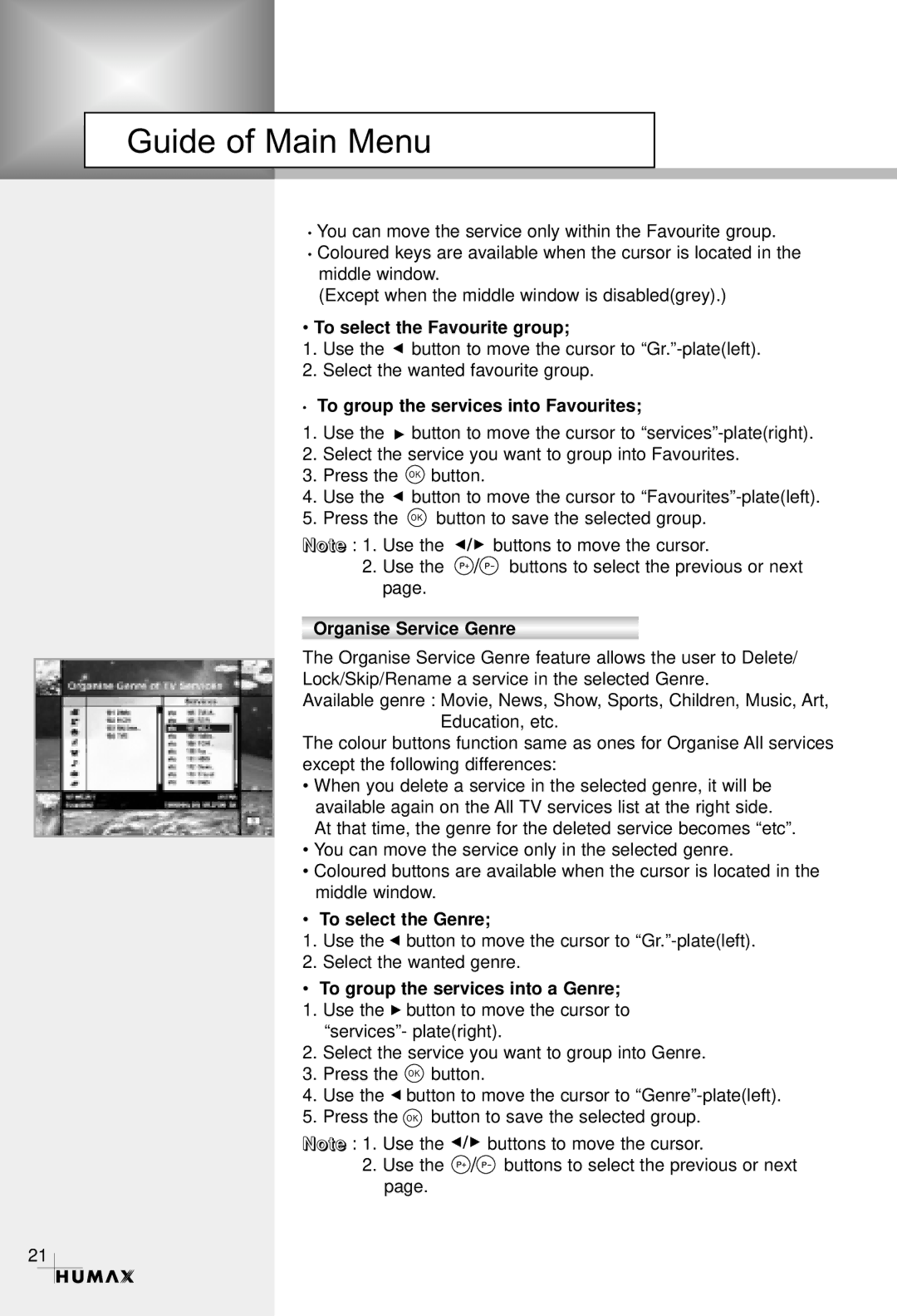CRCI-5500 specifications
The Humax CRCI-5500 is a versatile and robust satellite receiver that has garnered attention for its impressive capabilities and user-friendly design. As a leading choice for satellite television enthusiasts, this receiver brings a wealth of features and technologies that enhance the viewing experience.One of the primary features of the Humax CRCI-5500 is its ability to receive high-definition broadcasts. With support for multiple video formats, including MPEG-4 and H.264, users can enjoy sharper images and clearer audio quality on their televisions. This makes it an ideal choice for those wanting to experience the full potential of their HD-ready screens.
The receiver is equipped with a built-in digital video recorder (DVR) functionality, allowing users to pause, rewind, and record live television. With a generous storage capacity, viewers can save their favorite shows and movies, ensuring they never miss a moment of entertainment. The intuitive interface makes it easy to navigate recorded content, providing a seamless user experience.
Another standout characteristic of the Humax CRCI-5500 is its support for various connectivity options. With HDMI output, users can connect the receiver to their television with a single cable, simplifying setup and reducing clutter. Additionally, the receiver features USB ports for easy media playback and software updates, keeping the device current with the latest advancements.
User-friendliness is a hallmark of the Humax CRCI-5500. The receiver boasts an easy-to-use electronic program guide (EPG), which allows viewers to browse channels and schedule recordings effortlessly. The remote control is ergonomically designed to provide quick access to essential functions, ensuring that navigating through the menus is straightforward.
In terms of compatibility, the Humax CRCI-5500 supports various satellite systems, making it a versatile option for users across different regions. Its ability to handle multiple satellite feeds allows for greater channel choices and flexibility, catering to diverse viewing preferences.
Ultimately, the Humax CRCI-5500 combines innovative technology with practical features, resulting in a satellite receiver that fulfills the needs of modern viewers. With its emphasis on high-definition content, user-friendly operation, and powerful recording capabilities, it stands out as a solid choice for anyone seeking to enhance their home entertainment system. Whether for binge-watching shows or catching the latest sports events, the Humax CRCI-5500 is equipped to deliver an engaging viewing experience.