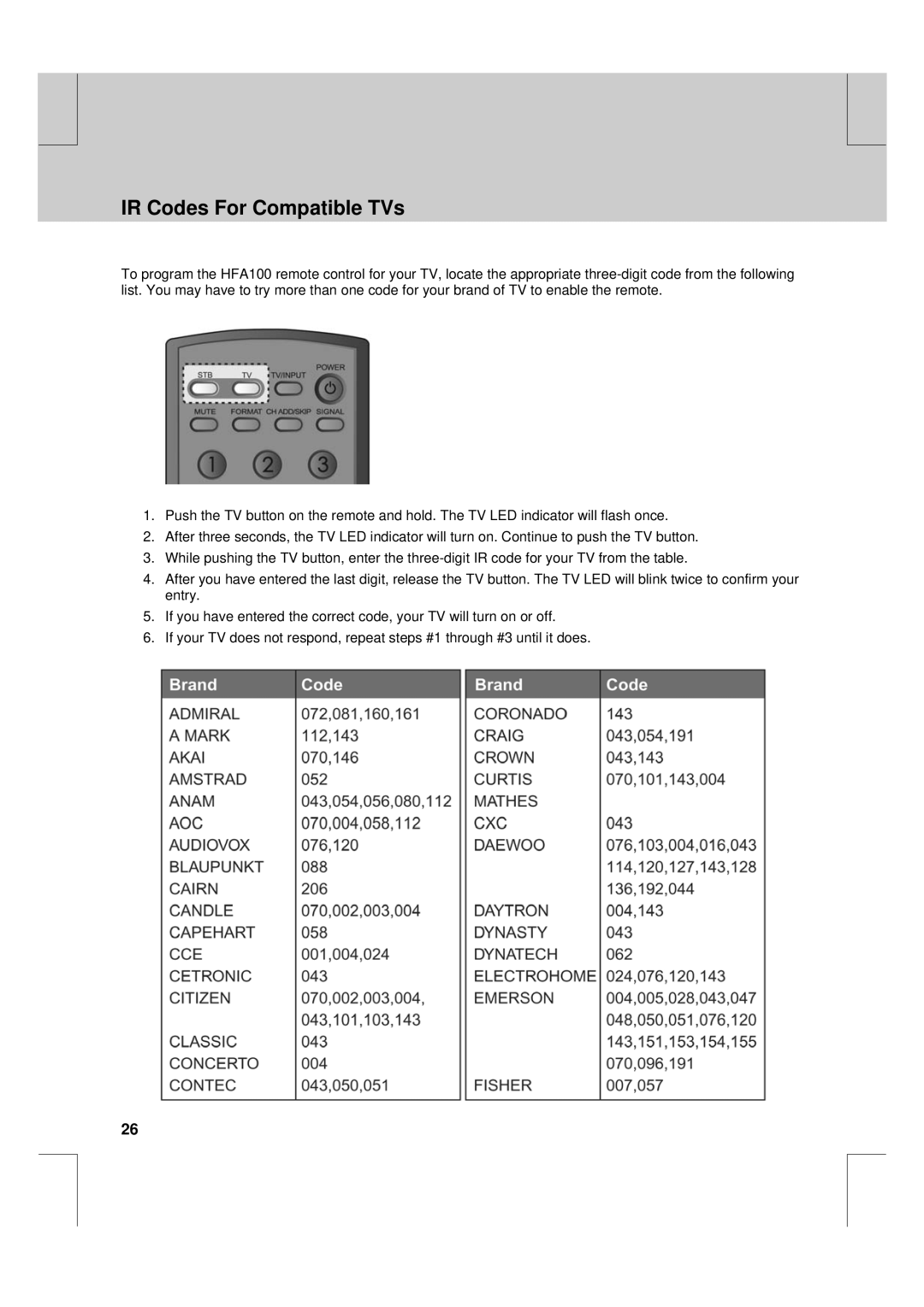**
**
**
IR Codes For Compatible TVs
** |
** |
To program the HFA100 remote control for your TV, locate the appropriate
1.Push the TV button on the remote and hold. The TV LED indicator will flash once.
2.After three seconds, the TV LED indicator will turn on. Continue to push the TV button.
3.While pushing the TV button, enter the
4.After you have entered the last digit, release the TV button. The TV LED will blink twice to confirm your entry.
5.If you have entered the correct code, your TV will turn on or off.
6.If your TV does not respond, repeat steps #1 through #3 until it does.
**
**
**
26
**
**
**
**
**