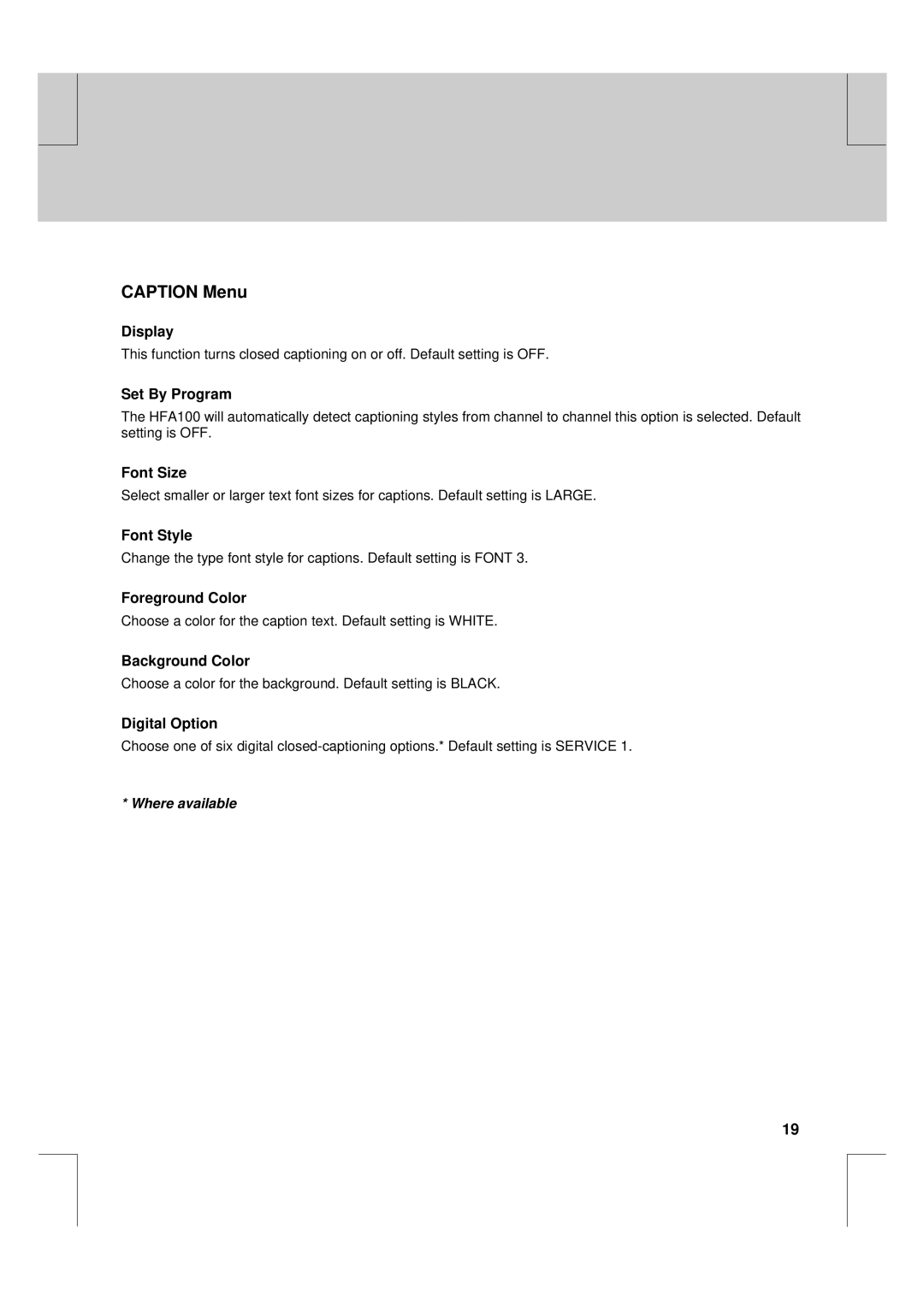** | ** | |
|
|
|
**
**
** |
** |
CAPTION Menu
Display
This function turns closed captioning on or off. Default setting is OFF.
Set By Program
The HFA100 will automatically detect captioning styles from channel to channel this option is selected. Default setting is OFF.
Font Size
Select smaller or larger text font sizes for captions. Default setting is LARGE.
Font Style
Change the type font style for captions. Default setting is FONT 3.
Foreground Color
Choose a color for the caption text. Default setting is WHITE.
Background Color
Choose a color for the background. Default setting is BLACK.
Digital Option
Choose one of six digital
* Where available
**
**
**
19
**
**
**
**
**