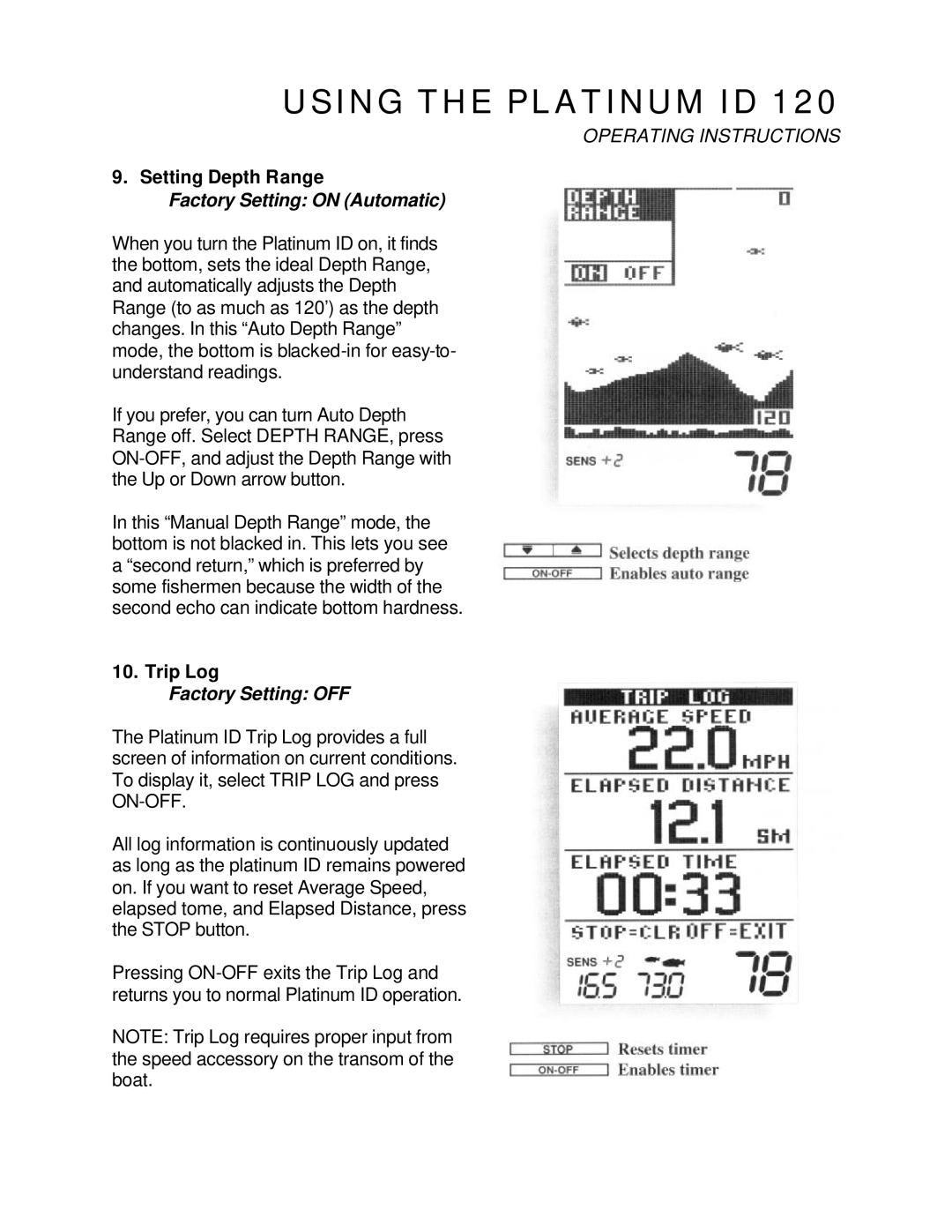120 specifications
The Humminbird 120 is a pioneering fish finder that has gained recognition among anglers for its exceptional performance and user-friendly features. Designed with cutting-edge technology, this device offers a comprehensive suite of features that enhance fishing experiences on the water.At the heart of the Humminbird 120 is its advanced sonar technology, which allows users to see fish and underwater structures with remarkable clarity. Equipped with dual-beam sonar, the device provides two different cone angles. The narrow beam offers high precision for locating specific targets, while the wide beam covers a larger area, making it easier to locate schools of fish.
One of the standout features of the Humminbird 120 is its easy-to-read display. The unit features a large, high-contrast screen with multiple color options, allowing users to customize their viewing experience. This clarity is essential, especially in bright sunlight or varying light conditions, ensuring that important information is visible at a glance.
In addition to fish identification, the Humminbird 120 packs a range of features designed to help anglers navigate their environment effectively. It includes advanced mapping capabilities, enabling users to create depth contours and view detailed underwater topography. This is particularly beneficial for identifying potential fishing hotspots and understanding the structure of the lake or riverbed.
The device also supports features such as temperature readings, which can be essential for understanding fish behavior and optimizing fishing strategies. The integrated GPS functionality further enhances usability by allowing users to mark waypoints, navigate through previously mapped areas, and avoid potential hazards while on the water.
Another practical aspect of the Humminbird 120 is its ease of installation and setup. Whether you have a small boat or a larger vessel, the device can be easily mounted and configured. The intuitive interface ensures quick access to functions, making it an excellent choice for both novice and experienced anglers alike.
Durability is also key in the design of the Humminbird 120. Built to withstand the rigors of regular use, the device is water-resistant and designed for various environmental conditions.
In summary, the Humminbird 120 combines advanced sonar technology, a clear display, effective mapping tools, and robust durability, making it a valuable asset for any angler looking to enhance their fishing experience. Whether you are searching for fish or exploring underwater terrain, the Humminbird 120 delivers reliability and performance on the water.