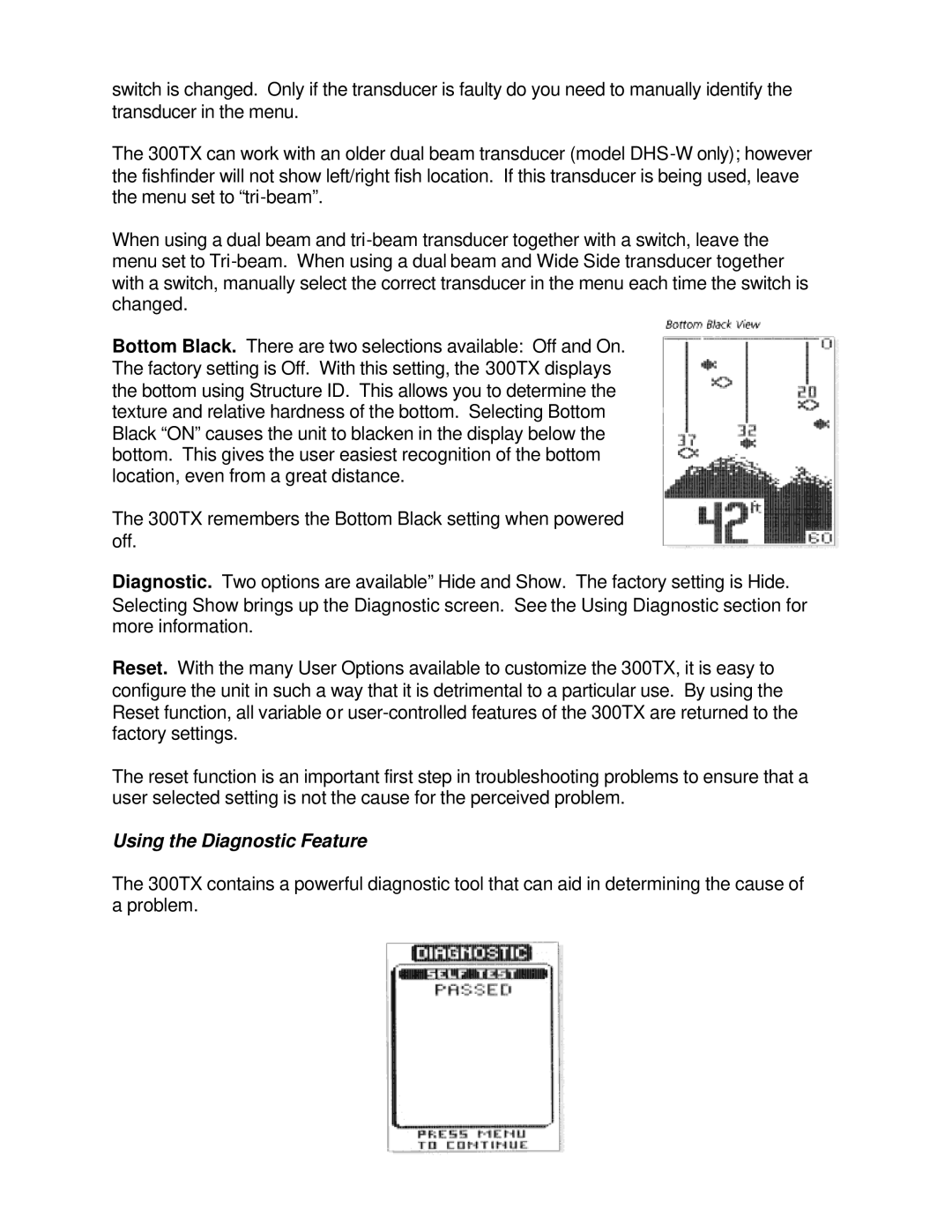switch is changed. Only if the transducer is faulty do you need to manually identify the transducer in the menu.
The 300TX can work with an older dual beam transducer (model
When using a dual beam and
Bottom Black. There are two selections available: Off and On. The factory setting is Off. With this setting, the 300TX displays the bottom using Structure ID. This allows you to determine the texture and relative hardness of the bottom. Selecting Bottom Black “ON” causes the unit to blacken in the display below the bottom. This gives the user easiest recognition of the bottom location, even from a great distance.
The 300TX remembers the Bottom Black setting when powered off.
Diagnostic. Two options are available” Hide and Show. The factory setting is Hide. Selecting Show brings up the Diagnostic screen. See the Using Diagnostic section for more information.
Reset. With the many User Options available to customize the 300TX, it is easy to configure the unit in such a way that it is detrimental to a particular use. By using the Reset function, all variable or
The reset function is an important first step in troubleshooting problems to ensure that a user selected setting is not the cause for the perceived problem.
Using the Diagnostic Feature
The 300TX contains a powerful diagnostic tool that can aid in determining the cause of a problem.