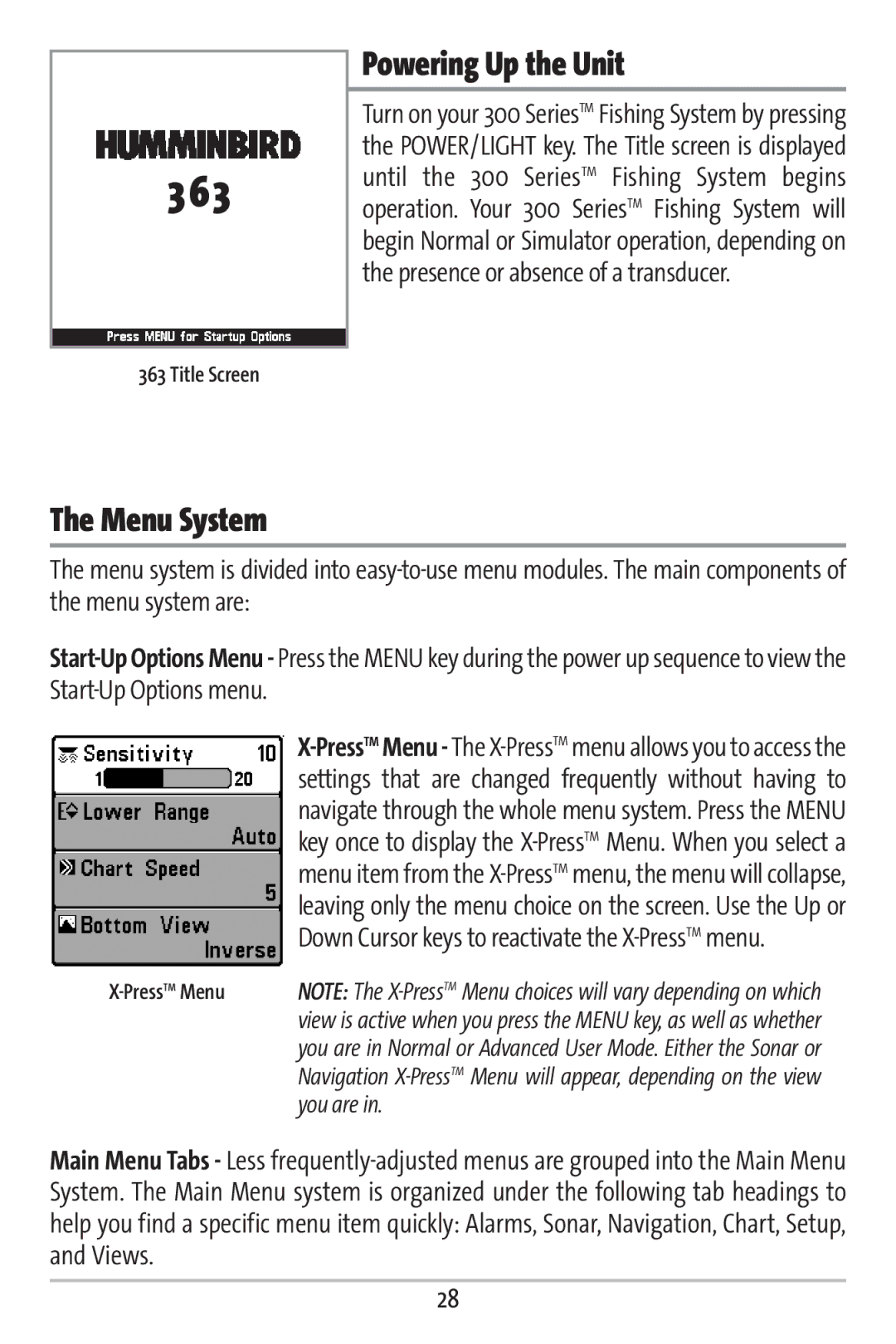3 6 3
363 Title Screen
Powering Up the Unit
Turn on your 300 SeriesTM Fishing System by pressing the POWER/LIGHT key. The Title screen is displayed until the 300 SeriesTM Fishing System begins operation. Your 300 SeriesTM Fishing System will begin Normal or Simulator operation, depending on the presence or absence of a transducer.
The Menu System
The menu system is divided into
| |
| settings that are changed frequently without having to |
| navigate through the whole menu system. Press the MENU |
| key once to display the |
| menu item from the |
| leaving only the menu choice on the screen. Use the Up or |
| Down Cursor keys to reactivate the |
| NOTE: The |
| view is active when you press the MENU key, as well as whether |
| you are in Normal or Advanced User Mode. Either the Sonar or |
| Navigation |
| you are in. |
Main Menu Tabs - Less
28