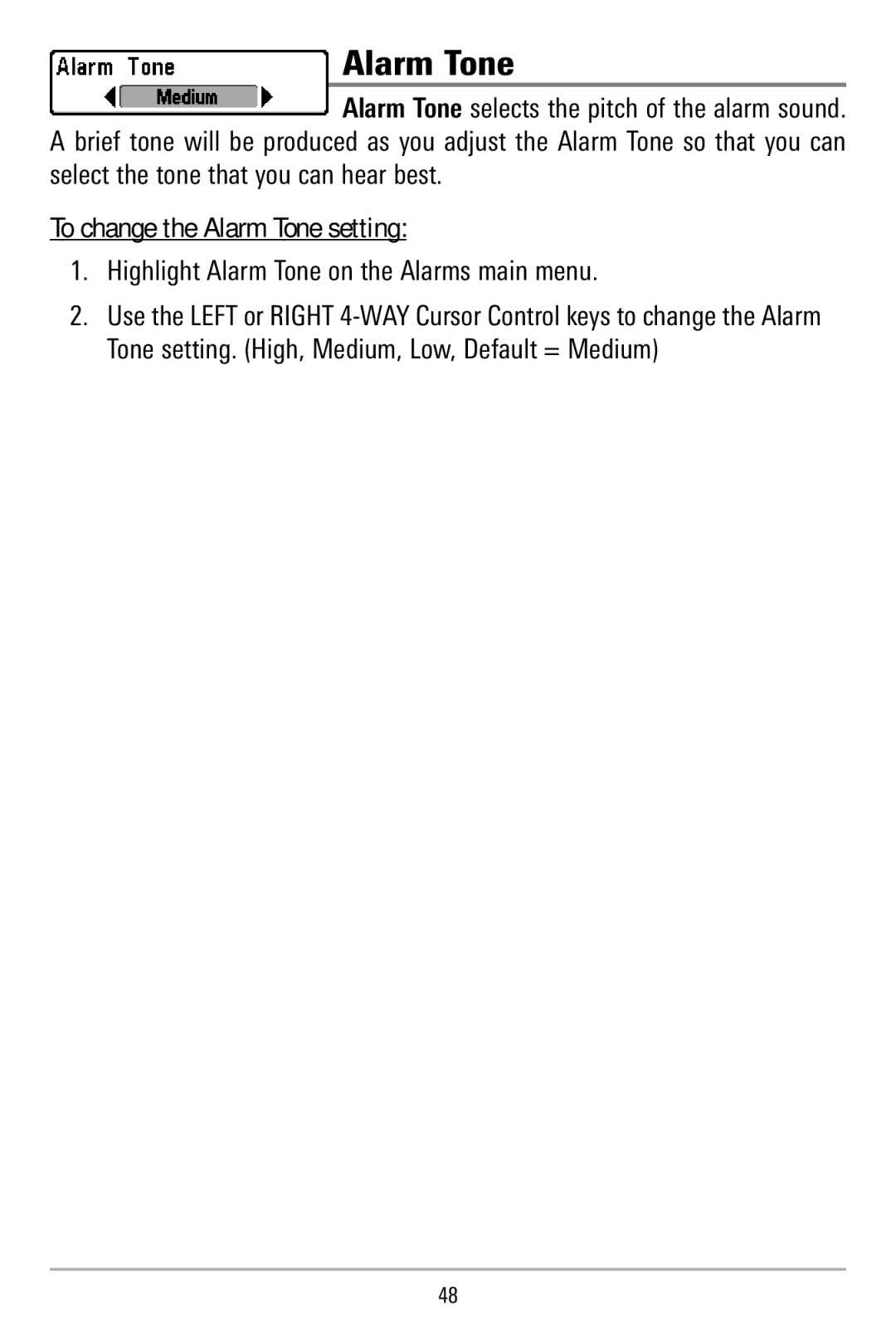Alarm Tone
Alarm Tone selects the pitch of the alarm sound. A brief tone will be produced as you adjust the Alarm Tone so that you can select the tone that you can hear best.
To change the Alarm Tone setting:
1.Highlight Alarm Tone on the Alarms main menu.
2.Use the LEFT or RIGHT
48