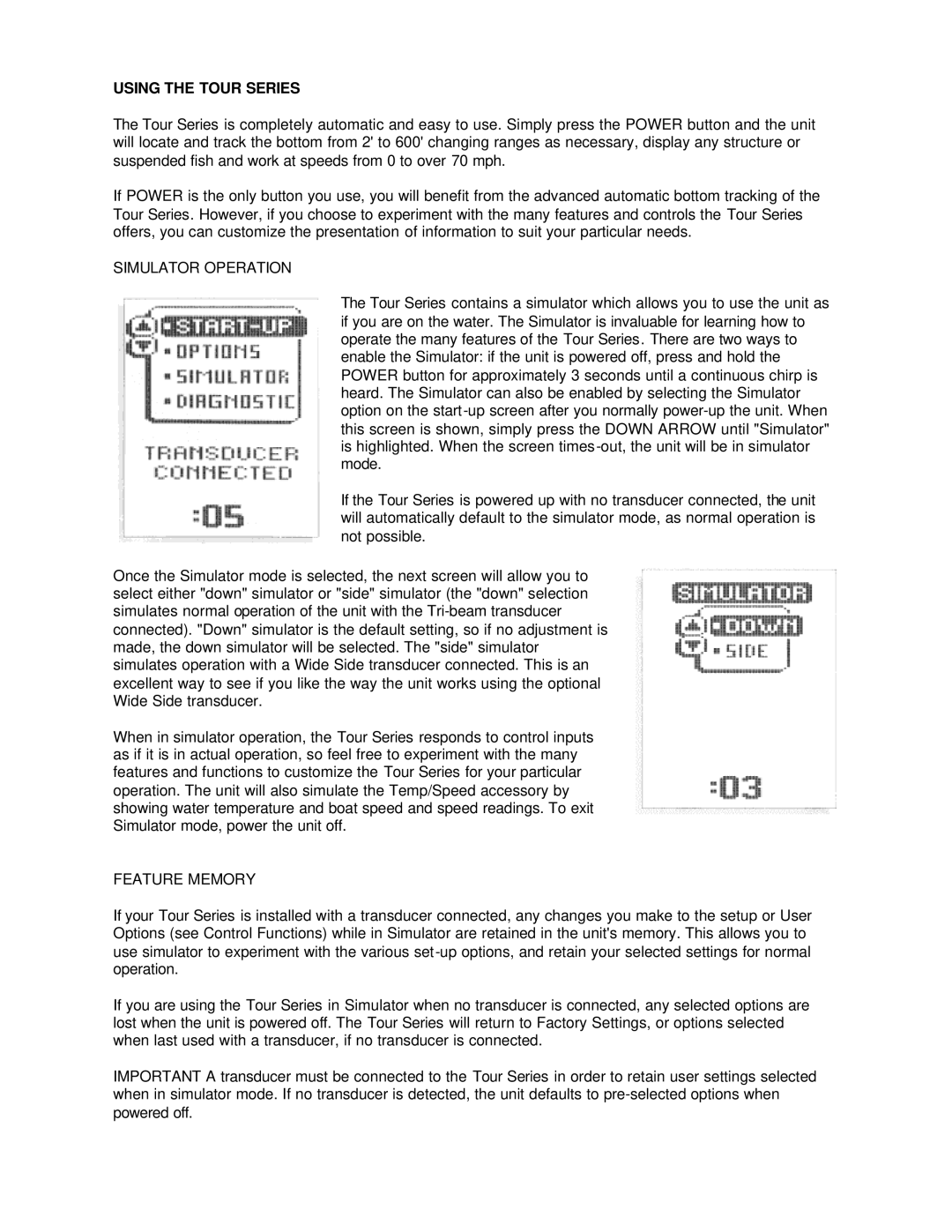Tour Series specifications
The Humminbird Tour Series stands out as a premier line of fish finders and sonars, designed specifically for anglers seeking advanced technology and durability on the water. Renowned for their high performance, the Tour Series incorporates cutting-edge features tailored for serious fishing enthusiasts.One of the hallmark features of the Humminbird Tour Series is its superior imaging capabilities. The series boasts the latest in sonar technology, including Side Imaging and Down Imaging, which provide incredible detail and clarity below and beside the boat. This advanced sonar allows anglers to identify fish, structures, and underwater vegetation with unmatched precision, transforming the fishing experience into a more strategic and informed endeavor.
Another significant attribute of the Tour Series is its GPS capability. Equipped with Humminbird’s proprietary LakeMaster and Navionics maps, these devices allow users to navigate with confidence. The integration of GPS also enables the creation of custom waypoints, routes, and tracks, enhancing connectivity to fishing hotspots. The AutoChart Live feature lets anglers create real-time maps of their fishing spots that highlight depth contours and bottom hardness, offering a customized view of their fishing environment.
The Tour Series is built to withstand the demanding conditions of fishing. With a rugged design and a bright, sunlight-readable display, these fish finders ensure visibility in various environments. The touchscreen interface is intuitive and responsive, allowing for easy adjustments on the fly. Additionally, the models are equipped with a robust transducer system that can achieve impressive depths and deliver accurate readings even in challenging waters.
The integration of the 360 Imaging feature is another standout characteristic. This capability offers a complete panoramic view of the water around the boat, providing additional data on fish and structure location. The ability to see a complete picture of the surroundings allows anglers to make better decisions in real time.
Lastly, the Tour Series doesn’t compromise on connectivity. With built-in Bluetooth and networking capabilities, anglers can connect multiple devices simultaneously and share data seamlessly. Whether you are monitoring multiple fishing rods or collaborating with fellow anglers, the Tour Series provides the tools necessary to enhance your fishing excursions.
In summary, the Humminbird Tour Series combines advanced sonar technology, comprehensive GPS mapping, durable construction, and connectivity features, making it a leader in the fishing electronics market. For passionate anglers, it delivers not just tools, but a profound understanding of their aquatic environment.