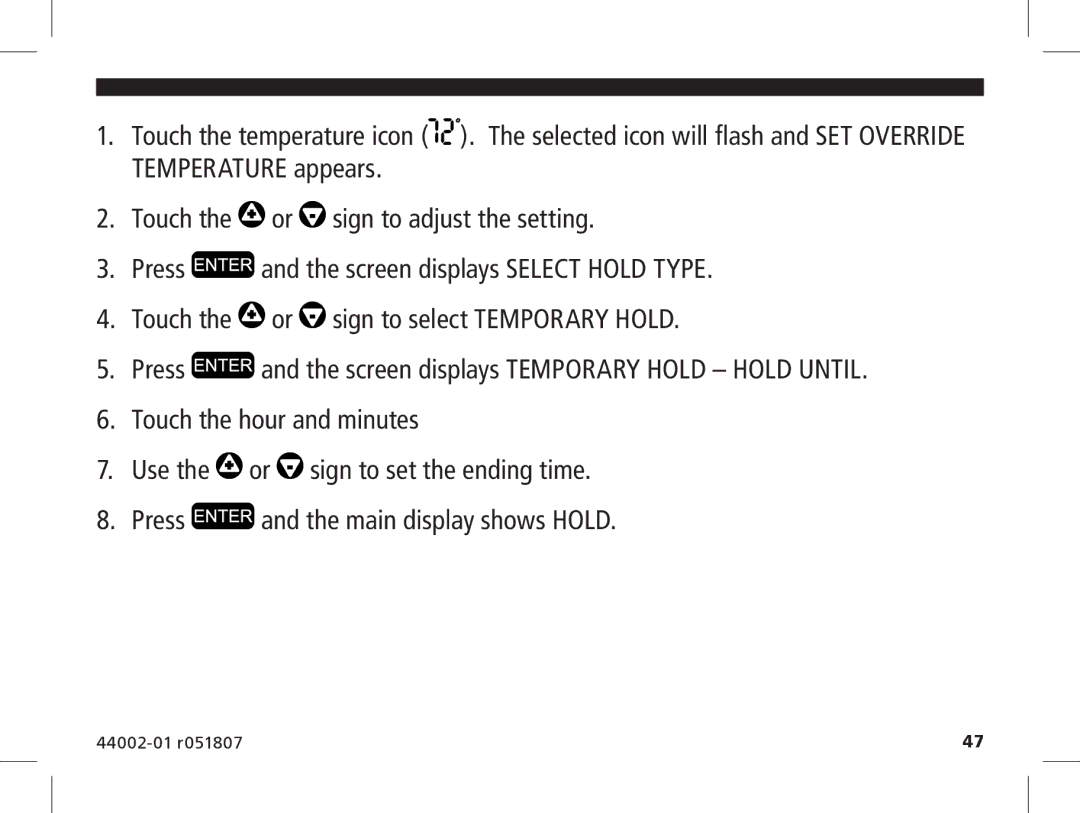1.Touch the temperature icon (![]()
![]()
![]()
![]() ). The selected icon will flash and SET OVERRIDE TEMPERATURE appears.
). The selected icon will flash and SET OVERRIDE TEMPERATURE appears.
2.Touch the ![]() or
or ![]() sign to adjust the setting.
sign to adjust the setting.
3.Press ![]() and the screen displays SELECT HOLD TYPE.
and the screen displays SELECT HOLD TYPE.
4.Touch the ![]() or
or ![]() sign to select TEMPORARY HOLD.
sign to select TEMPORARY HOLD.
5.Press ![]() and the screen displays TEMPORARY HOLD – HOLD UNTIL.
and the screen displays TEMPORARY HOLD – HOLD UNTIL.
6.Touch the hour and minutes
7.Use the ![]() or
or ![]() sign to set the ending time.
sign to set the ending time.
8.Press ![]() and the main display shows HOLD.
and the main display shows HOLD.
| 47 |