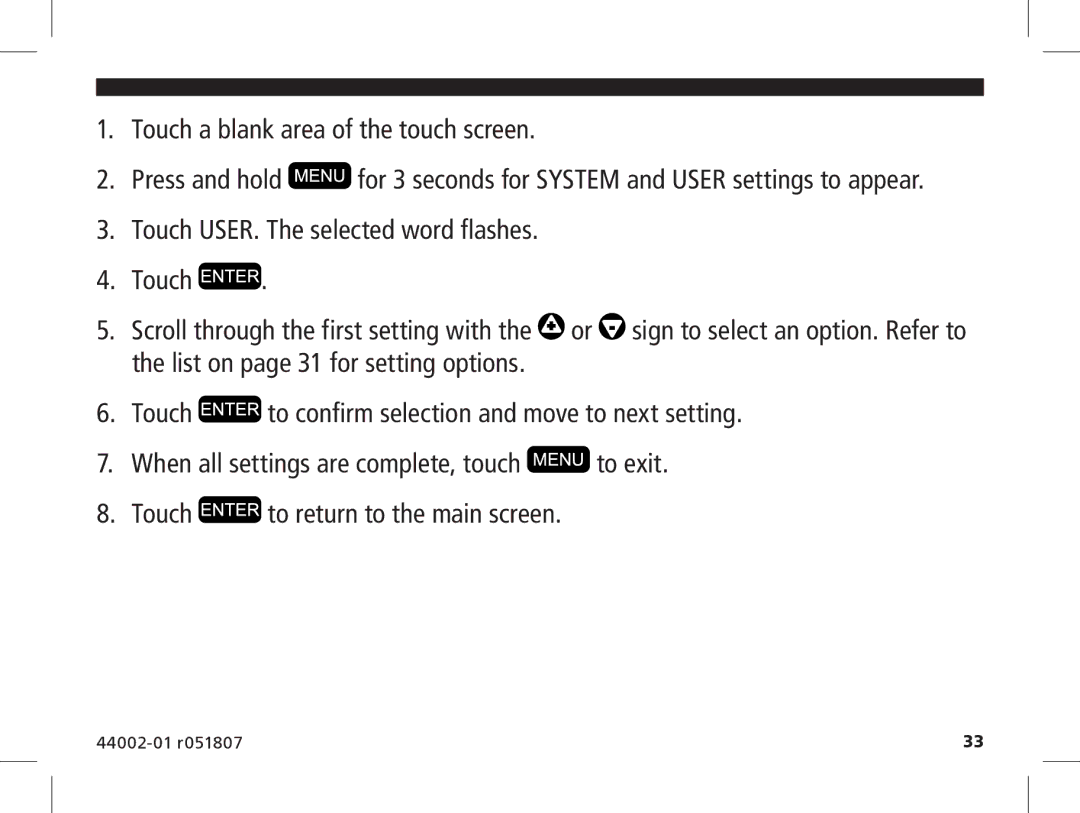1.Touch a blank area of the touch screen.
2.Press and hold ![]() for 3 seconds for SYSTEM and USER settings to appear.
for 3 seconds for SYSTEM and USER settings to appear.
3.Touch USER. The selected word flashes.
4.Touch ![]() .
.
5.Scroll through the first setting with the ![]() or
or ![]() sign to select an option. Refer to the list on page 31 for setting options.
sign to select an option. Refer to the list on page 31 for setting options.
6.Touch ![]() to confirm selection and move to next setting.
to confirm selection and move to next setting.
7.When all settings are complete, touch ![]() to exit.
to exit.
8.Touch ![]() to return to the main screen.
to return to the main screen.
| 33 |