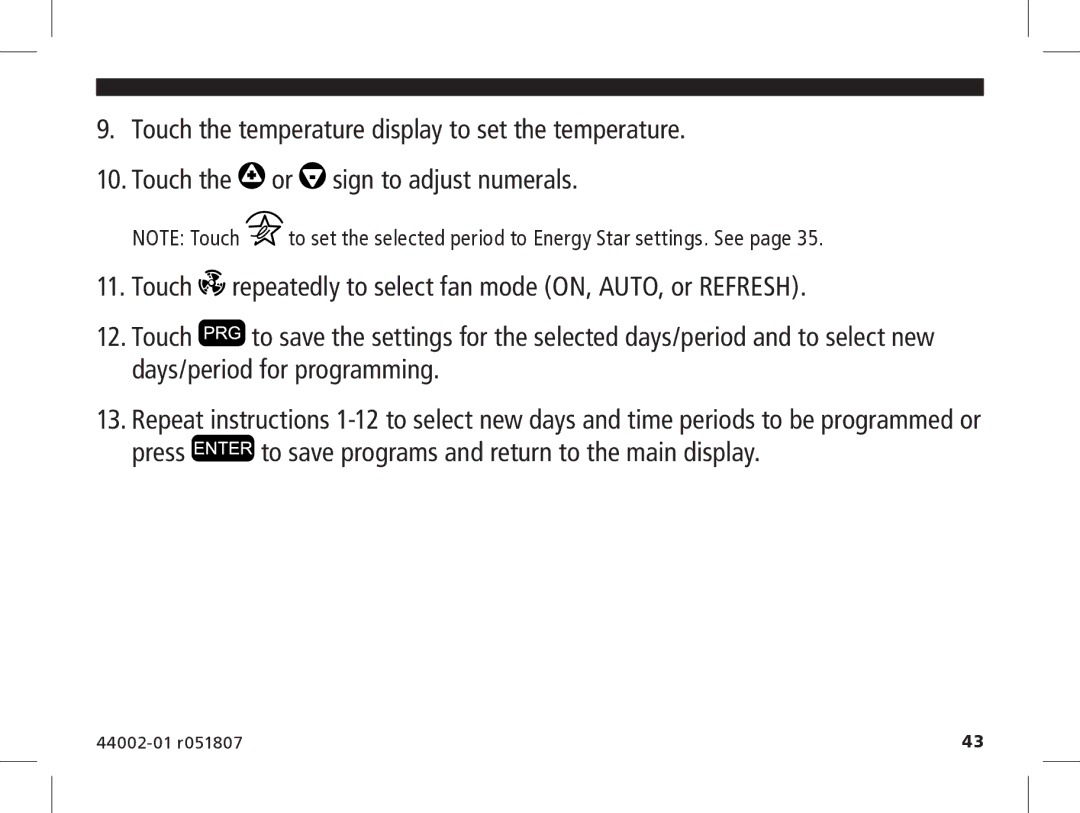9.Touch the temperature display to set the temperature.
10.Touch the ![]() or
or ![]() sign to adjust numerals.
sign to adjust numerals.
NOTE: Touch ![]() to set the selected period to Energy Star settings. See page 35.
to set the selected period to Energy Star settings. See page 35.
11.Touch ![]()
![]() repeatedly to select fan mode (ON, AUTO, or REFRESH).
repeatedly to select fan mode (ON, AUTO, or REFRESH).
12.Touch ![]() to save the settings for the selected days/period and to select new days/period for programming.
to save the settings for the selected days/period and to select new days/period for programming.
13.Repeat instructions
press  to save programs and return to the main display.
to save programs and return to the main display.
| 43 |