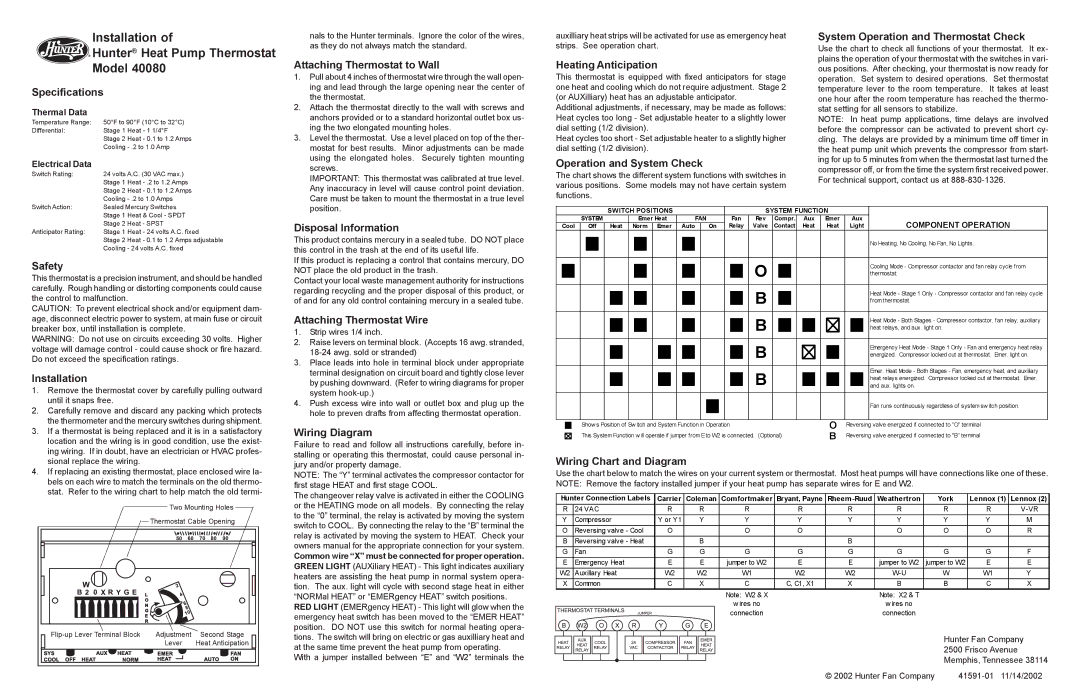Installation of
 ® Hunter® Heat Pump Thermostat
® Hunter® Heat Pump Thermostat
Model 40080
Specifications
Thermal Data
Temperature Range: | 50°F to 90°F (10°C to 32°C) |
Differential: | Stage 1 Heat - 1 1/4°F |
| Stage 2 Heat - 0.1 to 1.2 Amps |
| Cooling |
Electrical Data
Switch Rating: | 24 volts A.C. (30 VAC max.) |
| Stage 1 Heat |
| Stage 2 Heat - 0.1 to 1.2 Amps |
| Cooling |
Switch Action: | Sealed Mercury Switches |
nals to the Hunter terminals. Ignore the color of the wires, as they do not always match the standard.
Attaching Thermostat to Wall
1. | Pull about 4 inches of thermostat wire through the wall open- |
| ing and lead through the large opening near the center of |
| the thermostat. |
2. | Attach the thermostat directly to the wall with screws and |
| anchors provided or to a standard horizontal outlet box us- |
| ing the two elongated mounting holes. |
3. | Level the thermostat. Use a level placed on top of the ther- |
| mostat for best results. Minor adjustments can be made |
| using the elongated holes. Securely tighten mounting |
| screws. |
| IMPORTANT: This thermostat was calibrated at true level. |
| Any inaccuracy in level will cause control point deviation. |
| Care must be taken to mount the thermostat in a true level |
auxilliary heat strips will be activated for use as emergency heat strips. See operation chart.
Heating Anticipation
This thermostat is equipped with fixed anticipators for stage one heat and cooling which do not require adjustment. Stage 2 (or AUXilliary) heat has an adjustable anticipator.
Additional adjustments, if necessary, may be made as follows: Heat cycles too long - Set adjustable heater to a slightly lower dial setting (1/2 division).
Heat cycles too short - Set adjustable heater to a slightly higher dial setting (1/2 division).
Operation and System Check
The chart shows the different system functions with switches in various positions. Some models may not have certain system functions.
System Operation and Thermostat Check
Use the chart to check all functions of your thermostat. It ex- plains the operation of your thermostat with the switches in vari- ous positions. After checking, your thermostat is now ready for operation. Set system to desired operations. Set thermostat temperature lever to the room temperature. It takes at least one hour after the room temperature has reached the thermo- stat setting for all sensors to stabilize.
NOTE: In heat pump applications, time delays are involved before the compressor can be activated to prevent short cy- cling. The delays are provided by a minimum time off timer in the heat pump unit which prevents the compressor from start- ing for up to 5 minutes from when the thermostat last turned the compressor off, or from the time the system first received power. For technical support, contact us at
| Stage 1 Heat & Cool - SPDT |
| Stage 2 Heat - SPST |
Anticipator Rating: | Stage 1 Heat - 24 volts A.C. fixed |
| Stage 2 Heat - 0.1 to 1.2 Amps adjustable |
| Cooling - 24 volts A.C. fixed |
Safety
This thermostat is a precision instrument, and should be handled carefully. Rough handling or distorting components could cause the control to malfunction.
CAUTION: To prevent electrical shock and/or equipment dam- age, disconnect electric power to system, at main fuse or circuit breaker box, until installation is complete.
WARNING: Do not use on circuits exceeding 30 volts. Higher voltage will damage control - could cause shock or fire hazard. Do not exceed the specification ratings.
Installation
1.Remove the thermostat cover by carefully pulling outward until it snaps free.
2.Carefully remove and discard any packing which protects the thermometer and the mercury switches during shipment.
3.If a thermostat is being replaced and it is in a satisfactory location and the wiring is in good condition, use the exist- ing wiring. If in doubt, have an electrician or HVAC profes- sional replace the wiring.
4.If replacing an existing thermostat, place enclosed wire la- bels on each wire to match the terminals on the old thermo- stat. Refer to the wiring chart to help match the old termi-
Two Mounting Holes
Thermostat Cable Opening
Adjustment | Second Stage | |||||||||||||||||||||||||||||||||||||||
|
|
|
|
|
|
|
|
|
|
|
|
|
|
|
|
|
|
|
|
|
|
|
|
|
|
|
| Lever | Heat Anticipation | |||||||||||
|
|
|
|
|
|
|
|
|
|
|
|
|
|
|
|
|
|
|
|
|
|
|
|
|
|
|
|
|
|
|
|
|
|
|
|
|
|
|
|
|
|
|
|
|
|
|
|
|
|
|
|
|
|
|
|
|
|
|
|
|
|
|
|
|
|
|
|
|
|
|
|
|
|
|
|
|
|
|
|
|
|
|
|
|
|
|
|
|
|
|
|
|
|
|
|
|
|
|
|
|
|
|
|
|
|
|
|
|
|
|
|
|
|
|
|
|
|
|
|
|
|
|
position. |
Disposal Information
This product contains mercury in a sealed tube. DO NOT place this control in the trash at the end of its useful life.
If this product is replacing a control that contains mercury, DO NOT place the old product in the trash.
Contact your local waste management authority for instructions regarding recycling and the proper disposal of this product, or of and for any old control containing mercury in a sealed tube.
Attaching Thermostat Wire
1.Strip wires 1/4 inch.
2.Raise levers on terminal block. (Accepts 16 awg. stranded,
3.Place leads into hole in terminal block under appropriate terminal designation on circuit board and tightly close lever by pushing downward. (Refer to wiring diagrams for proper system
4.Push excess wire into wall or outlet box and plug up the hole to preven drafts from affecting thermostat operation.
Wiring Diagram
Failure to read and follow all instructions carefully, before in- stalling or operating this thermostat, could cause personal in- jury and/or property damage.
NOTE: The “Y” terminal activates the compressor contactor for first stage HEAT and first stage COOL.
The changeover relay valve is activated in either the COOLING or the HEATING mode on all models. By connecting the relay to the “0” terminal, the relay is activated by moving the system switch to COOL. By connecting the relay to the “B” terminal the relay is activated by moving the system to HEAT. Check your owners manual for the appropriate connection for your system.
Common wire “X” must be connected for proper operation. GREEN LIGHT (AUXiliary HEAT) - This light indicates auxiliary heaters are assisting the heat pump in normal system opera- tion. The aux. light will cycle with second stage heat in either “NORMal HEAT” or “EMERgency HEAT” switch positions.
RED LIGHT (EMERgency HEAT) - This light will glow when the emergency heat switch has been moved to the “EMER HEAT” position. DO NOT use this switch for normal heating opera- tions. The switch will bring on electric or gas auxilliary heat and at the same time prevent the heat pump from operating.
With a jumper installed between “E” and “W2” terminals the
|
|
| SWITCH POSITIONS |
|
|
| SYSTEM FUNCTION |
|
| |||||
SYSTEM |
| Emer Heat |
| FAN | Fan | Rev | Compr. | Aux | Emer | Aux | COMPONENT OPERATION | |||
Cool Off | Heat Norm Emer | Auto On | Relay | Valve | Contact | Heat | Heat | Light | ||||||
|
|
|
|
|
|
|
|
|
|
|
|
|
| No Heating, No Cooling, No Fan, No Lights. |
|
|
|
|
|
|
|
|
|
|
|
|
|
| |
|
|
|
|
|
|
|
|
|
|
|
|
|
|
|
|
|
|
|
|
|
|
|
|
|
|
|
|
|
|
| O |
|
|
|
|
|
| Cooling Mode - Compressor contactor and fan relay cycle from | |
|
|
|
|
|
|
|
|
|
|
|
|
|
|
|
|
|
|
|
|
|
|
|
| |
|
|
|
|
|
|
|
|
|
|
|
|
|
|
|
|
|
|
|
|
|
|
|
| thermostat. |
|
|
|
|
|
|
|
|
|
|
|
|
|
|
|
|
|
|
|
|
|
|
|
|
|
|
|
|
|
|
|
|
|
|
|
|
|
|
|
|
| B |
|
|
|
|
|
| Heat Mode - Stage 1 Only - Compressor contactor and fan relay cycle | |
|
|
|
|
|
|
|
|
|
|
|
|
|
|
|
|
|
|
|
|
|
|
|
| |
|
|
|
|
|
|
|
|
|
|
|
|
|
|
|
|
|
|
|
|
|
|
|
| from thermostat. |
|
|
|
|
|
|
|
|
|
|
|
|
|
|
|
|
|
|
|
|
|
|
|
|
|
|
|
|
|
|
|
|
|
|
|
|
|
|
|
|
| B |
|
|
|
|
|
| Heat Mode - Both Stages - Compressor contactor, fan relay, auxiliary | |
|
|
|
|
|
|
|
|
|
|
|
|
|
|
|
|
|
|
|
|
|
|
|
| |
|
|
|
|
|
|
|
|
|
|
|
|
|
|
|
|
|
|
|
|
|
|
|
| heat relays, and aux. light on. |
|
|
|
|
|
|
|
|
|
|
|
|
|
|
|
|
|
|
|
|
|
|
|
|
|
|
|
|
|
|
|
|
|
|
|
|
|
|
|
|
| B |
|
|
|
|
|
| Emergency Heat Mode - Stage 1 Only - Fan and emergency heat relay | |
|
|
|
|
|
|
|
|
|
|
|
|
|
|
|
|
|
|
|
|
|
|
|
| |
|
|
|
|
|
|
|
|
|
|
|
|
|
|
|
|
|
|
|
|
|
|
|
| energized. Compressor locked out at thermostat. Emer. light on. |
|
|
|
|
|
|
|
|
|
|
|
|
|
|
|
|
|
|
|
|
|
|
|
|
|
|
|
|
|
|
|
|
|
|
|
|
|
|
|
|
| B |
|
|
|
|
|
| Emer. Heat Mode - Both Stages - Fan, emergency heat, and auxiliary | |
|
|
|
|
|
|
|
|
|
|
|
|
|
|
|
|
|
|
|
|
|
| heat relays energized. Compressor locked out at thermostat. Emer. | ||
|
|
|
|
|
|
|
|
|
|
|
|
|
|
|
|
|
|
|
|
|
| and aux. lights on. | ||
|
|
|
|
|
|
|
|
|
|
|
|
|
|
|
|
|
|
|
|
|
| |||
|
|
|
|
|
|
|
|
|
|
|
|
|
|
|
|
|
|
|
|
|
|
|
|
|
|
|
|
|
|
|
|
|
|
|
|
|
|
|
|
|
|
|
|
|
|
|
|
| Fan runs continuously regardless of system sw itch position. |
|
|
|
|
|
|
|
|
|
|
|
|
|
|
|
|
|
|
|
|
|
|
|
| |
|
|
|
|
|
|
|
|
|
|
|
|
|
|
|
|
|
|
|
|
|
|
|
|
|
|
|
|
|
|
|
|
|
|
|
|
|
|
|
|
|
|
|
|
|
|
|
|
|
|
|
|
|
| Show s Position of Sw itch and System Function in Operation |
|
|
| O | Reversing valve energized if connected to "O" terminal | |||||||||||||||
|
|
|
|
|
|
| ||||||||||||||||||
|
|
|
| This System Function w ill operate if jumper from E to W2 is connected. (Optional) |
|
|
| B | Reversing valve energized if connected to "B" terminal | |||||||||||||||
Wiring Chart and Diagram
Use the chart below to match the wires on your current system or thermostat. Most heat pumps will have connections like one of these. NOTE: Remove the factory installed jumper if your heat pump has separate wires for E and W2.
Hunter Connection Labels | Carrier | Coleman | Comfortmaker | Bryant, Payne | Weathertron | York | Lennox (1) | Lennox (2) | ||||
R | 24 VAC | R | R | R | R | R | R | R | R | |||
Y | Compressor | Y or Y1 | Y | Y | Y | Y | Y | Y | Y | M | ||
O | Reversing valve - Cool | O |
|
| O | O |
| O | O | O | R | |
B | Reversing valve - Heat |
| B |
|
| B |
|
|
|
| ||
G | Fan | G | G | G | G | G | G | G | G | F | ||
E | Emergency Heat | E | E | jumper to W2 | E | E | jumper to W2 | jumper to W2 | E | E | ||
W2 | Auxillary Heat | W2 | W2 | W1 | W2 | W2 | W | W1 | Y | |||
X | Common | C | X | C | C, C1, X1 | X | B | B | C | X | ||
|
|
|
|
|
| Note: W2 & X |
|
| Note: X2 & T |
|
|
|
|
|
|
|
|
| w ires no |
|
| w ires no |
|
|
|
|
|
|
|
|
| connection |
|
| connection |
|
|
|
|
|
|
|
|
|
|
|
|
|
| ||
|
|
|
|
|
|
|
|
|
|
|
|
|
Hunter Fan Company
2500 Frisco Avenue
Memphis, Tennessee 38114
© 2002 Hunter Fan Company |