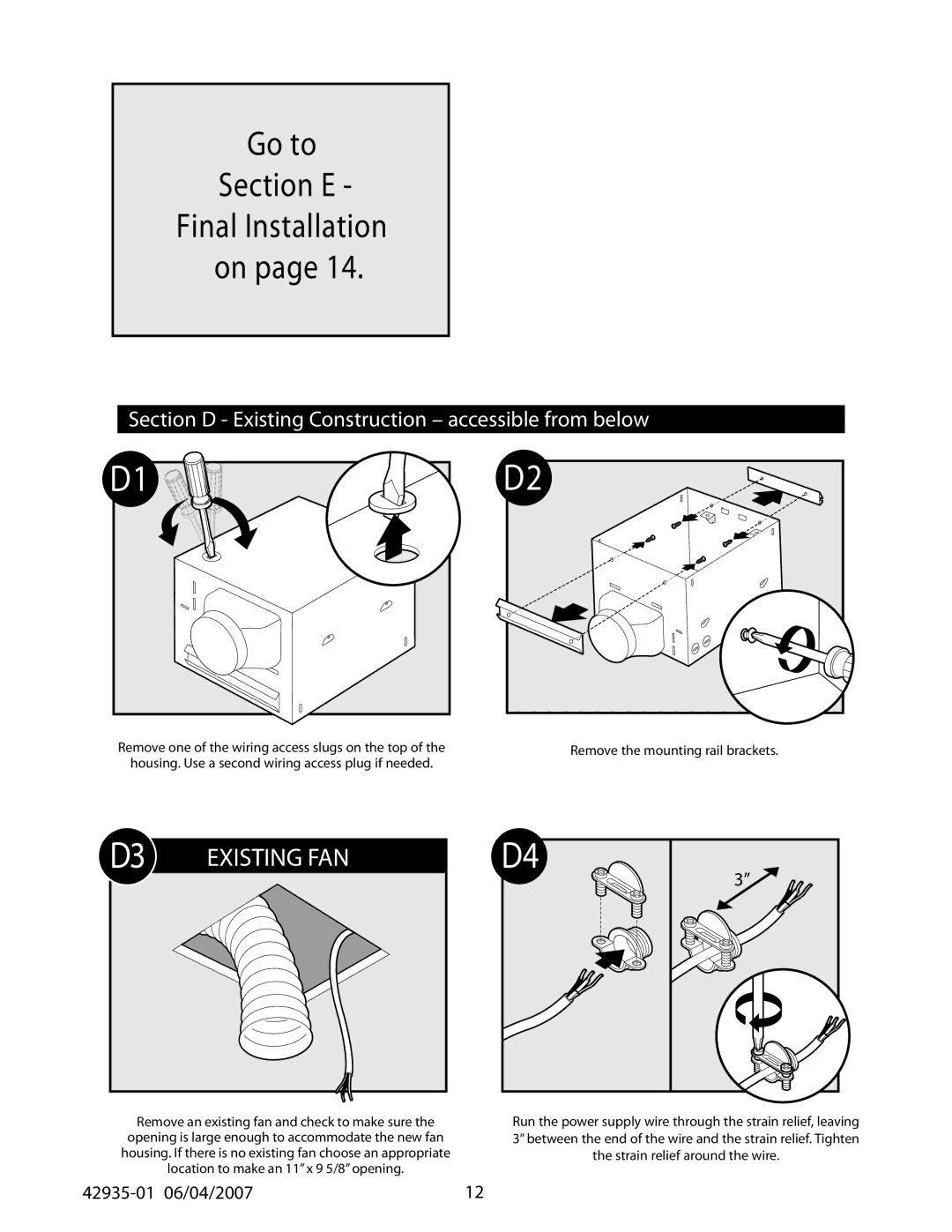8203, 82030, 82032, 42935-0 specifications
The Hunter Fan 82032, 8203, 82030, and 42935-0 represent an impressive line of ceiling fans designed to enhance the comfort and aesthetics of any space. These models from Hunter Fan Company, a well-respected name in the ceiling fan industry, boast several key features and characteristics that make them stand out.One of the most notable features of these ceiling fans is their powerful motor. Equipped with a WhisperWind motor, they operate quietly while providing optimal airflow. This means that you can enjoy a cool breeze without disruptive noise, making them ideal for bedrooms, living rooms, and office spaces.
The design of these fans is another highlight. Hunter Fan offers a variety of styles and finishes across these models, from sleek modern designs to classic vintage looks. This versatility allows homeowners to choose a fan that complements their existing décor, enhancing the overall aesthetic of the room.
In addition to style, these fans are equipped with user-friendly technologies. Many models come with a remote control, enabling effortless adjustment of fan speed and lighting from across the room. Some even feature smartphone compatibility, allowing you to control your fan with ease right from your mobile device.
Another remarkable characteristic of the Hunter Fan 82032, 8203, 82030, and 42935-0 is their energy efficiency. Designed with the environment in mind, these fans consume less energy compared to traditional cooling systems. This translates into lower utility bills, making them both an economical and environmentally friendly choice.
Installation is simplified with these ceiling fans as well. Most of the models come with a mounting system that accommodates different ceiling types. The adaptability of these fans to various spaces ensures that they can be effectively installed in rooms with different ceiling heights and styles.
Finally, the durability of Hunter ceiling fans is worth mentioning. Built with high-quality materials, these fans are designed to last. They come with warranties that reflect the manufacturers' confidence in their products, providing peace of mind to consumers.
In summary, the Hunter Fan 82032, 8203, 82030, and 42935-0 models feature powerful, quiet motors, a variety of stylish designs, modern technology, energy efficiency, easy installation, and durability, making them an excellent choice for enhancing any room's comfort and style.