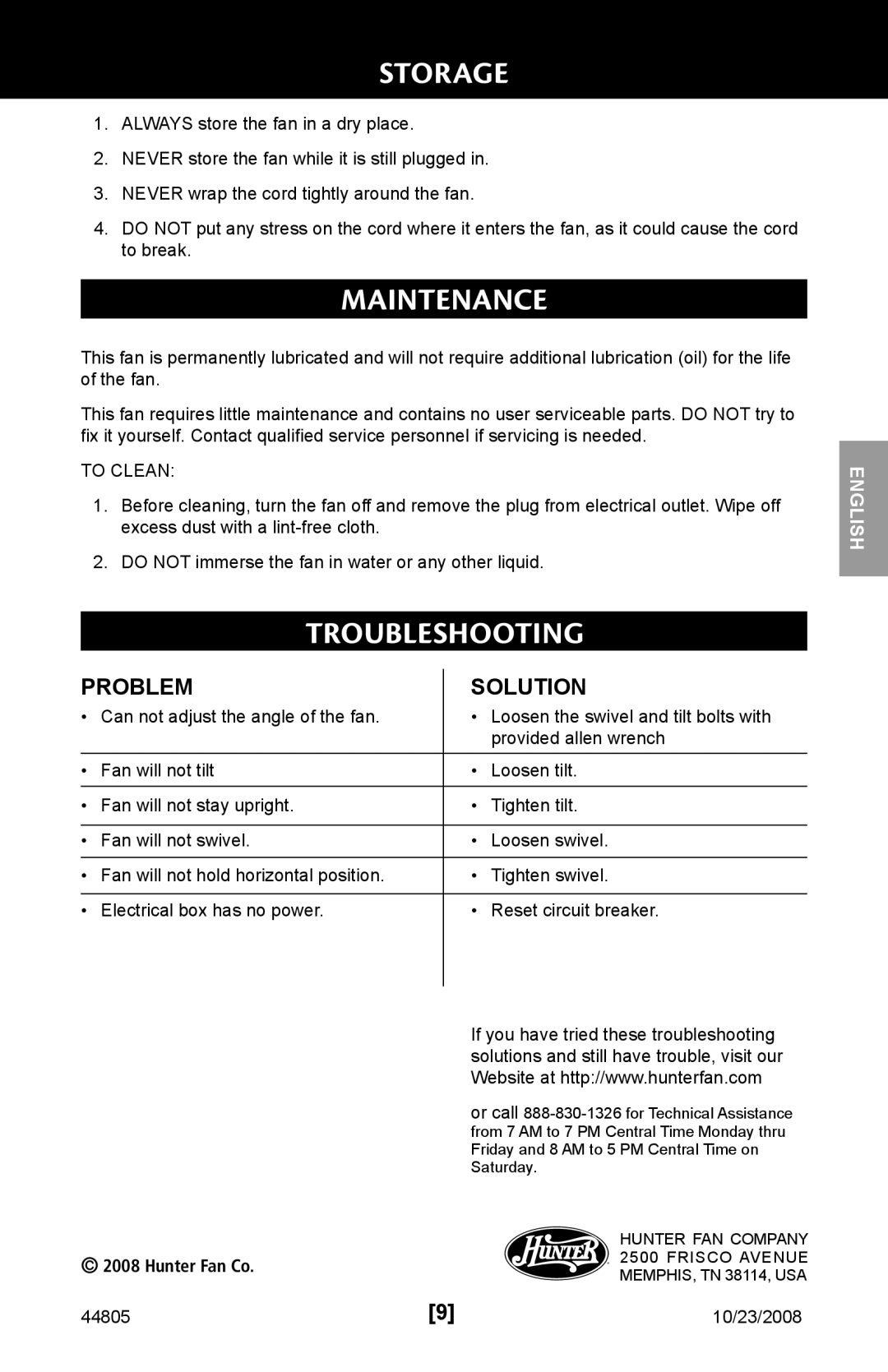STORAGE
1.ALWAYS store the fan in a dry place.
2.NEVER store the fan while it is still plugged in.
3.NEVER wrap the cord tightly around the fan.
4.DO NOT put any stress on the cord where it enters the fan, as it could cause the cord to break.
MAINTENANCE
This fan is permanently lubricated and will not require additional lubrication (oil) for the life of the fan.
This fan requires little maintenance and contains no user serviceable parts. DO NOT try to fix it yourself. Contact qualified service personnel if servicing is needed.
TO CLEAN:
1.Before cleaning, turn the fan off and remove the plug from electrical outlet. Wipe off excess dust with a
2.DO NOT immerse the fan in water or any other liquid.
Troubleshooting
Problem | SOLUTION | |
• Can not adjust the angle of the fan. | • Loosen the swivel and tilt bolts with | |
|
| provided allen wrench |
• Fan will not tilt | • | Loosen tilt. |
|
|
|
• Fan will not stay upright. | • | Tighten tilt. |
|
|
|
• Fan will not swivel. | • | Loosen swivel. |
|
|
|
• Fan will not hold horizontal position. | • | Tighten swivel. |
|
|
|
• Electrical box has no power. | • | Reset circuit breaker. |
|
|
|
If you have tried these troubleshooting solutions and still have trouble, visit our Website at http://www.hunterfan.com
or call
| HUNTER FAN COMPANY | |
© 2008 Hunter Fan Co. | ® 2500 FRISCO AVENUE | |
MEMPHIS, TN 38114, USA | ||
|
ENGLISH
44805 | [9] | 10/23/2008 |