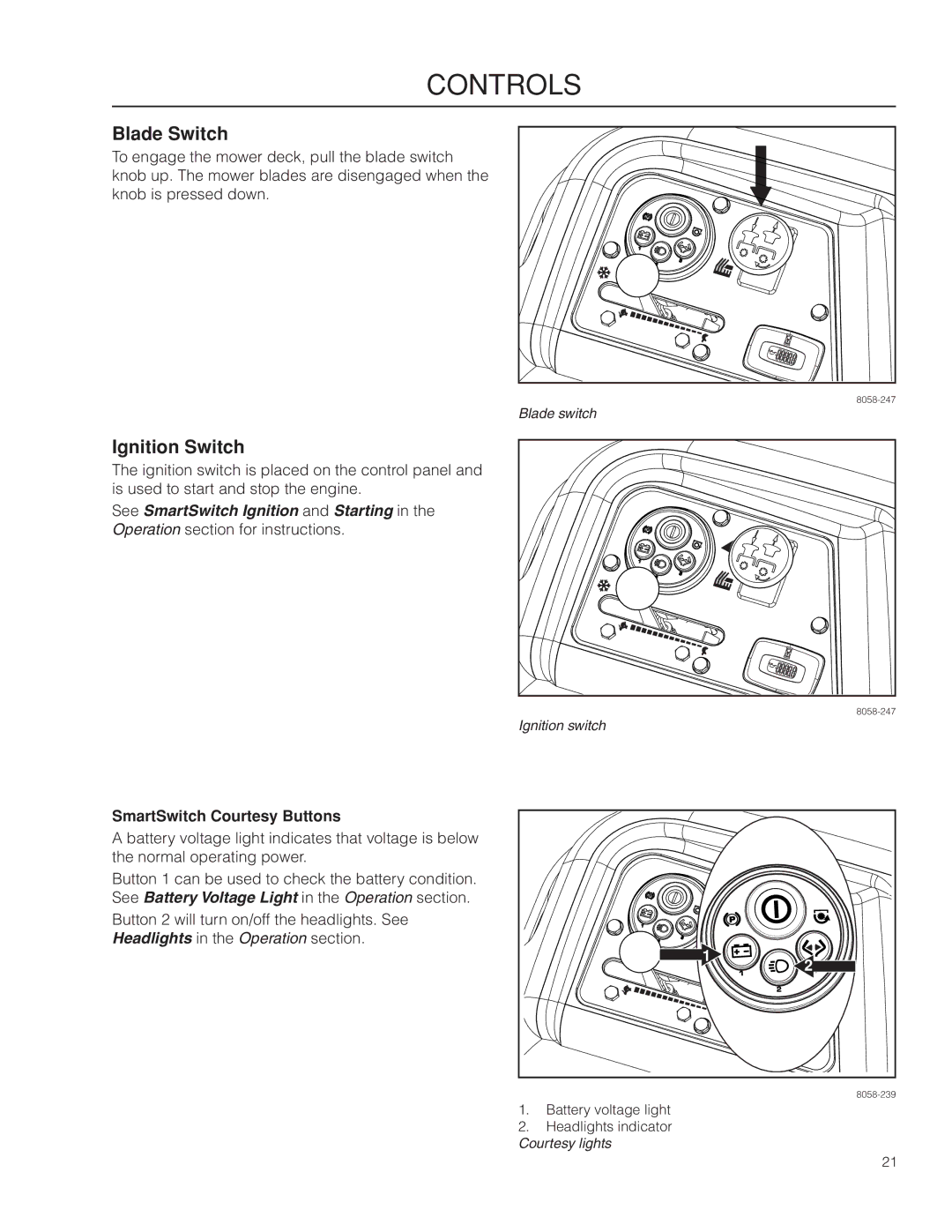967277601 specifications
The Husqvarna 967277601 is a high-performance chainsaw designed for both professional and avid homeowners who require reliable tools for their outdoor projects. This model stands out due to its powerful engine, advanced features, and ergonomic design, making it suitable for a range of cutting tasks, from felling trees to pruning branches.One of the primary attributes of the Husqvarna 967277601 is its potent engine. Equipped with a robust two-stroke engine, this chainsaw delivers impressive horsepower, facilitating efficient cutting and reducing the risk of bogging down even in dense wood. The air injection technology enhances the engine's performance by utilizing centrifugal force to remove larger debris particles from the air intake before they reach the air filter. This feature not only prolongs the life of the air filter but also improves fuel efficiency and reduces emissions.
The chainsaw incorporates a lightweight yet durable design that makes it easy to maneuver during operation. The design embraces components constructed from high-quality materials, ensuring both resilience and comfort. A comfortable grip is essential for extended use, and Husqvarna recognizes this need. The anti-vibration system significantly reduces the impact of vibrations on the operator’s hands, allowing for longer working periods without fatigue.
Husqvarna 967277601 features a user-friendly starting system. The Smart Start technology allows for easy starting with minimal effort, which is especially beneficial when working in demanding conditions. The chainsaw also includes an adjustable oil pump that enhances chain lubrication while conserving oil as needed. This ensures optimal performance and longevity of the cutting system while maintaining environmentally responsible practices.
In terms of safety, the model is equipped with features such as a chain brake, which activates automatically when a sudden kickback occurs, protecting the user from injury. The easily accessible controls enhance safety as well, allowing operators to manage the saw’s functions safely.
Overall, the Husqvarna 967277601 chainsaw embodies a perfect synergy of power, innovative technology, and user-friendly features, positioning it as an ideal choice for individuals seeking efficiency and reliability in their cutting tools. Whether for heavy-duty tasks or light garden maintenance, this chainsaw meets a variety of needs while ensuring operator comfort and safety.