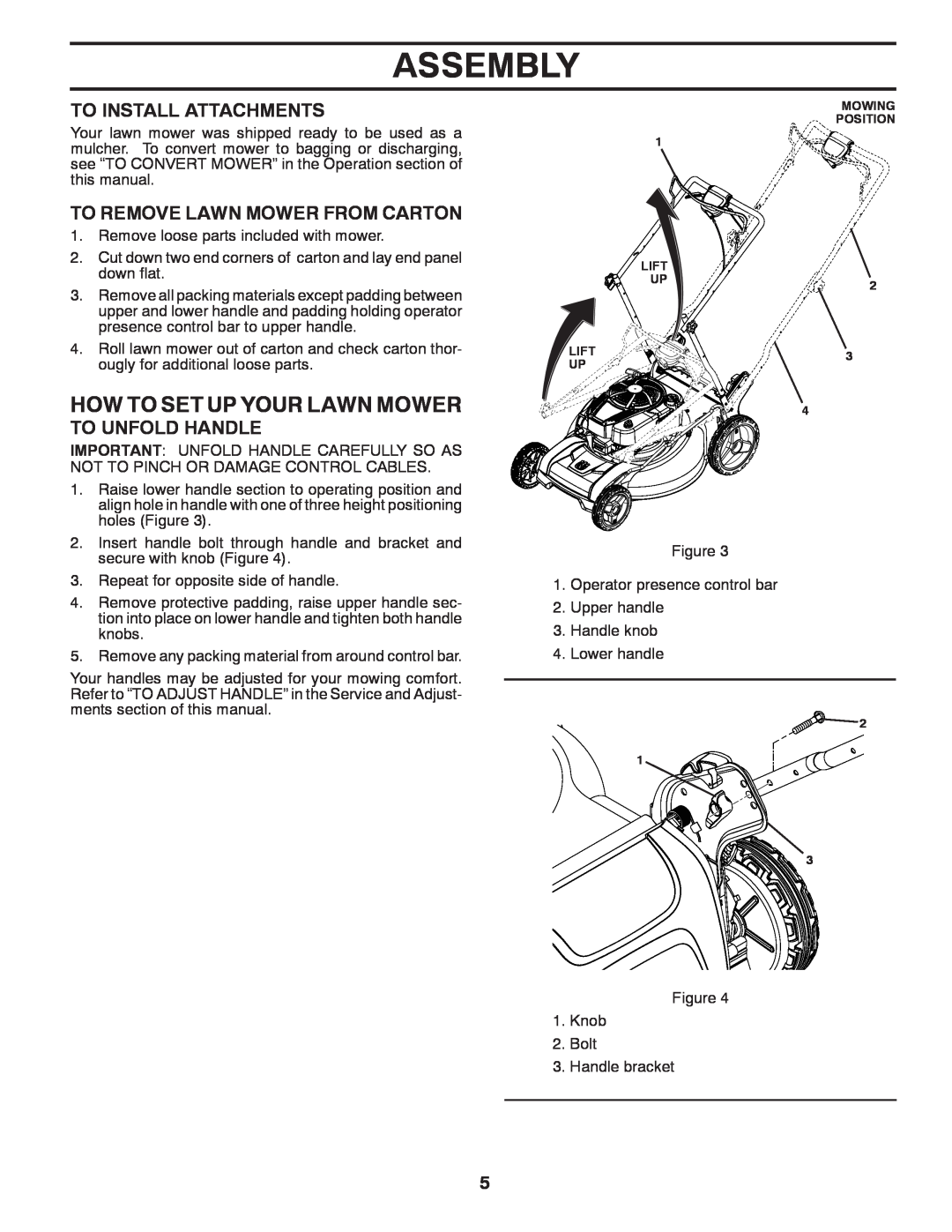ASSEMBLY
TO INSTALL ATTACHMENTS
Your lawn mower was shipped ready to be used as a mulcher. To convert mower to bagging or discharging, see “TO CONVERT MOWER” in the Operation section of this manual.
TO REMOVE LAWN MOWER FROM CARTON
1.Remove loose parts included with mower.
2.Cut down two end corners of carton and lay end panel down flat.
3.Remove all packing materials except padding between upper and lower handle and padding holding operator presence control bar to upper handle.
4.Roll lawn mower out of carton and check carton thor- ougly for additional loose parts.
HOW TO SET UP YOUR LAWN MOWER
TO UNFOLD HANDLE
IMPORTANT: UNFOLD HANDLE CAREFULLY SO AS NOT TO PINCH OR DAMAGE CONTROL CABLES.
1.Raise lower handle section to operating position and align hole in handle with one of three height positioning holes (Figure 3).
2.Insert handle bolt through handle and bracket and secure with knob (Figure 4).
3.Repeat for opposite side of handle.
4.Remove protective padding, raise upper handle sec- tion into place on lower handle and tighten both handle knobs.
5.Remove any packing material from around control bar.
Your handles may be adjusted for your mowing comfort. Refer to “TO ADJUST HANDLE” in the Service and Adjust- ments section of this manual.
MOWING
POSITION
1
| LIFT |
|
| UP | 2 |
|
| |
LIFT |
| 3 |
UP |
| |
|
| |
|
| 4 |
Figure 3
1.Operator presence control bar
2.Upper handle
3.Handle knob
4.Lower handle
![]()
![]()
![]() 2
2
1
3
Figure 4
1.Knob
2.Bolt
3.Handle bracket
5