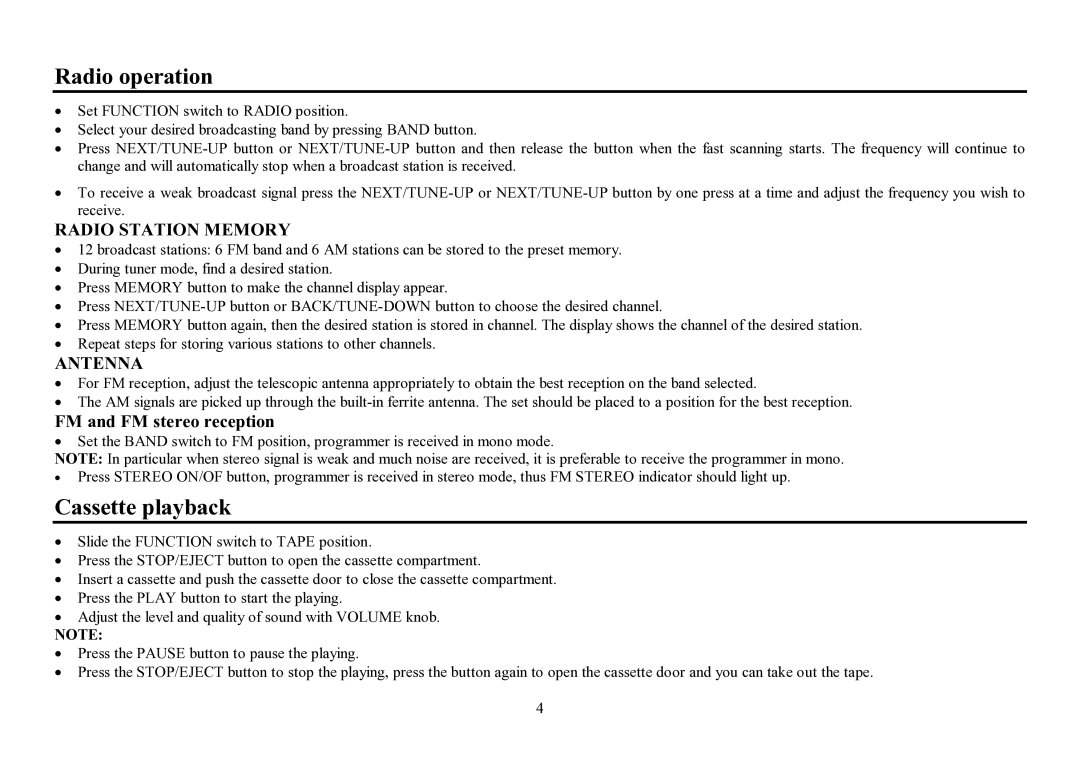Radio operation
∙Set FUNCTION switch to RADIO position.
∙Select your desired broadcasting band by pressing BAND button.
∙Press
∙To receive a weak broadcast signal press the
RADIO STATION MEMORY
∙12 broadcast stations: 6 FM band and 6 AM stations can be stored to the preset memory.
∙During tuner mode, find a desired station.
∙Press MEMORY button to make the channel display appear.
∙Press
∙Press MEMORY button again, then the desired station is stored in channel. The display shows the channel of the desired station.
∙Repeat steps for storing various stations to other channels.
ANTENNA
∙For FM reception, adjust the telescopic antenna appropriately to obtain the best reception on the band selected.
∙The AM signals are picked up through the
FM and FM stereo reception
∙Set the BAND switch to FM position, programmer is received in mono mode.
NOTE: In particular when stereo signal is weak and much noise are received, it is preferable to receive the programmer in mono.
∙Press STEREO ON/OF button, programmer is received in stereo mode, thus FM STEREO indicator should light up.
Cassette playback
∙Slide the FUNCTION switch to TAPE position.
∙Press the STOP/EJECT button to open the cassette compartment.
∙Insert a cassette and push the cassette door to close the cassette compartment.
∙Press the PLAY button to start the playing.
∙Adjust the level and quality of sound with VOLUME knob.
NOTE:
∙Press the PAUSE button to pause the playing.
∙Press the STOP/EJECT button to stop the playing, press the button again to open the cassette door and you can take out the tape.
4