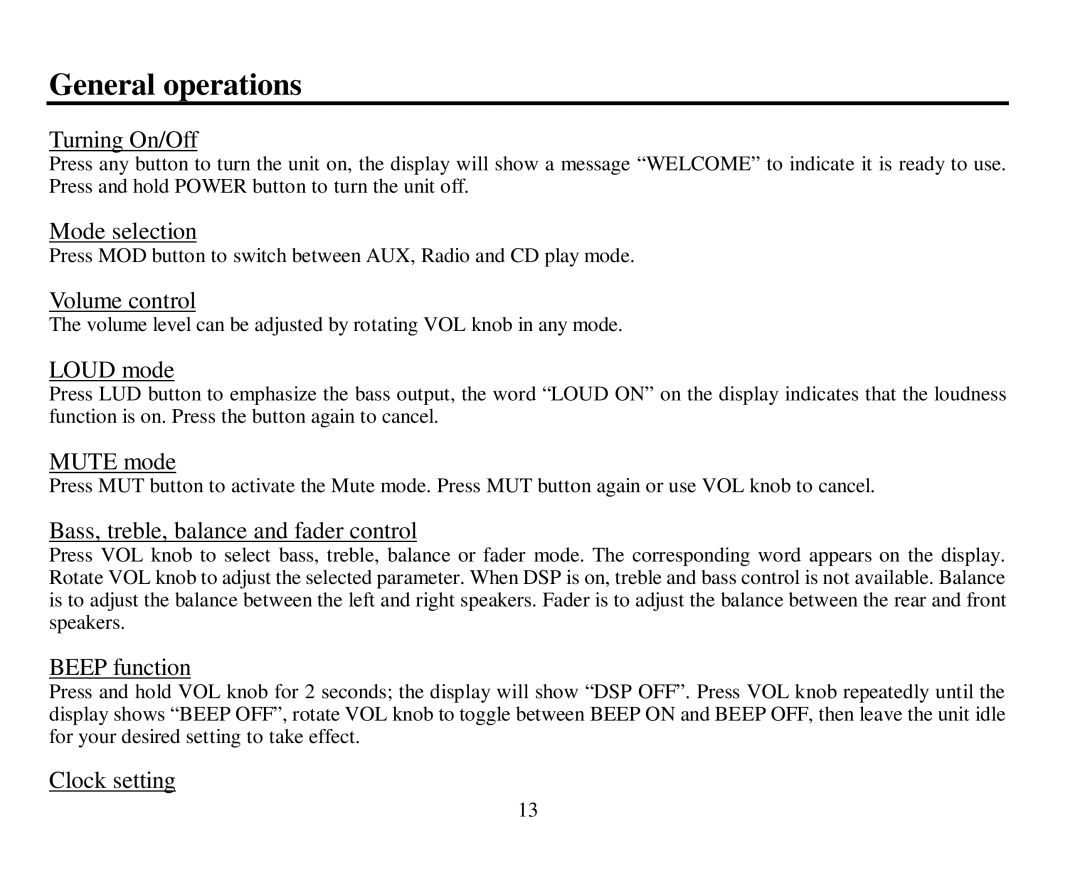General operations
Turning On/Off
Press any button to turn the unit on, the display will show a message “WELCOME” to indicate it is ready to use. Press and hold POWER button to turn the unit off.
Mode selection
Press MOD button to switch between AUX, Radio and CD play mode.
Volume control
The volume level can be adjusted by rotating VOL knob in any mode.
LOUD mode
Press LUD button to emphasize the bass output, the word “LOUD ON” on the display indicates that the loudness function is on. Press the button again to cancel.
MUTE mode
Press MUT button to activate the Mute mode. Press MUT button again or use VOL knob to cancel.
Bass, treble, balance and fader control
Press VOL knob to select bass, treble, balance or fader mode. The corresponding word appears on the display. Rotate VOL knob to adjust the selected parameter. When DSP is on, treble and bass control is not available. Balance is to adjust the balance between the left and right speakers. Fader is to adjust the balance between the rear and front speakers.
BEEP function
Press and hold VOL knob for 2 seconds; the display will show “DSP OFF”. Press VOL knob repeatedly until the display shows “BEEP OFF”, rotate VOL knob to toggle between BEEP ON and BEEP OFF, then leave the unit idle for your desired setting to take effect.
Clock setting
13