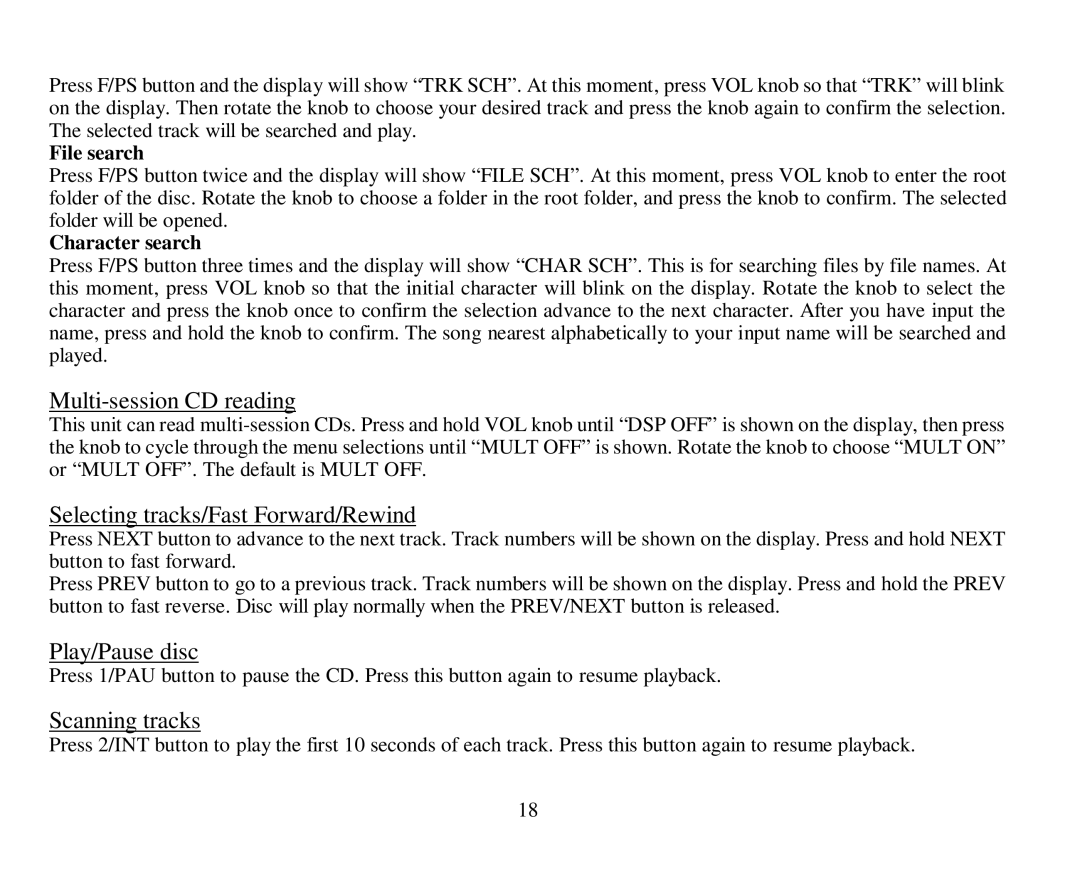Press F/PS button and the display will show “TRK SCH”. At this moment, press VOL knob so that “TRK” will blink on the display. Then rotate the knob to choose your desired track and press the knob again to confirm the selection. The selected track will be searched and play.
File search
Press F/PS button twice and the display will show “FILE SCH”. At this moment, press VOL knob to enter the root folder of the disc. Rotate the knob to choose a folder in the root folder, and press the knob to confirm. The selected folder will be opened.
Character search
Press F/PS button three times and the display will show “CHAR SCH”. This is for searching files by file names. At this moment, press VOL knob so that the initial character will blink on the display. Rotate the knob to select the character and press the knob once to confirm the selection advance to the next character. After you have input the name, press and hold the knob to confirm. The song nearest alphabetically to your input name will be searched and played.
Multi-session CD reading
This unit can read
Selecting tracks/Fast Forward/Rewind
Press NEXT button to advance to the next track. Track numbers will be shown on the display. Press and hold NEXT button to fast forward.
Press PREV button to go to a previous track. Track numbers will be shown on the display. Press and hold the PREV button to fast reverse. Disc will play normally when the PREV/NEXT button is released.
Play/Pause disc
Press 1/PAU button to pause the CD. Press this button again to resume playback.
Scanning tracks
Press 2/INT button to play the first 10 seconds of each track. Press this button again to resume playback.
18