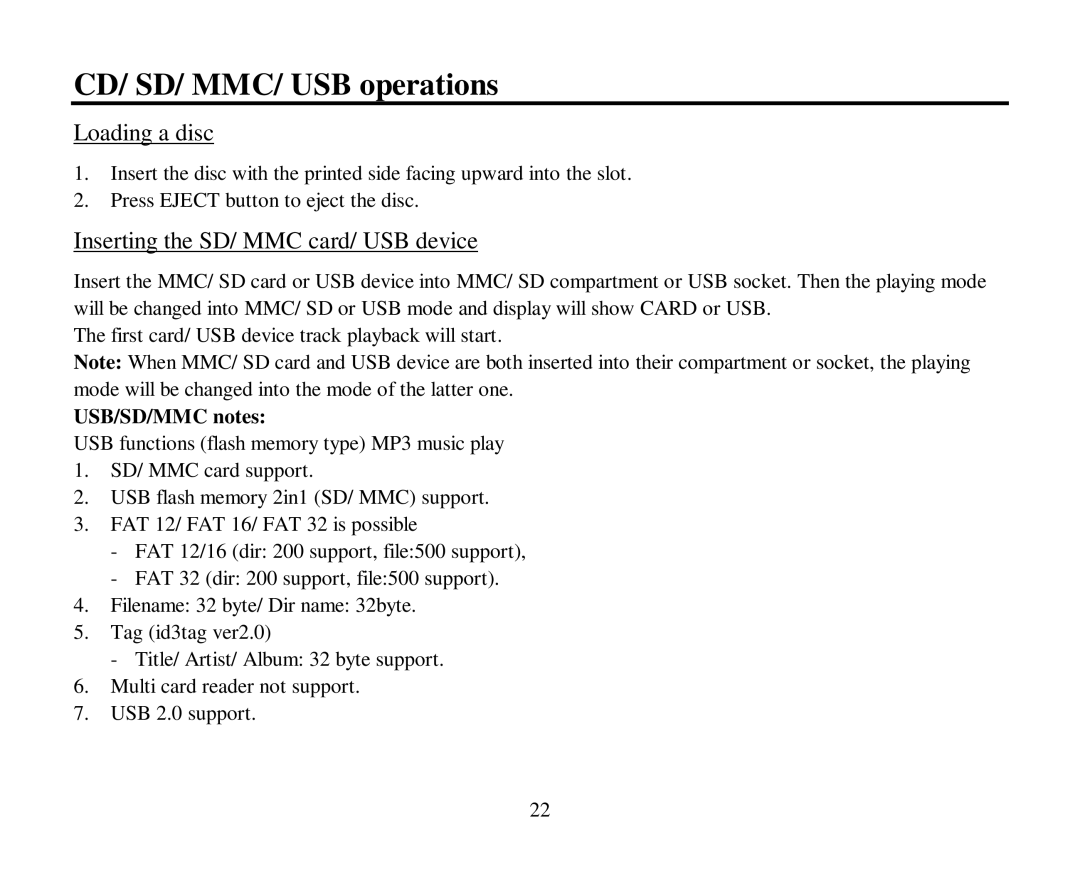CD/ SD/ MMC/ USB operations
Loading a disc
1.Insert the disc with the printed side facing upward into the slot.
2.Press EJECT button to eject the disc.
Inserting the SD/ MMC card/ USB device
Insert the MMC/ SD card or USB device into MMC/ SD compartment or USB socket. Then the playing mode will be changed into MMC/ SD or USB mode and display will show CARD or USB.
The first card/ USB device track playback will start.
Note: When MMC/ SD card and USB device are both inserted into their compartment or socket, the playing mode will be changed into the mode of the latter one.
USB/SD/MMC notes:
USB functions (flash memory type) MP3 music play
1.SD/ MMC card support.
2.USB flash memory 2in1 (SD/ MMC) support.
3.FAT 12/ FAT 16/ FAT 32 is possible
-FAT 12/16 (dir: 200 support, file:500 support),
-FAT 32 (dir: 200 support, file:500 support).
4.Filename: 32 byte/ Dir name: 32byte.
5.Tag (id3tag ver2.0)
-Title/ Artist/ Album: 32 byte support.
6.Multi card reader not support.
7.USB 2.0 support.
22