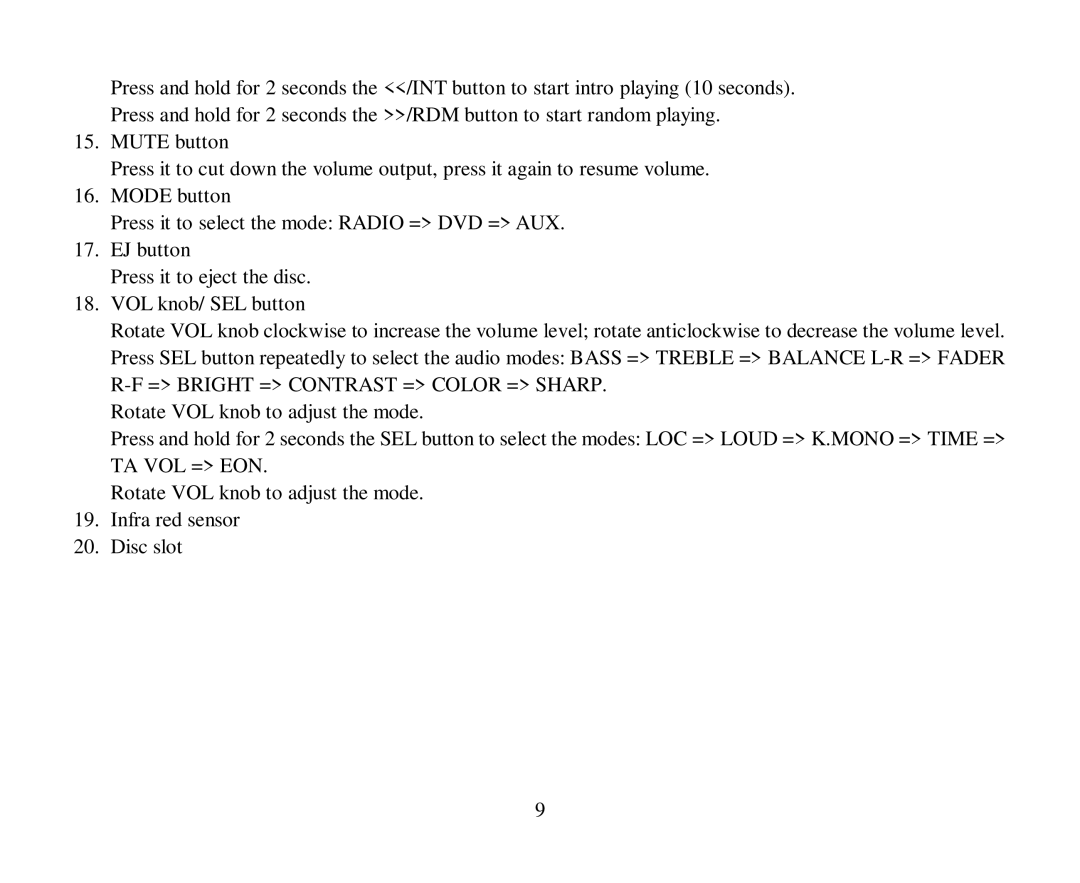Press and hold for 2 seconds the <</INT button to start intro playing (10 seconds).
Press and hold for 2 seconds the >>/RDM button to start random playing.
15.MUTE button
Press it to cut down the volume output, press it again to resume volume.
16.MODE button
Press it to select the mode: RADIO => DVD => AUX.
17.EJ button
Press it to eject the disc.
18.VOL knob/ SEL button
Rotate VOL knob clockwise to increase the volume level; rotate anticlockwise to decrease the volume level. Press SEL button repeatedly to select the audio modes: BASS => TREBLE => BALANCE
Rotate VOL knob to adjust the mode.
Press and hold for 2 seconds the SEL button to select the modes: LOC => LOUD => K.MONO => TIME => TA VOL => EON.
Rotate VOL knob to adjust the mode.
19.Infra red sensor
20.Disc slot
9