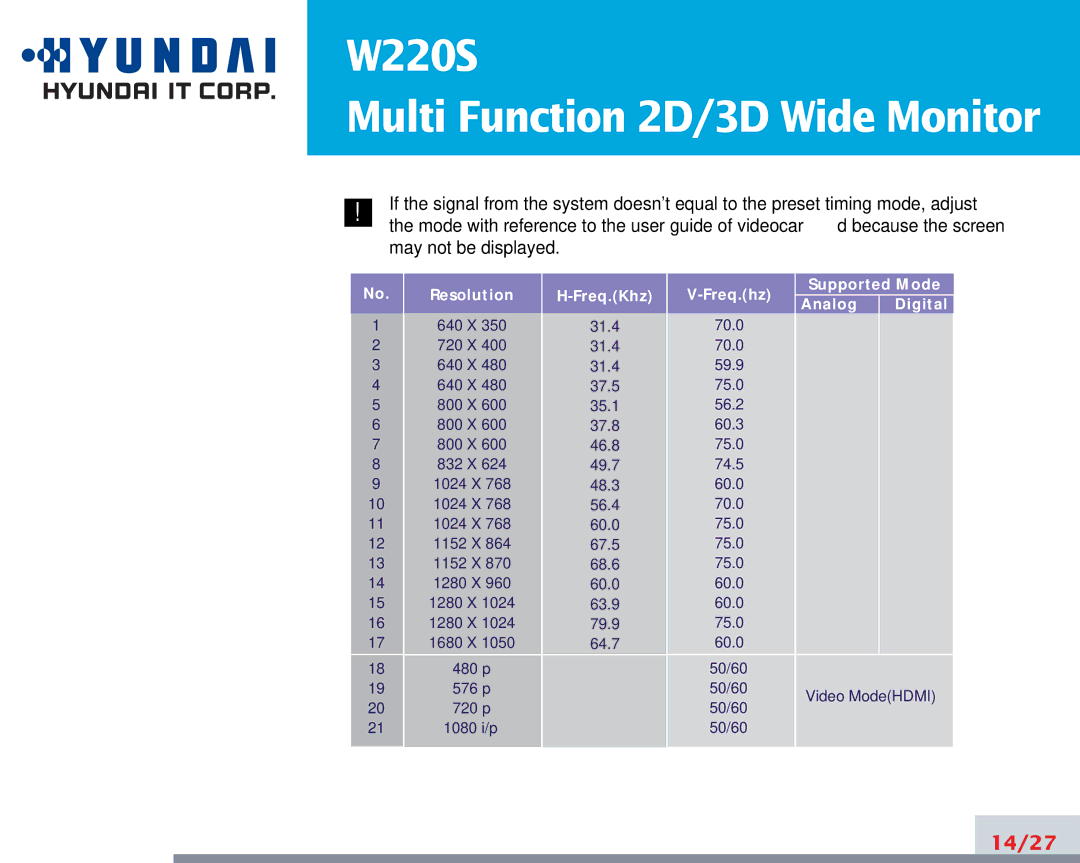W220S
Multi Function 2D/3D Wide Monitor
• Preset Timing Table |
|
|
| If the signal from the system doesn't equal to the preset timing mode, adjust | |||||||||
! |
| ||||||||||||
|
| the mode with reference to the user guide of videocard because the screen | |||||||||||
|
|
|
| ||||||||||
|
|
|
| may not be displayed. |
|
|
|
|
| ||||
|
|
|
|
|
|
|
|
|
|
|
|
| |
|
| No. | Resolution | H |
|
|
| Supported Mode |
| ||||
|
| Analog | Digital |
| |||||||||
|
|
|
|
|
|
|
|
|
|
| |||
|
| 1 |
| 640 | X 350 | 31.4 | 70.0 |
|
|
|
| ||
|
| 2 |
| 720 | X 400 | 31.4 | 70.0 |
|
|
|
| ||
|
| 3 |
| 640 | X 480 | 31.4 | 59.9 |
|
|
|
| ||
|
| 4 |
| 640 | X 480 | 37.5 | 75.0 |
|
|
|
| ||
|
| 5 |
| 800 | X 600 | 35.1 | 56.2 |
|
|
|
| ||
|
| 6 |
| 800 | X 600 | 37.8 | 60.3 |
|
|
|
| ||
|
| 7 |
| 800 | X 600 | 46.8 | 75.0 |
|
|
|
| ||
|
| 8 |
| 832 | X 624 | 49.7 | 74.5 |
|
|
|
| ||
|
| 9 |
| 1024 X 768 | 48.3 | 60.0 |
|
|
|
| |||
|
| 10 |
| 1024 X 768 | 56.4 | 70.0 |
|
|
|
| |||
|
| 11 |
| 1024 X 768 | 60.0 | 75.0 |
|
|
|
| |||
|
| 12 |
| 1152 X 864 | 67.5 | 75.0 |
|
|
|
| |||
|
| 13 |
| 1152 X 870 | 68.6 | 75.0 |
|
|
|
| |||
|
| 14 |
| 1280 X 960 | 60.0 | 60.0 |
|
|
|
| |||
|
| 15 |
| 1280 | X 1024 | 63.9 | 60.0 |
|
|
|
| ||
|
| 16 |
| 1280 | X 1024 | 79.9 | 75.0 |
|
|
|
| ||
|
| 17 |
| 1680 | X 1050 | 64.7 | 60.0 |
|
|
|
| ||
|
| 18 |
| 480 p |
|
| 50/60 |
|
|
|
| ||
|
| 19 |
| 576 p |
|
| 50/60 |
| Video Mode(HDMI) |
| |||
|
| 20 |
| 720 p |
|
| 50/60 |
|
| ||||
|
|
|
|
|
|
|
|
| |||||
|
| 21 |
| 1080 i/p |
|
| 50/60 |
|
|
|
| ||
|
|
|
|
|
|
|
|
|
|
|
|
|
|