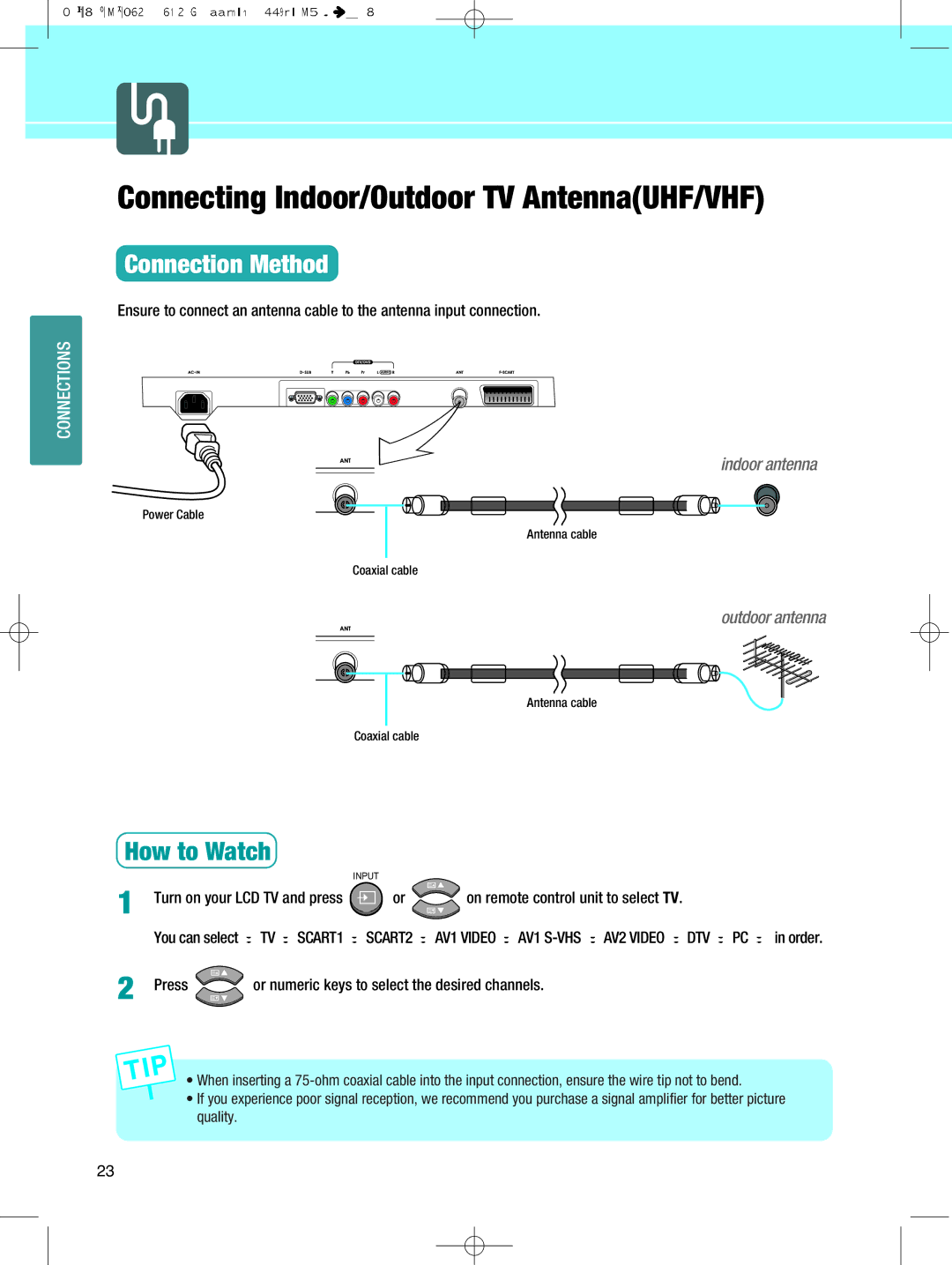U N D a I I M a G E Q U E S T L C D T
FCC Information
User Instructions
Declaration of Conformity
Prevention
Important Tips
Cause
Pixel Defect
Panorama, Wide, 43 aspect ratio Box or Still image
Image Sticking Precaution
Precaution
You can adjust Aspect Ratio as you want
You can display teletext information at any time on your TV
Table of Contents
Safety Precaution
Do not install on an unstable place
Firmly plug in the power cord so that it does not pull out
Do not use a damaged power cord or plug, or loose outlet
Or small support There is poor air circulation
Never attempt to open, fix, or modify the LCD TV
Do not block ventilating slits
Do not install the product on the floor
Unplug when you do not use your LCD TV for a long time
Do not allow children to climb or play on the LCD TV
+ and marks in the battery compartment
Contents of the Package
How to Use the Kensington Security Slot
Kensington Technology Group
How to Use the Rear Cap and Cable Holder
Connect your cables to the terminals of the rear
How to Adjust the View Angle
Angle AdjustmentOption
How To Install Wall Mount Support
Parts configuration chart
How To Install Wall Mount Frame
Installation Method
Front View
Rear View
Use this button to select TV input source
Use this button to turn the TV set on or off
Use this button to turn the sound off completely
Use this button to return to the previous channel. Still P
How to Insert Batteries in Remote Control
General Information
Connections
Connecting Indoor/Outdoor TV AntennaUHF/VHF
Press
Connections
Before connecting the video connections to external devices
Connect cables and terminal in the same colors
Connecting a VCR, Cable/Satellite Receiver
Video/S-Video input terminal of LCD TV
Receiver and Audio input terminal of LCD TV
Connecting a DTV Receiver or DVD Player
For DTV/DVD Audio on the rear of LCD TV
Playing Back a Tape Recorded On a Camcorder
LCD TV
Connecting to a PC
On remote control unit to select PC
Resolutions Supported in PC
Resolution Horizontal frequency Vertical frequency
Scart Connection to the External Input/Output
Scart Pin Specifications
Scart 1 Full Scart
Connections
Picture Setup
How to Select the Picture Mode
How to Set the Desired Picture
Press the Position button, then position
How to Set PIP Mode
This function is available only with the remote control
Press the Size button
Video AV1 Video AV2 Video Scart1F Scart2H
Supported PIP Table
Press the Swap button
Press Left, Right or OK button to move to select Geometry
How to Set the Geometry In PC mode
Press Up and Down buttons to move to Geometry
Geometry menu appears
How to Set the Geometry In DTV mode
Picture Setup
Sound Setup
Sound
How to Select the Audio Mode
How To Directly Select Sound Mode Press button
Equalizer
Then Press Up and Down buttons to adjust
How to Set the Desired Audio
Users can manually adjust the sound in thier own ways
Press Up and Down buttons to move to Sound
Press Left, Right or OK button to select Sound
How to Set the Balance, Volume and Sound Source
Then Press Left and Right buttons to adjust
Previous menu
How to Select SRS WOWSurround
Dual 1 Your national language Dual 2 Foreign language
How to Listen to Stereo Sound / Dual Sound
Press the button on the remote control to select Dual sound
Nicam
Sound Setup
Channel Setup
How to Store Program Automatically
Be DE ES FR IT NL SE CH UK E/EURO Others
Press Left and Right buttons to select to
How to Edit Program Manually
Press Left and Right buttons to set to Manual Tuning
Then colour system changes in order below
Press OK button to select Program Edit
Program Edit menu appears
Delete
Teletext Feature
Teletext OSDOn-Screen-Display Picture
Displaying the Teletext Information
Selecting Display Options
Displays the next
Displays the previous
Function Setup
PIP image will change only from 43 to
How to Select the Aspect Ratio
Press the Aspect button, then Aspect Ratio
To deselect Still function
How to Freeze Picture
Playing picture is stopped
Press Still button once more
How to Set Key-Lock
Off Once Always
How to Set OSDOn-Screen-Display Display Time
Press Left and Right buttons to adjust the OSD display time
How to Set No Key Operation Auto Power Off
Press Up and Down buttons to move to No Operation Timeout
How to Set No Signal Timeout
Favorite Channel menu appear
How to Set Your Favorite Channels
How To Directly Select Favorite Channel Press button
Channel or input source are changed in order below
How to Set Noise Reduction and Use Factory Preset
Go to step If you need to recall to the default
Displaying Information and Clock
Press the Info button
English, Français, Deutch, Italian, Español
When it selects, the mark is indicated
Choosing Your Language
Press Left, Right or OK button to select Language
Function Setup
Clock Setup
How to Set Date and Clock
Press Up and Down buttons to move to Clock
How to Set On/Off Time
Go to step If you need to set the Off Time
Press Up and Down buttons to move to Off time
After the set is completed
Press the Left and Right buttons
How to Set Sleep Time
Appendix
Glossary
From 300 to 3,000 megahertz
Showbiz interviews, film & theatre reviews and net issues
Satellite
Multimedia such as video, game, and audio application, etc
Troubleshooting
How can I install an Refer to pages 23~24 Antenna?
Zero, which causes the programmed time to be erased
Select sound balance and make proper adjustment.
When the batteries are worn out, replace with new ones
Located far away from a TV broadcasting station
Screen Cleaning
Care and Cleaning
Cabinet Cleaning
Cleaning Inside
Product Specifications
Model

![]() TV
TV ![]() SCART1
SCART1 ![]() SCART2
SCART2 ![]() AV1 VIDEO
AV1 VIDEO ![]() AV1
AV1 ![]() AV2 VIDEO
AV2 VIDEO ![]() DTV
DTV ![]() PC
PC ![]() in order.
in order.