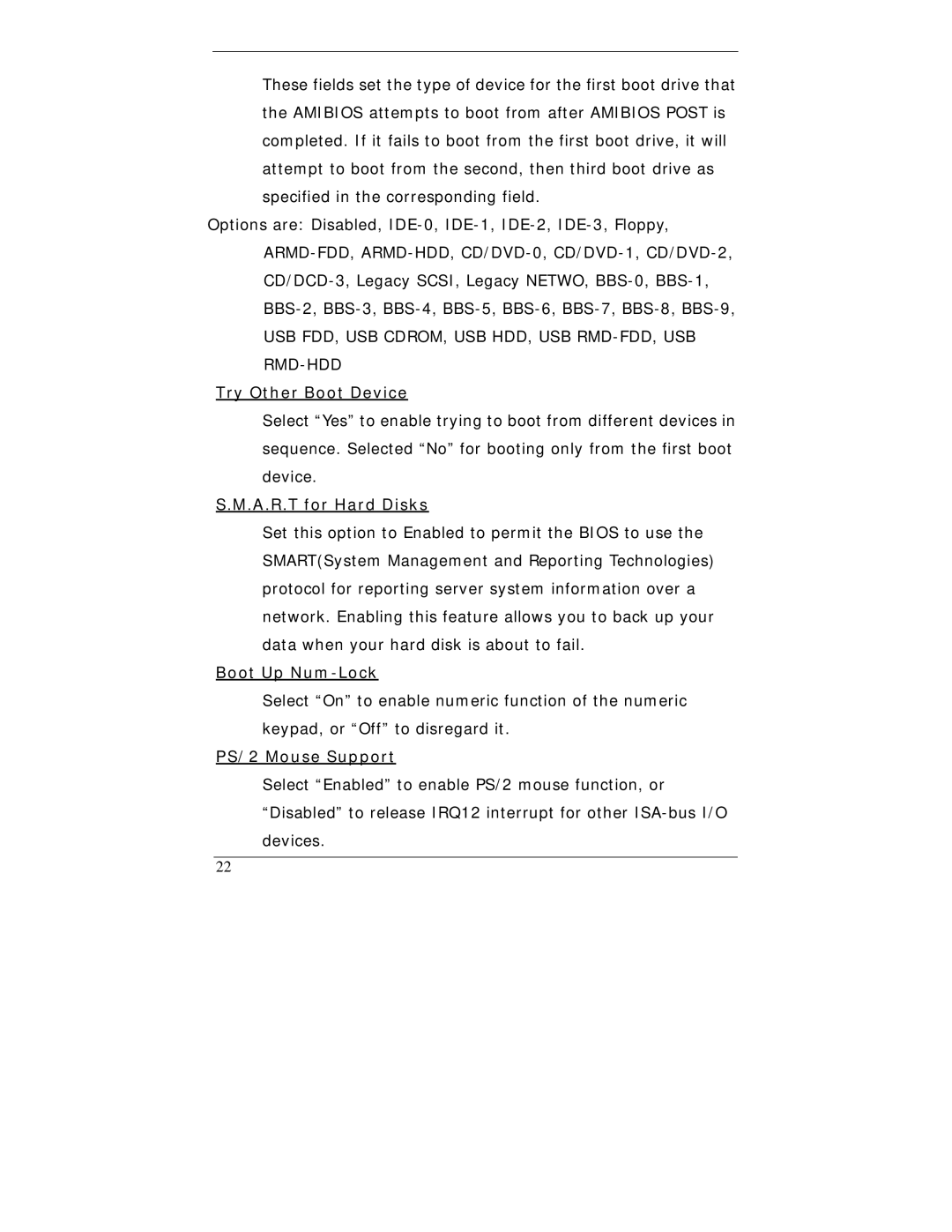WBX-6200F-V specifications
The I-Tech Company has made a significant impact in the technological landscape with its innovative product, the WBX-6200F-V. This advanced device is designed for various applications, including industrial automation, telecommunications, and smart infrastructure, setting a new standard for performance and reliability.At its core, the WBX-6200F-V showcases a powerful processing unit that leverages multi-core architecture to enhance computational efficiency. This feature allows for multitasking capabilities, enabling it to handle demanding applications seamlessly. The cutting-edge processing technology ensures that the device operates smoothly under various loads, making it ideal for both real-time and batch processing tasks.
One of the standout characteristics of the WBX-6200F-V is its robust connectivity options. It supports multiple communication protocols, including Ethernet, Wi-Fi, and Bluetooth, which facilitate seamless integration into existing networks and systems. This flexibility enables users to deploy the device in diverse environments, making it a versatile solution for IoT (Internet of Things) applications.
In addition to connectivity, the WBX-6200F-V excels in data processing capabilities. With built-in cloud compatibility, users can easily store and analyze data remotely. This feature is crucial for industries that rely on big data analytics and require real-time insights for decision-making. The integration with cloud services allows for efficient data management and enhances collaboration between teams, regardless of their geographical locations.
Furthermore, the WBX-6200F-V is equipped with state-of-the-art security features to protect sensitive information. It incorporates advanced encryption protocols and secure access controls, ensuring that data transmitted over networks remains safe from unauthorized access and potential cyber threats. This focus on security is particularly important in industries that handle confidential information.
Moreover, the device is designed to be energy-efficient, featuring low power consumption without sacrificing performance. This characteristic not only reduces operational costs but also aligns with global sustainability initiatives.
The I-Tech Company WBX-6200F-V stands out for its user-friendly interface, making it accessible for a wide range of users. The intuitive design simplifies the setup process and provides easy access to various features, enabling businesses to leverage its capabilities effectively.
In conclusion, the I-Tech WBX-6200F-V combines exceptional processing power, versatile connectivity, robust security, and energy efficiency, making it a top choice for industries seeking reliable technological solutions. Its commitment to innovation positions I-Tech as a leader in the market, paving the way for future advancements in technology.