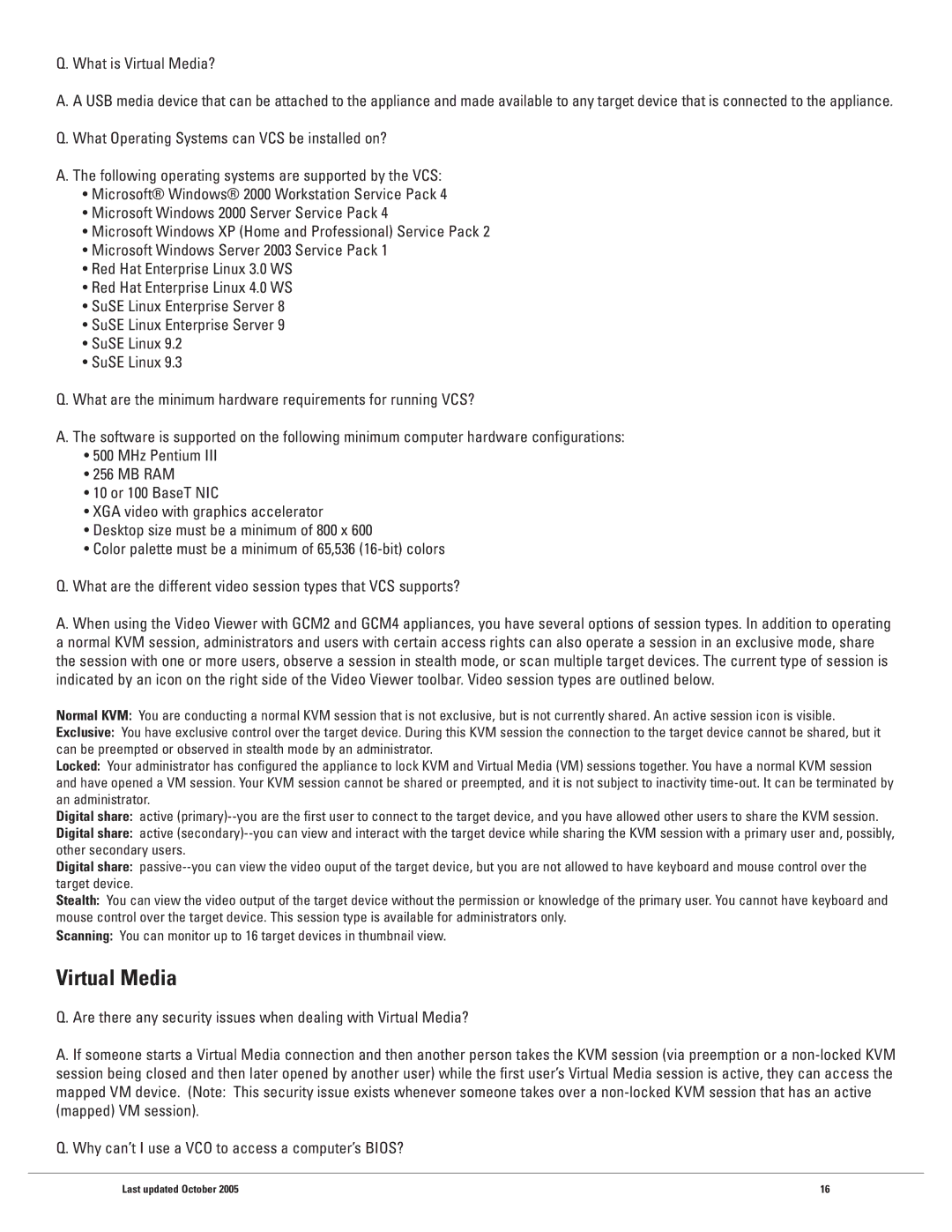Q. What is Virtual Media?
A. A USB media device that can be attached to the appliance and made available to any target device that is connected to the appliance.
Q. What Operating Systems can VCS be installed on?
A. The following operating systems are supported by the VCS:
•Microsoft® Windows® 2000 Workstation Service Pack 4
•Microsoft Windows 2000 Server Service Pack 4
•Microsoft Windows XP (Home and Professional) Service Pack 2
•Microsoft Windows Server 2003 Service Pack 1
•Red Hat Enterprise Linux 3.0 WS
•Red Hat Enterprise Linux 4.0 WS
•SuSE Linux Enterprise Server 8
•SuSE Linux Enterprise Server 9
•SuSE Linux 9.2
•SuSE Linux 9.3
Q.What are the minimum hardware requirements for running VCS?
A.The software is supported on the following minimum computer hardware configurations:
•500 MHz Pentium III
•256 MB RAM
•10 or 100 BaseT NIC
•XGA video with graphics accelerator
•Desktop size must be a minimum of 800 x 600
•Color palette must be a minimum of 65,536
Q.What are the different video session types that VCS supports?
A.When using the Video Viewer with GCM2 and GCM4 appliances, you have several options of session types. In addition to operating a normal KVM session, administrators and users with certain access rights can also operate a session in an exclusive mode, share the session with one or more users, observe a session in stealth mode, or scan multiple target devices. The current type of session is indicated by an icon on the right side of the Video Viewer toolbar. Video session types are outlined below.
Normal KVM: You are conducting a normal KVM session that is not exclusive, but is not currently shared. An active session icon is visible.
Exclusive: You have exclusive control over the target device. During this KVM session the connection to the target device cannot be shared, but it can be preempted or observed in stealth mode by an administrator.
Locked: Your administrator has configured the appliance to lock KVM and Virtual Media (VM) sessions together. You have a normal KVM session and have opened a VM session. Your KVM session cannot be shared or preempted, and it is not subject to inactivity
Digital share: active
Digital share: active
Digital share:
Stealth: You can view the video output of the target device without the permission or knowledge of the primary user. You cannot have keyboard and mouse control over the target device. This session type is available for administrators only.
Scanning: You can monitor up to 16 target devices in thumbnail view.
Virtual Media
Q. Are there any security issues when dealing with Virtual Media?
A. If someone starts a Virtual Media connection and then another person takes the KVM session (via preemption or a
Q. Why can’t I use a VCO to access a computer’s BIOS?
Last updated October 2005 | 16 |