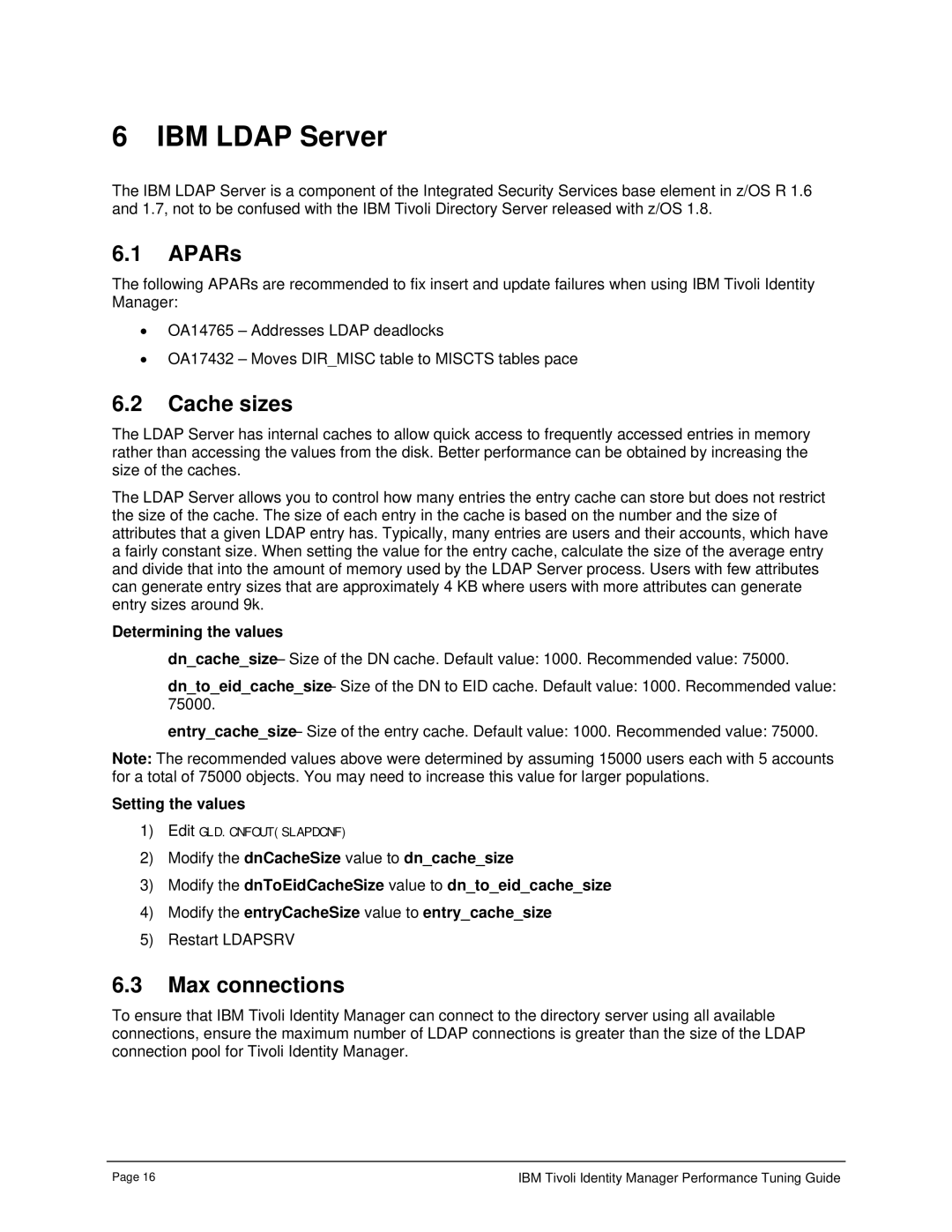4.6 specifications
IBM 4.6, known for its robust and versatile capabilities, represents a significant evolution in the realm of enterprise software solutions. This version is primarily associated with IBM's middleware offerings, notably IBM WebSphere Application Server. It is engineered to support the development, deployment, and management of web applications with a focus on scalability, reliability, and security.One of the standout features of IBM 4.6 is its enhanced performance optimizations. The platform employs advanced caching strategies and efficient resource management to improve application response times and throughput. This means that businesses can handle heavier loads with fewer resources, making it an economical choice for enterprises of all sizes.
Another notable characteristic is its support for a wide range of programming models and standards, including Java EE. This allows developers to build applications using familiar tools and frameworks, accelerating development timelines and improving productivity. Additionally, IBM 4.6 offers robust integration capabilities with existing enterprise systems through its support for web services and messaging protocols.
IBM 4.6 also emphasizes security. It includes features such as role-based access control, data encryption, and comprehensive auditing capabilities. These measures help organizations safeguard sensitive information and comply with various regulatory requirements.
The compatibility with multiple platforms, including cloud environments, is another significant advantage. IBM 4.6 simplifies deployment across diverse infrastructures, enabling businesses to operate in hybrid environments seamlessly. This flexibility is particularly beneficial as organizations increasingly adopt cloud migration strategies.
Furthermore, IBM 4.6 is equipped with a range of monitoring and management tools. These tools provide insights into application performance and health, allowing IT teams to proactively identify and address potential issues before they impact users. This capability is critical in maintaining high availability and reliability of services.
In summary, IBM 4.6 stands out as a comprehensive solution for enterprise application development and management. Its key features, such as enhanced performance, support for industry standards, strong security measures, platform compatibility, and monitoring tools, make it a compelling choice for organizations seeking to modernize their IT infrastructure. Implementing IBM 4.6 can empower businesses to innovate faster while ensuring their applications remain secure and efficient in a rapidly evolving digital landscape.