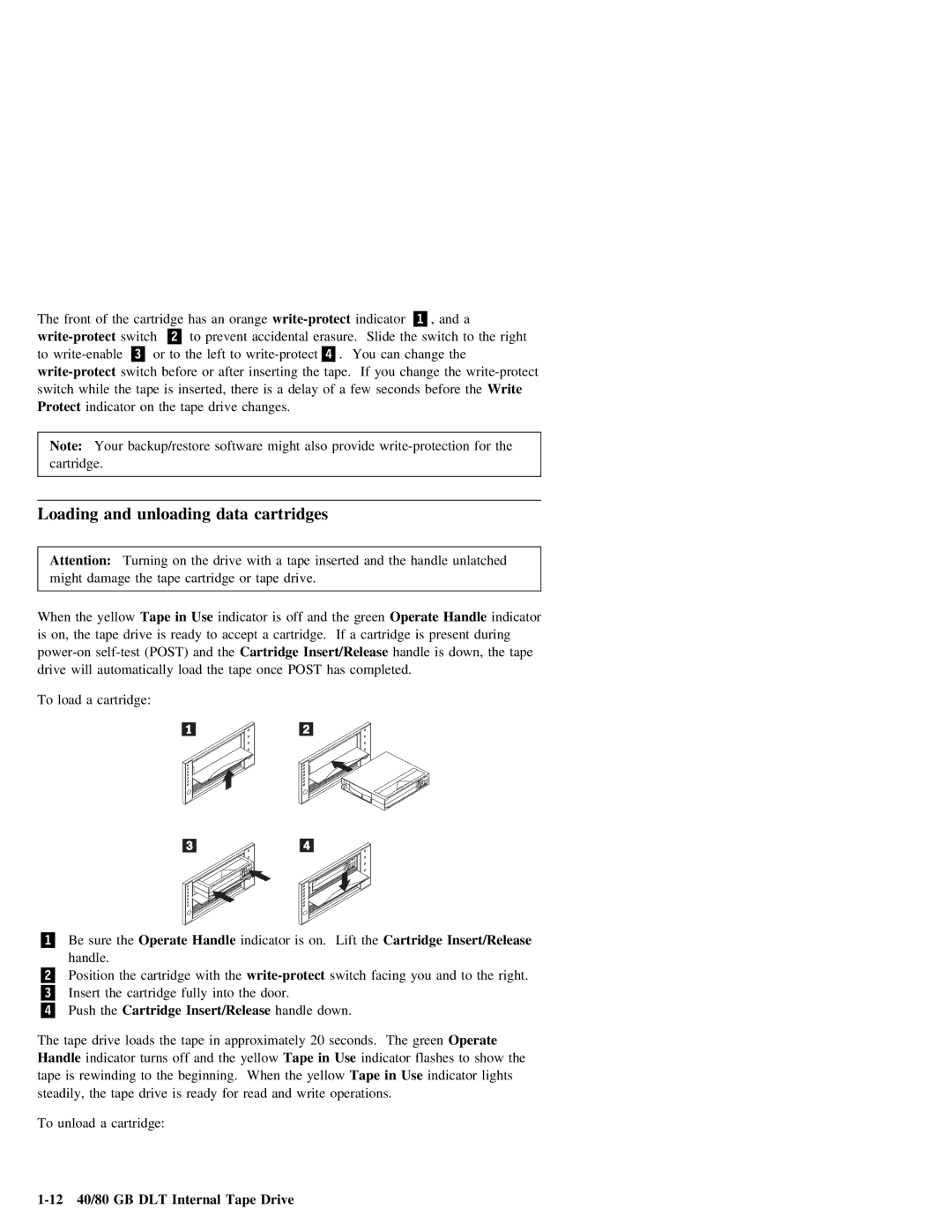The | front of | the | cartridge | has | an orange |
| indicator | .1/, | and | a |
|
| ||||||||
| switch .2/ | to | prevent | accidental | erasure. | Slide | the | switch | to | the | right | |||||||||
to | .3/ | or | to | the | left | to | can | change | the |
|
|
| ||||||||
switch | before | or | after | inserting | the | tape. | If | you | change | the | ||||||||||
switch | while | the | tape is | inserted, | there | is | a | delay | of | a | few | seconds beforeWrite | the | |||||||
Protect | indicator | on | the | tape | drive | changes. |
|
|
|
|
|
|
|
|
|
| ||||
Note: Your backup/restore software might also provide
Loading | and | unloading | data | cartridges |
|
|
|
|
|
|
|
|
|
|
|
|
|
| ||||||||
|
|
|
|
|
|
|
|
|
|
|
|
|
|
|
|
|
|
|
| |||||||
Attention: | Turning | on |
| the | drive | with | a | tape | inserted | and | the | handle | unlatched |
|
| |||||||||||
might | damage the |
| tape |
| cartridge | or | tape | drive. |
|
|
|
|
|
|
|
|
| |||||||||
|
|
|
|
|
|
|
|
|
|
|
|
|
|
|
|
|
|
|
|
| ||||||
When | the | yellow | Tape | in |
| Use |
| indicator | is |
| off | and | the | greenOperate | Handle |
| indicator | |||||||||
is | on, | the | tape |
| drive |
| is | ready | to | accept |
| a | cartridge. | If | a cartridge | is | present | during | ||||||||
| the | Cartridge |
| Insert/Release |
| handle | is | down, | the | tape | ||||||||||||||||
drive | will | automatically | load the | tape | once | POST | has | completed. |
|
|
|
|
|
| ||||||||||||
To | load | a | cartridge: |
|
|
|
|
|
|
|
|
|
|
|
|
|
|
|
|
|
|
|
|
|
| |
|
|
|
|
|
|
|
|
|
|
|
|
|
|
|
|
|
|
|
|
|
|
|
|
|
|
|
|
|
|
|
|
|
|
|
|
|
|
|
|
|
|
|
|
|
|
|
|
|
|
|
|
|
|
|
|
|
|
|
|
|
|
|
|
|
|
|
|
|
|
|
|
|
|
|
|
|
|
|
|
|
|
|
|
|
|
|
|
|
|
|
|
|
|
|
|
|
|
|
|
|
|
|
|
|
|
|
|
.1/ | Be | sure |
| the Operate | Handle |
|
| indicator | is | on. Lift | theCartridge | Insert/Release |
| ||||||||
| handle. |
|
|
|
|
|
|
|
|
|
|
|
|
|
|
|
|
|
|
| |
.2/ | Position |
| the | cartridge | with | the |
| switch | facing | you | and | to | the | right. | |||||||
.3/ | Insert | the cartridge | fully | into | the | door. |
|
|
|
|
|
|
|
|
| ||||||
.4/ | Push | the | Cartridge | Insert/Release |
| handle | down. |
|
|
|
|
|
|
| |||||||
The | tape | drive | loads | the | tape | in | approximately | 20 | seconds. | The | green | Operate |
|
| |||||||
Handle |
| indicator | turns | off | and | the | yellow | Tape | in | Use | indicator | flashes | to | show | the | ||||||
tape | is rewinding to the beginning. | When | the | yellow | Tape |
| in Use | indicator | lights |
| |||||||||||
steadily, | the | tape | drive | is | ready | for | read | and | write | operations. |
|
|
|
| |||||||
To unload | a | cartridge: |
|
|
|
|
|
|
|
|
|
|
|
|
|
|
|
| |||