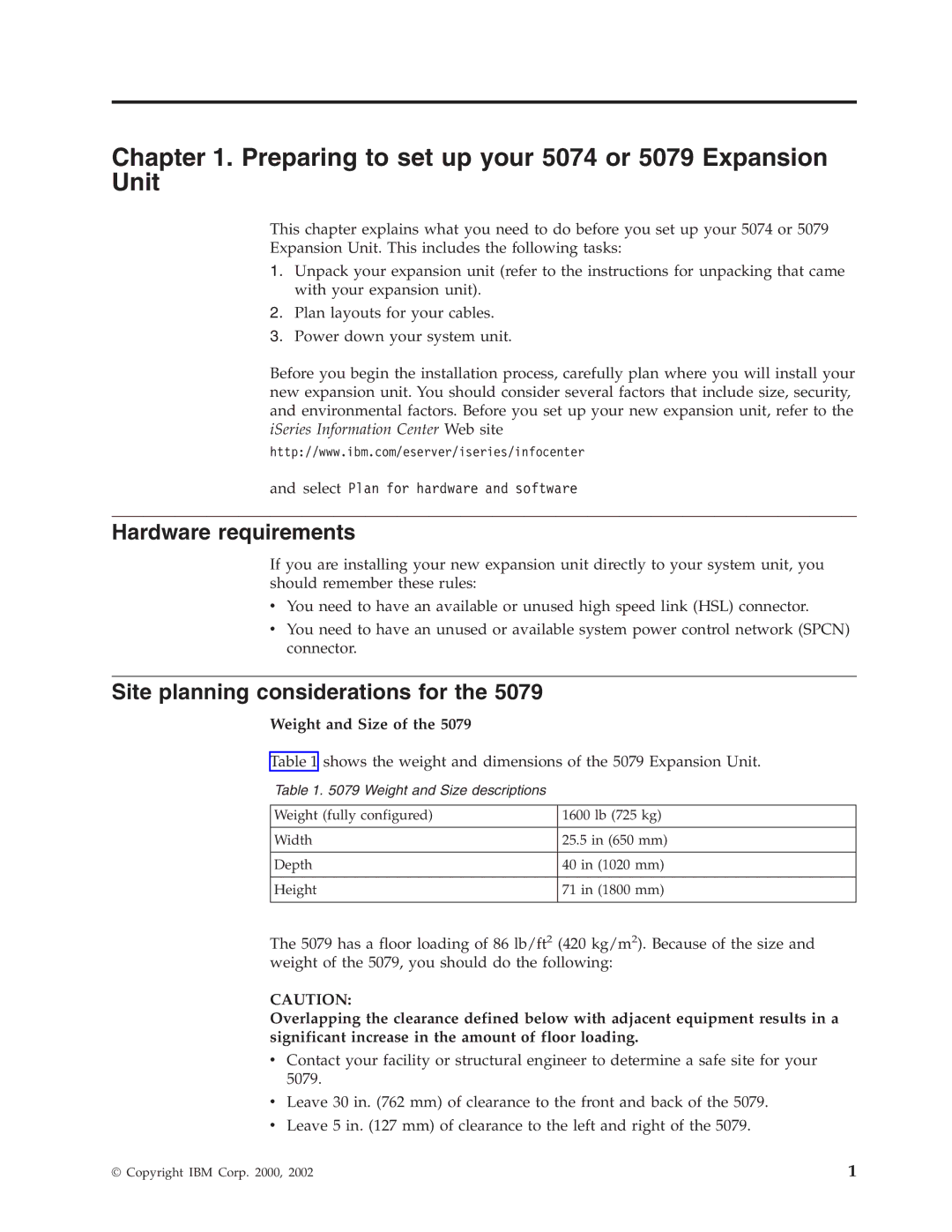5078, 5079, 578, 5074 specifications
The IBM 5074, 578, 5079, and 5078 are part of IBM's influential line of midrange computer systems that emerged during the late 1970s and early 1980s. These models were pivotal in the evolution of business computing at a time when companies were increasingly adopting automated systems for data processing tasks.The IBM 5074, also known as the IBM 5100 Series, was particularly notable for being one of the first portable computers, offering a versatile computing environment for both technical and business applications. It featured an impressive combination of hardware and software capabilities, including a built-in keyboard, a screen, and the ability to run various programming languages. Both APL and BASIC were readily available, making it a popular choice for developers and mathematicians alike.
The 578 model was an advanced variant of the 5074, emphasizing enhanced performance and expanded memory capacity. The 578 integrated more sophisticated I/O capabilities, which included diverse connection options for external devices. This system was geared toward small and medium enterprises requiring robust computing power without the complexities of mainframe management.
The IBM 5079, on the other hand, distinguished itself with its unique multi-user capabilities, allowing for simultaneous access by multiple users. This built-in support for multitasking made it a formidable tool in office environments where collaboration and efficient resource sharing were paramount. Its operating system was designed to optimize performance across various applications, facilitating smoother operations in busy work environments.
Lastly, the IBM 5078 served as a bridge between traditional minicomputers and the growing demand for microcomputing solutions. It included critical innovations in processing speed and data handling capabilities, allowing businesses to better manage their operations. With a focus on reliability and uptime, the 5078 was engineered for critical business functions that demanded robust performance in a pragmatic package.
Together, these models underscored IBM's commitment to innovation and adaptability in the computing landscape of the late 20th century. They set the groundwork for future advancements in personal computing and enterprise systems, influencing generations of technology that followed. Their legacy is a testament to the evolution of computing technology, showcasing concrete advancements in capability, efficiency, and user accessibility.