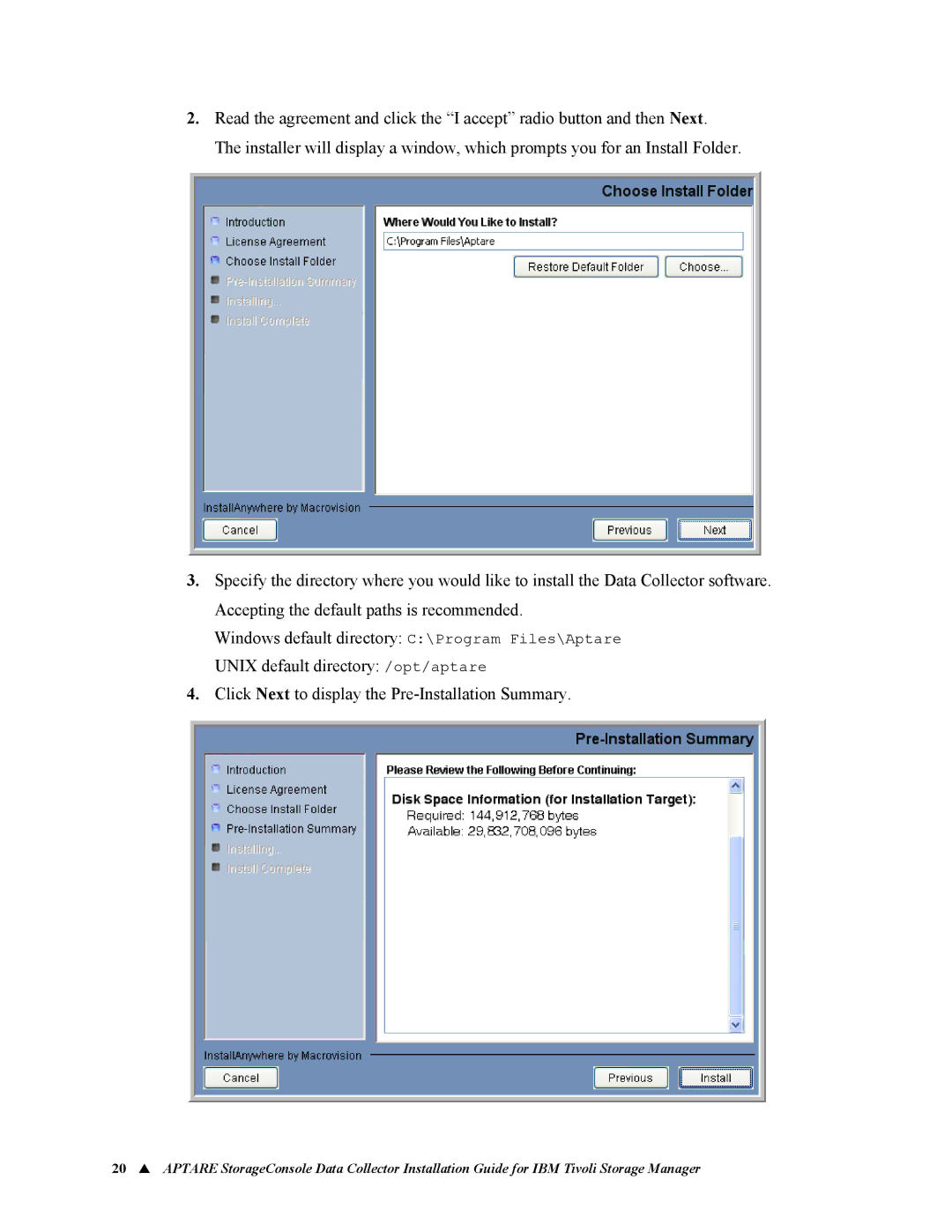6.5 specifications
IBM 6.5, also known as IBM i 7.1, represents a significant milestone in the evolution of IBM's integrated operating environment. Launched as part of the IBM i platform, this version focuses on performance, security, and expandability, making it a powerful tool for businesses seeking reliability and efficiency in their operations.One of the key features of IBM 6.5 is its enhanced database capabilities powered by Db2 for IBM i. This relational database management system offers advanced data storage and retrieval functionalities, making it easier for organizations to manage large volumes of data seamlessly. With features such as improved query performance, data compression, and enhanced data integrity checks, businesses can ensure that their data is not only well-organized but also secure.
The introduction of Integrated Language Environment (ILE) enhances development productivity, allowing programming in languages like RPG, COBOL, and CL. This flexibility enables developers to optimize their applications for better performance and to integrate modern programming practices. The support for web technologies, including PHP and Java, further broadens the scope for application development, catering to diverse business needs.
Security is another cornerstone of IBM 6.5, featuring improved security protocols to protect sensitive information. With options for encryption and enhanced user access controls, organizations can safeguard their data against unauthorized access. Additionally, the platform's resilience to cyber threats is bolstered by regular updates and patches, ensuring that systems are protected against the latest vulnerabilities.
The operating system also emphasizes high availability and disaster recovery, making it a reliable choice for mission-critical applications. Features such as the PowerHA SystemMirror solution allow seamless failover in case of hardware failure, ensuring minimal downtime and uninterrupted service.
Scalability is a hallmark of IBM 6.5, designed to grow with an organization's needs. Businesses can easily add resources such as processors and memory without significant system disruptions, allowing for smooth transitions as demands increase.
Finally, IBM 6.5 incorporates advanced analytics capabilities, enabling organizations to leverage data insights for better decision-making. With built-in tools for data visualization and reporting, businesses can derive actionable intelligence from their data, driving innovation and growth.
In summary, IBM 6.5 is a comprehensive solution that combines powerful database management, flexible development options, robust security, and scalability, making it an ideal platform for enterprises aiming for efficiency and innovation in today's competitive landscape.