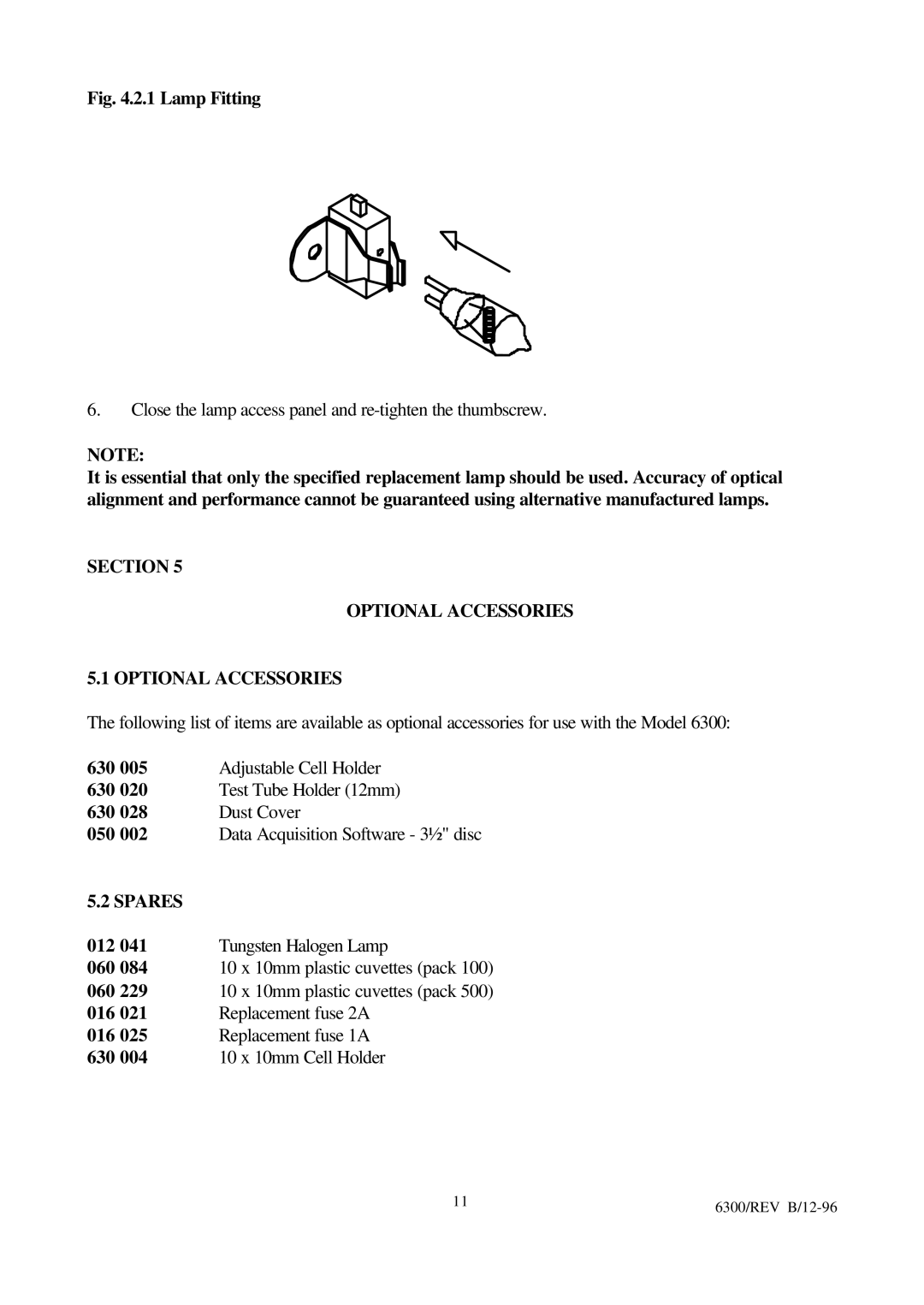Fig. 4.2.1 Lamp Fitting
6.Close the lamp access panel and
NOTE:
It is essential that only the specified replacement lamp should be used. Accuracy of optical alignment and performance cannot be guaranteed using alternative manufactured lamps.
SECTION 5
OPTIONAL ACCESSORIES
5.1 OPTIONAL ACCESSORIES
The following list of items are available as optional accessories for use with the Model 6300:
630 005 | Adjustable Cell Holder |
630 020 | Test Tube Holder (12mm) |
630 028 | Dust Cover |
050 002 | Data Acquisition Software - 3½" disc |
5.2 SPARES |
|
012 041 | Tungsten Halogen Lamp |
060 084 | 10 x 10mm plastic cuvettes (pack 100) |
060 229 | 10 x 10mm plastic cuvettes (pack 500) |
016 021 | Replacement fuse 2A |
016 025 | Replacement fuse 1A |
630 004 | 10 x 10mm Cell Holder |
11 | 6300/REV |
|