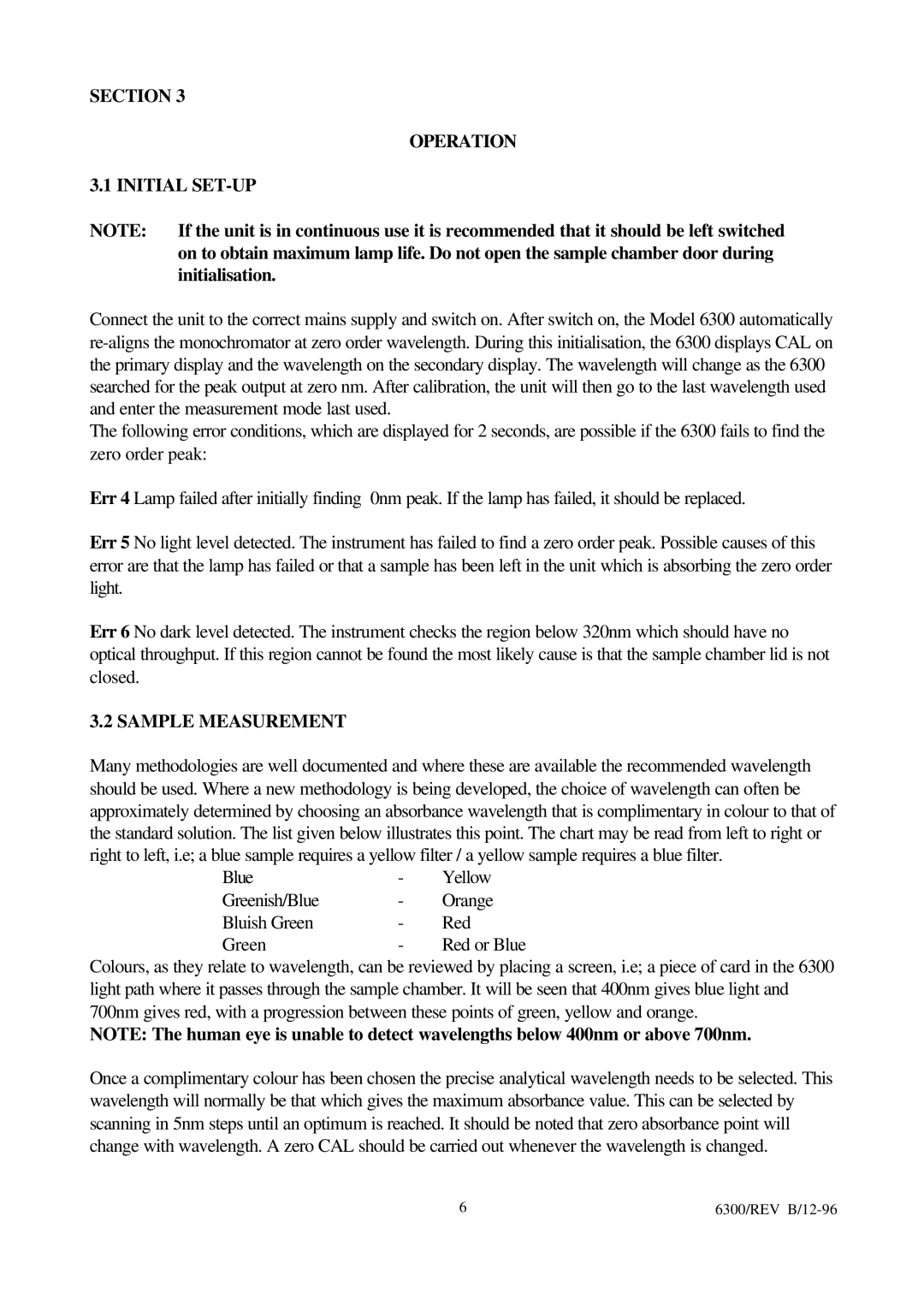SECTION 3
OPERATION
3.1 INITIAL SET-UP
NOTE: | If the unit is in continuous use it is recommended that it should be left switched |
| on to obtain maximum lamp life. Do not open the sample chamber door during |
| initialisation. |
Connect the unit to the correct mains supply and switch on. After switch on, the Model 6300 automatically
The following error conditions, which are displayed for 2 seconds, are possible if the 6300 fails to find the zero order peak:
Err 4 Lamp failed after initially finding 0nm peak. If the lamp has failed, it should be replaced.
Err 5 No light level detected. The instrument has failed to find a zero order peak. Possible causes of this error are that the lamp has failed or that a sample has been left in the unit which is absorbing the zero order light.
Err 6 No dark level detected. The instrument checks the region below 320nm which should have no optical throughput. If this region cannot be found the most likely cause is that the sample chamber lid is not closed.
3.2 SAMPLE MEASUREMENT
Many methodologies are well documented and where these are available the recommended wavelength should be used. Where a new methodology is being developed, the choice of wavelength can often be approximately determined by choosing an absorbance wavelength that is complimentary in colour to that of the standard solution. The list given below illustrates this point. The chart may be read from left to right or right to left, i.e; a blue sample requires a yellow filter / a yellow sample requires a blue filter.
Blue | - | Yellow |
Greenish/Blue | - | Orange |
Bluish Green | - | Red |
Green | - | Red or Blue |
Colours, as they relate to wavelength, can be reviewed by placing a screen, i.e; a piece of card in the 6300 light path where it passes through the sample chamber. It will be seen that 400nm gives blue light and 700nm gives red, with a progression between these points of green, yellow and orange.
NOTE: The human eye is unable to detect wavelengths below 400nm or above 700nm.
Once a complimentary colour has been chosen the precise analytical wavelength needs to be selected. This wavelength will normally be that which gives the maximum absorbance value. This can be selected by scanning in 5nm steps until an optimum is reached. It should be noted that zero absorbance point will change with wavelength. A zero CAL should be carried out whenever the wavelength is changed.
6 | 6300/REV |