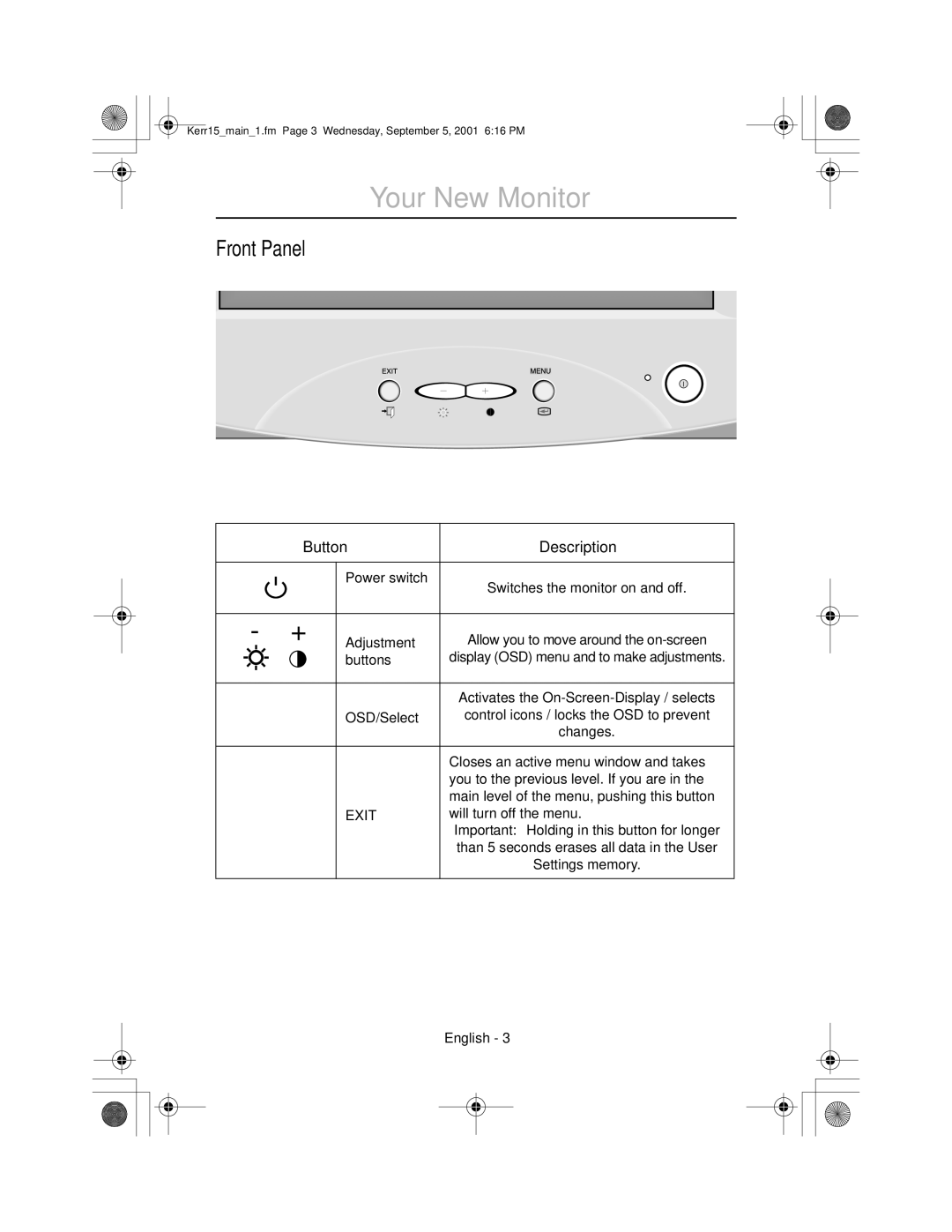Kerr15_main_1.fm Page 3 Wednesday, September 5, 2001 6:16 PM
Your New Monitor
Front Panel
| Button | Description | |
|
|
|
|
|
| Power switch | Switches the monitor on and off. |
|
| ||
|
|
| |
|
|
|
|
- | + | Adjustment | Allow you to move around the |
|
| buttons | display (OSD) menu and to make adjustments. |
|
|
|
|
|
|
| Activates the |
|
| OSD/Select | control icons / locks the OSD to prevent |
|
|
| changes. |
|
|
|
|
|
|
| Closes an active menu window and takes |
|
|
| you to the previous level. If you are in the |
|
|
| main level of the menu, pushing this button |
|
| EXIT | will turn off the menu. |
|
|
| Important: Holding in this button for longer |
|
|
| than 5 seconds erases all data in the User |
|
|
| Settings memory. |
|
|
|
|
English - 3
Italiano Portuguese Deutsch Español Français English