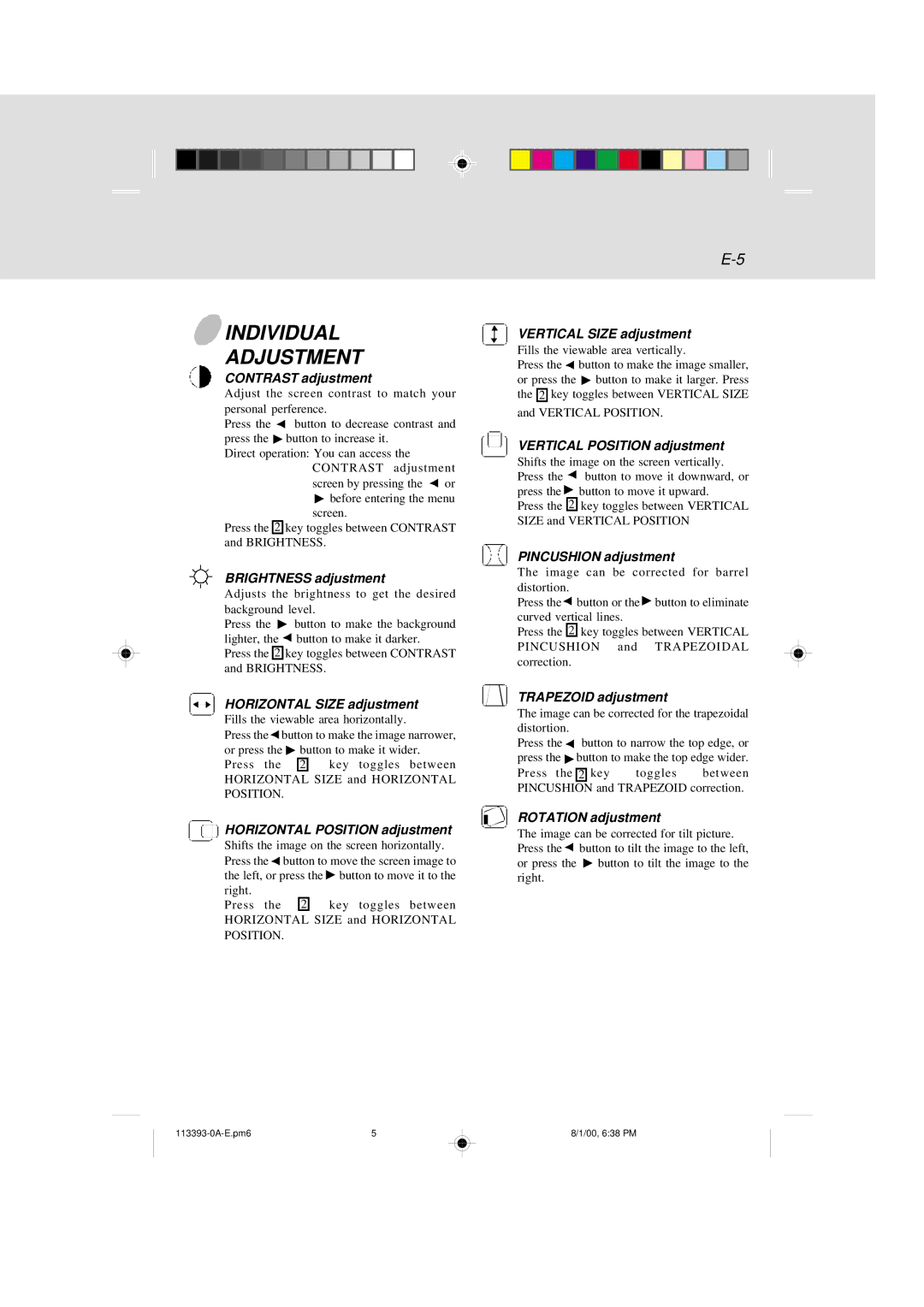6331 specifications
The IBM 6331 is a robust and versatile mainframe computer that serves as an integral component of many enterprise-level IT infrastructures. Known for its reliability and performance, the IBM 6331 offers organizations the ability to handle extensive computational workloads, ensuring operational efficiency and data management.One of the main features of the IBM 6331 is its impressive processing power. It is equipped with advanced multi-core processors that enhance the system’s ability to execute tasks concurrently. This parallel processing capability allows organizations to run multiple applications and processes simultaneously, significantly improving overall productivity. The system's architecture is designed to scale, accommodating growing business needs without compromising performance.
Another critical characteristic of the IBM 6331 is its comprehensive data management capabilities. With large storage capacities and advanced data retrieval mechanisms, it allows organizations to efficiently manage vast amounts of information. This ensures that data is readily accessible for analytics, reporting, and decision-making purposes. The IBM 6331 also supports various databases and data formats, making it highly flexible for diverse applications.
Security is a paramount concern for enterprises, and the IBM 6331 addresses this with robust security features. It incorporates advanced encryption technologies and access controls that protect sensitive information from unauthorized access and cyber threats. Moreover, the system includes built-in redundancy and failover capabilities, ensuring high availability and minimizing downtime in critical operations.
The IBM 6331 is also characterized by its interoperability. It is designed to work seamlessly with various operating systems, applications, and peripheral devices. This compatibility enhances the system’s utility in mixed IT environments, allowing organizations to leverage existing investments while adopting new technologies.
In terms of connectivity, the IBM 6331 comes equipped with advanced networking capabilities that facilitate fast data transmission and communication. It supports various protocols, ensuring that it can be integrated into different network architectures, enhancing its role in a connected enterprise environment.
Overall, the IBM 6331 stands out as a powerful mainframe solution tailored for modern business demands. With its advanced processing capabilities, robust security measures, extensive data management functionality, and versatility in integration, it continues to be a preferred choice for organizations looking to optimize their IT operations and support their digital transformation initiatives.