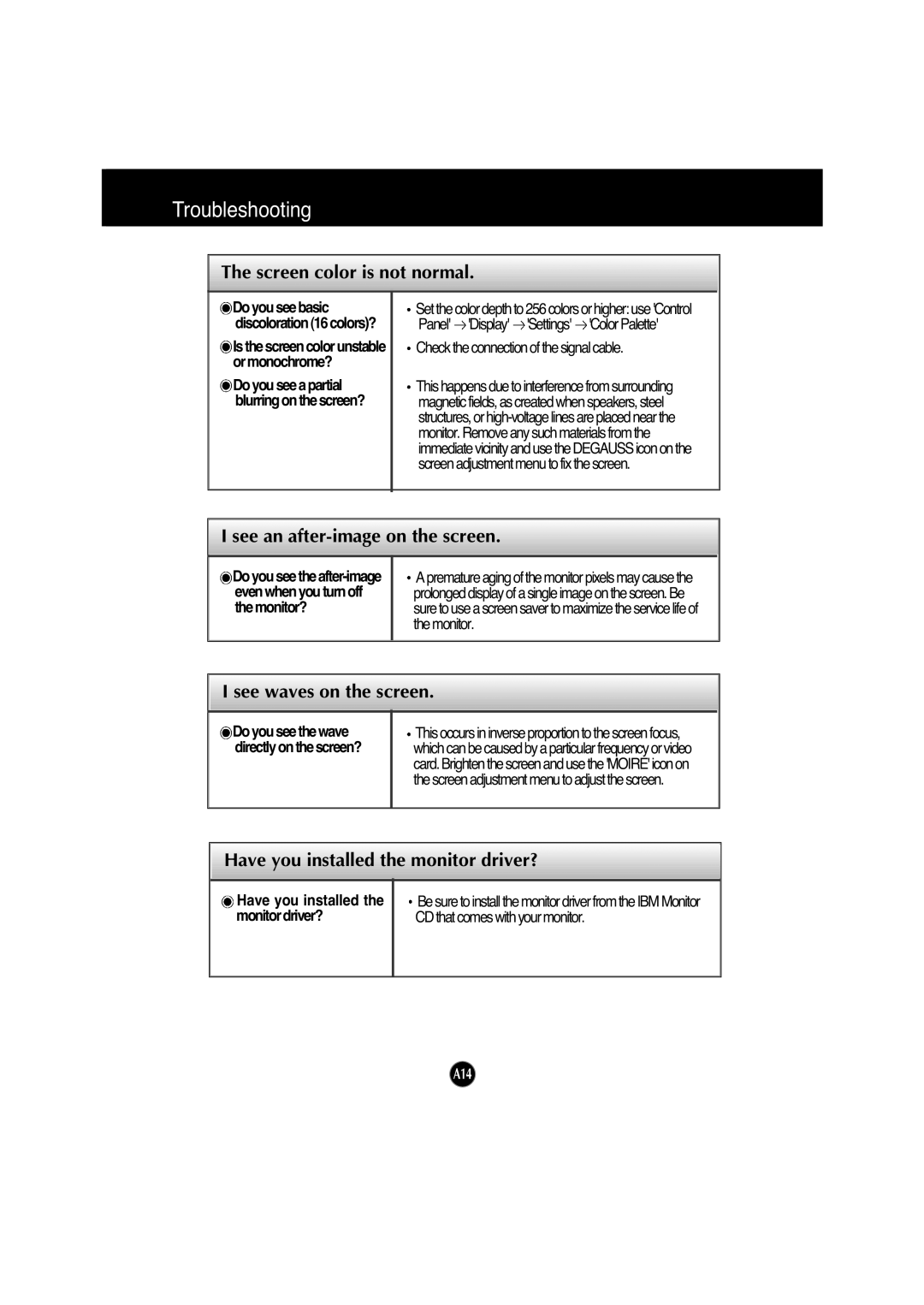6518 - 4LE specifications
The IBM 6518-4LE is a sophisticated piece of technology that exemplifies IBM's commitment to innovation and performance in the realm of enterprise computing. Known particularly for its powerful capabilities, this model is part of IBM's comprehensive range of solutions tailored for medium to large businesses.One of the most notable features of the IBM 6518-4LE is its high-performance processing power. It is equipped with advanced processors that enable rapid data processing and extensive multitasking capabilities. This ensures that businesses can efficiently handle their workloads, whether they involve complex database management, resource-intensive applications, or large-scale data analysis.
The IBM 6518-4LE also incorporates cutting-edge memory technology. With ample memory capacity, this system is designed to accommodate large sets of data, enhancing overall system performance and responsiveness. The architecture supports dynamic memory allocation, allowing businesses to optimize resources as needed, which is particularly useful in fluctuating workloads.
In terms of storage, the IBM 6518-4LE provides various options, making it versatile enough to fit different organizational needs. With support for high-speed storage solutions, businesses can expect improved data retrieval times and enhanced workflow efficiency. This is crucial in environments where real-time data access is a requirement.
The system's architecture is designed for flexibility and scalability, allowing businesses to adapt to changing demands. Organizations can easily expand their operational capabilities by integrating additional resources, such as storage and processing units, without significant disruptions to ongoing operations.
Security is another critical feature of the IBM 6518-4LE. It offers robust security measures to protect sensitive data, ensuring compliance with regulatory standards while safeguarding business interests. The system supports sophisticated encryption technologies and has built-in mechanisms designed to prevent unauthorized access.
Additionally, the IBM 6518-4LE features comprehensive management tools that provide administrators with the ability to monitor system performance, analyze usage patterns, and conduct routine maintenance tasks with ease. This reduces the overhead involved in managing complex IT infrastructures.
In summary, the IBM 6518-4LE stands out with its powerful processor, extensive memory, flexible storage options, scalability, security features, and advanced management capabilities. It represents a significant investment for businesses looking to enhance their IT operations and is well-suited for a variety of industries seeking reliable and efficient computing solutions.