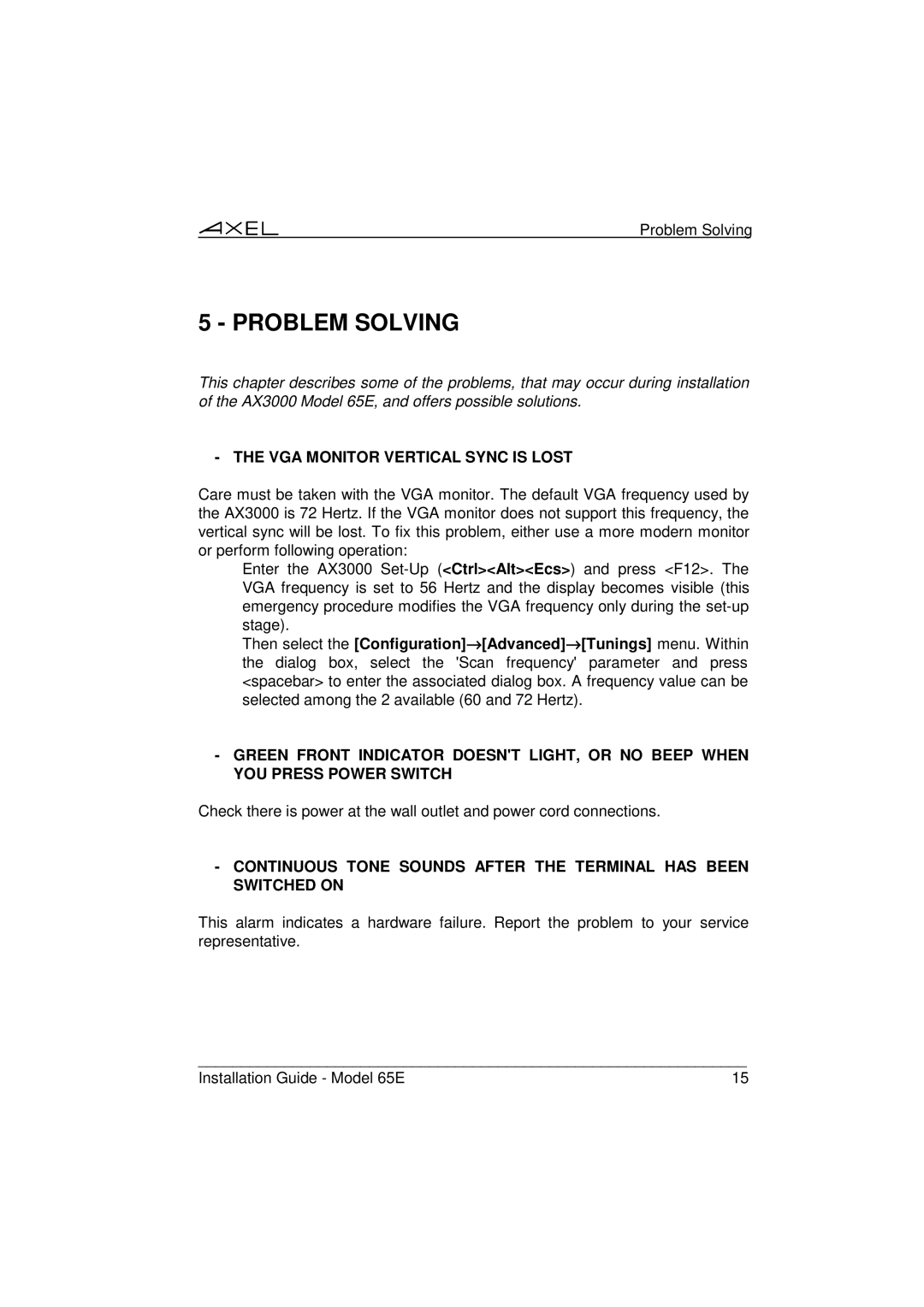65E specifications
The IBM 65E is a significant addition to the realm of computing, showcasing a blend of advanced technologies and features that cater to the evolving needs of enterprises. Designed for high-performance tasks, the IBM 65E is characterized by its robust architecture and a unique combination of hardware and software innovations.At the core of the IBM 65E is its powerful processing unit, which leverages multi-core technology to deliver exceptional performance. This allows for efficient execution of parallel tasks, making it ideal for data-intensive applications such as analytics, machine learning, and real-time processing. The system is engineered to handle substantial workloads, ensuring smooth operation even under heavy demand.
One of the standout features of the IBM 65E is its scalability. Organizations can expand their computing capabilities without significant overhauls or disruptions, as the system can accommodate additional modules and resources seamlessly. This flexibility is crucial for businesses that anticipate growth and require a computing solution that can evolve alongside their needs.
The IBM 65E supports a range of advanced technologies, including high-speed networking that enhances connectivity and collaboration among various systems and devices. This is complemented by its storage options, which utilize cutting-edge SSD technology to ensure rapid data retrieval and high throughput, further optimizing performance for enterprise applications.
Security is another key characteristic of the IBM 65E. It integrates state-of-the-art security protocols to protect sensitive data and maintain compliance with regulatory standards. This commitment to security is imperative for organizations handling critical information, allowing them to operate with confidence.
Additionally, the IBM 65E is compatible with a variety of operating systems and enterprise software solutions, ensuring ease of integration into existing IT infrastructures. Its user-friendly interface and management tools simplify monitoring and maintenance, enabling IT teams to focus on strategic initiatives rather than routine tasks.
In conclusion, the IBM 65E stands out with its impressive combination of processing power, scalability, advanced technologies, robust security measures, and compatibility with existing systems. It is an ideal choice for businesses aiming to enhance their computing capabilities, adapt to changing demands, and drive innovation within their operations. The IBM 65E represents a modern approach to enterprise computing, prioritizing both performance and flexibility.