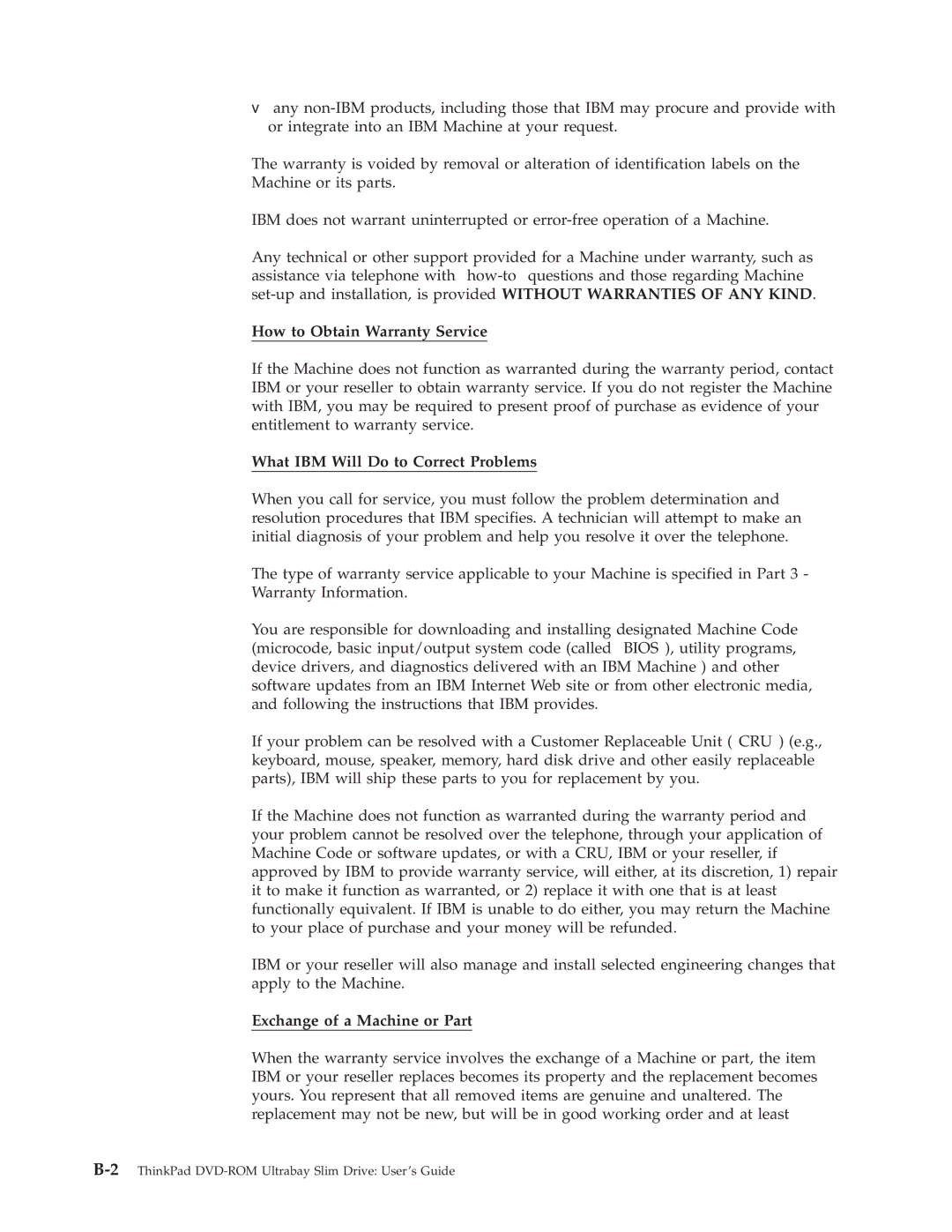Computer Drive specifications
The IBM Computer Drive, a cornerstone in the landscape of data storage technology, has evolved over the years to meet the demands of modern computing environments. Known for its reliability, durability, and high performance, IBM's drives have set industry standards in both enterprise and consumer markets.One of the main features of IBM Computer Drives is their robust performance metrics. These drives offer impressive read and write speeds that significantly enhance data retrieval and storage efficiency. With advances in solid-state drive (SSD) technology, IBM drives often include NVMe (Non-Volatile Memory Express) interfaces, enabling quicker access to data compared to traditional SATA connections. This innovation is especially critical for applications that require rapid data processing, such as big data analytics and machine learning.
Another characteristic of IBM Computer Drives is their reliability. IBM utilizes advanced data integrity technologies, including error-correcting code (ECC) and predictive failure analysis. These features minimize the risk of data loss and extend the lifespan of the drives. The incorporation of self-encrypting drive (SED) technology enhances security, allowing businesses to protect sensitive information effectively while ensuring compliance with industry standards.
IBM drives are also recognized for their scalability. Whether for small businesses or large enterprises, these drives can accommodate increasing data storage needs. IBM's commitment to providing flexible storage solutions ensures that organizations can easily expand their infrastructure without significant overhauls. This scalability is crucial in today's data-driven world, where rapid growth can overwhelm traditional systems.
Moreover, IBM's focus on energy efficiency is evident in their Computer Drive designs. Many models incorporate features aimed at reducing power consumption, making them not only cost-effective but also environmentally friendly. This attention to energy efficiency aligns with the growing emphasis on sustainability within the IT industry.
In terms of compatibility, IBM drives are designed to integrate seamlessly with various operating systems and software environments. This feature allows businesses to adopt IBM storage solutions without extensive modifications to their existing IT infrastructure.
In conclusion, the IBM Computer Drive stands out in the competitive data storage market due to its performance, reliability, scalability, and energy efficiency. Its advanced technologies, such as NVMe, ECC, SED, and a commitment to compatibility, position IBM as a leader in crafting innovative storage solutions that address the complex challenges faced by modern organizations. As data continues to grow exponentially, IBM drives promise to remain at the forefront of technological advancement in data management.