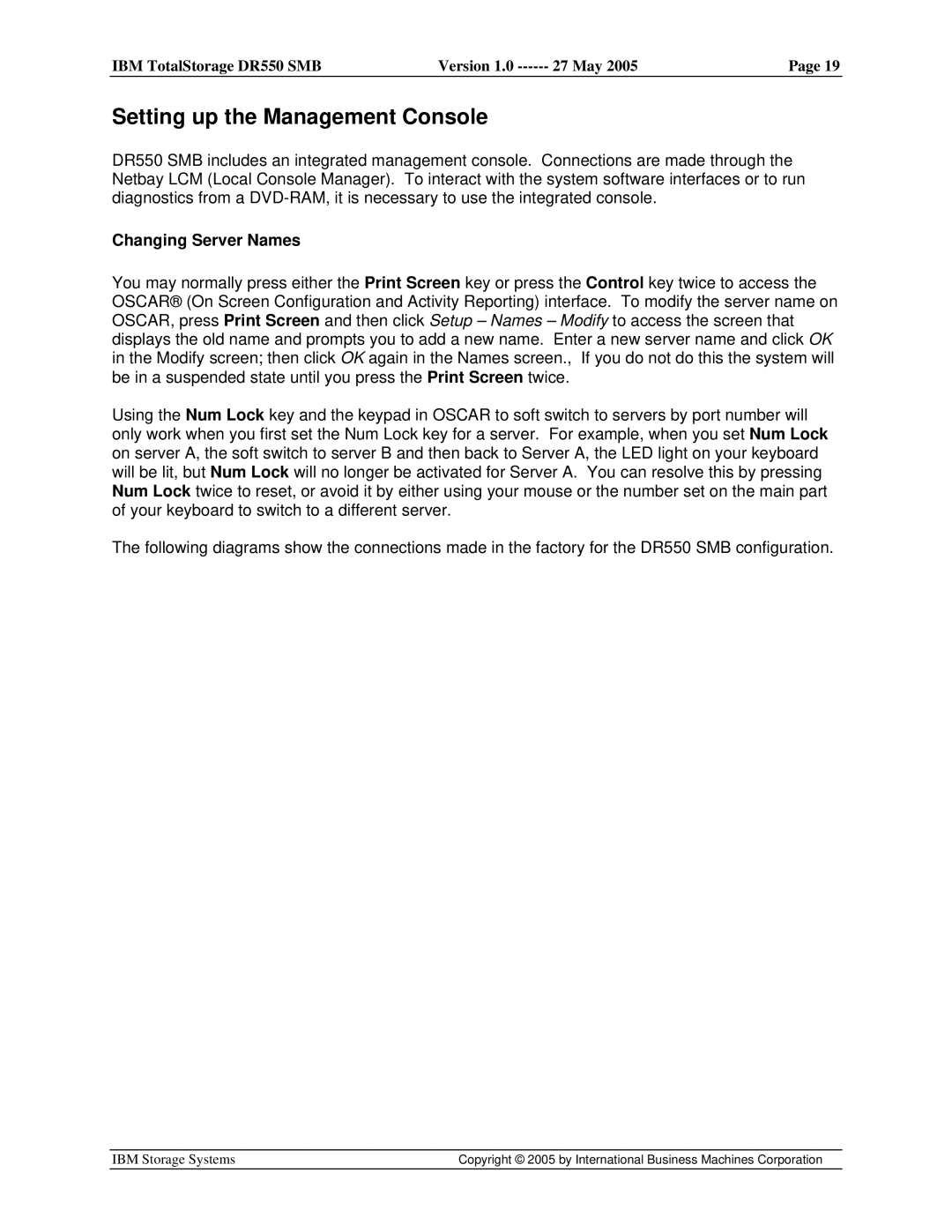DR550 SMB V.1 specifications
The IBM DR550 SMB V.1 is a robust data protection solution designed to meet the needs of small and medium-sized businesses (SMBs). This innovative platform combines advanced technologies with user-friendly features, making it an ideal choice for organizations looking to secure their data without overwhelming complexity or significant financial investments.One of the main features of the IBM DR550 SMB V.1 is its integrated data deduplication capability. This technology significantly reduces the amount of storage space required for backups by eliminating redundant copies of data. As a result, businesses can store more information efficiently, leading to cost savings and more effective use of resources.
The platform also supports multi-tiered storage options, enabling users to easily manage data across various storage environments. This flexibility is crucial for SMBs that may have limited storage capabilities but still require scalable solutions to accommodate growth. The ability to migrate data seamlessly between different tiers enhances operational efficiency and ensures that businesses can handle their evolving data needs without frequent disruptions.
Another noteworthy characteristic of the DR550 SMB V.1 is its cloud integration support. The ability to back up data to the cloud provides additional protection and redundancy, allowing organizations to ensure data availability even in the event of hardware failures or disasters. This feature is especially important for SMBs operating with limited IT resources, as it simplifies disaster recovery processes and enhances overall business continuity.
The user interface of the IBM DR550 SMB V.1 is designed with accessibility in mind. Its intuitive dashboard allows users to monitor backup statuses easily, configure schedules, and manage recovery options without extensive technical expertise. This user-friendly approach reduces the learning curve for employees and empowers businesses to take control of their data protection strategies.
In terms of security, the DR550 SMB V.1 employs advanced encryption technologies to safeguard sensitive information both during transit and at rest. This focus on data security is vital for meeting compliance requirements and maintaining customer trust in an increasingly data-driven world.
Overall, the IBM DR550 SMB V.1 stands out as a comprehensive solution that merges advanced backup technology with essential features tailored for small and medium-sized businesses. Its combination of data deduplication, multi-tier storage support, cloud integration, and robust security measures makes it a valuable asset for organizations looking to enhance their data protection capabilities while ensuring ease of use and scalability.