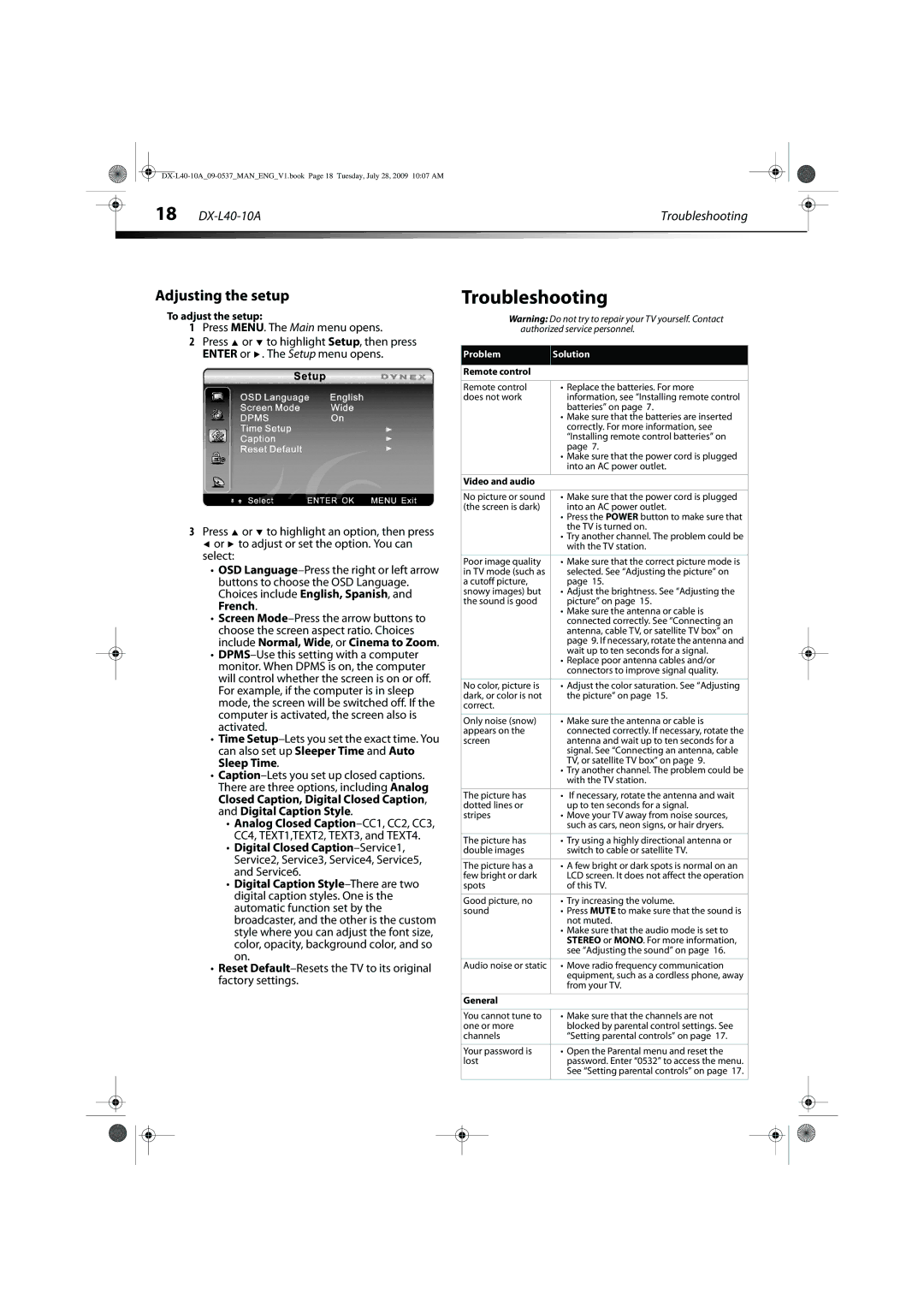|
| 18 |
|
|
|
|
|
| Troubleshooting |
|
| ||
|
|
|
|
|
|
|
Adjusting the setup
To adjust the setup:
1Press MENU. The Main menu opens.
2Press ![]() or
or ![]() to highlight Setup, then press ENTER or
to highlight Setup, then press ENTER or ![]() . The Setup menu opens.
. The Setup menu opens.
3Press ![]() or
or ![]() to highlight an option, then press
to highlight an option, then press
![]() or
or ![]() to adjust or set the option. You can select:
to adjust or set the option. You can select:
•OSD
•Screen
•
•Time
•
•Analog Closed
•Digital Closed
•Digital Caption
•Reset
Troubleshooting
Warning: Do not try to repair your TV yourself. Contact authorized service personnel.
Problem | Solution |
|
|
Remote control |
|
|
|
Remote control | • Replace the batteries. For more |
does not work | information, see “Installing remote control |
| batteries” on page 7. |
| • Make sure that the batteries are inserted |
| correctly. For more information, see |
| “Installing remote control batteries” on |
| page 7. |
| • Make sure that the power cord is plugged |
| into an AC power outlet. |
|
|
Video and audio |
|
|
|
No picture or sound | • Make sure that the power cord is plugged |
(the screen is dark) | into an AC power outlet. |
| • Press the POWER button to make sure that |
| the TV is turned on. |
| • Try another channel. The problem could be |
| with the TV station. |
|
|
Poor image quality | • Make sure that the correct picture mode is |
in TV mode (such as | selected. See “Adjusting the picture” on |
a cutoff picture, | page 15. |
snowy images) but | • Adjust the brightness. See “Adjusting the |
the sound is good | picture” on page 15. |
| • Make sure the antenna or cable is |
| connected correctly. See “Connecting an |
| antenna, cable TV, or satellite TV box” on |
| page 9. If necessary, rotate the antenna and |
| wait up to ten seconds for a signal. |
| • Replace poor antenna cables and/or |
| connectors to improve signal quality. |
|
|
No color, picture is | • Adjust the color saturation. See “Adjusting |
dark, or color is not | the picture” on page 15. |
correct. |
|
|
|
Only noise (snow) | • Make sure the antenna or cable is |
appears on the | connected correctly. If necessary, rotate the |
screen | antenna and wait up to ten seconds for a |
| signal. See “Connecting an antenna, cable |
| TV, or satellite TV box” on page 9. |
| • Try another channel. The problem could be |
| with the TV station. |
|
|
The picture has | • If necessary, rotate the antenna and wait |
dotted lines or | up to ten seconds for a signal. |
stripes | • Move your TV away from noise sources, |
| such as cars, neon signs, or hair dryers. |
|
|
The picture has | • Try using a highly directional antenna or |
double images | switch to cable or satellite TV. |
|
|
The picture has a | • A few bright or dark spots is normal on an |
few bright or dark | LCD screen. It does not affect the operation |
spots | of this TV. |
|
|
Good picture, no | • Try increasing the volume. |
sound | • Press MUTE to make sure that the sound is |
| not muted. |
| • Make sure that the audio mode is set to |
| STEREO or MONO. For more information, |
| see “Adjusting the sound” on page 16. |
|
|
Audio noise or static | • Move radio frequency communication |
| equipment, such as a cordless phone, away |
| from your TV. |
|
|
General |
|
|
|
You cannot tune to | • Make sure that the channels are not |
one or more | blocked by parental control settings. See |
channels | “Setting parental controls” on page 17. |
|
|
Your password is | • Open the Parental menu and reset the |
lost | password. Enter “0532” to access the menu. |
| See “Setting parental controls” on page 17. |
|
|