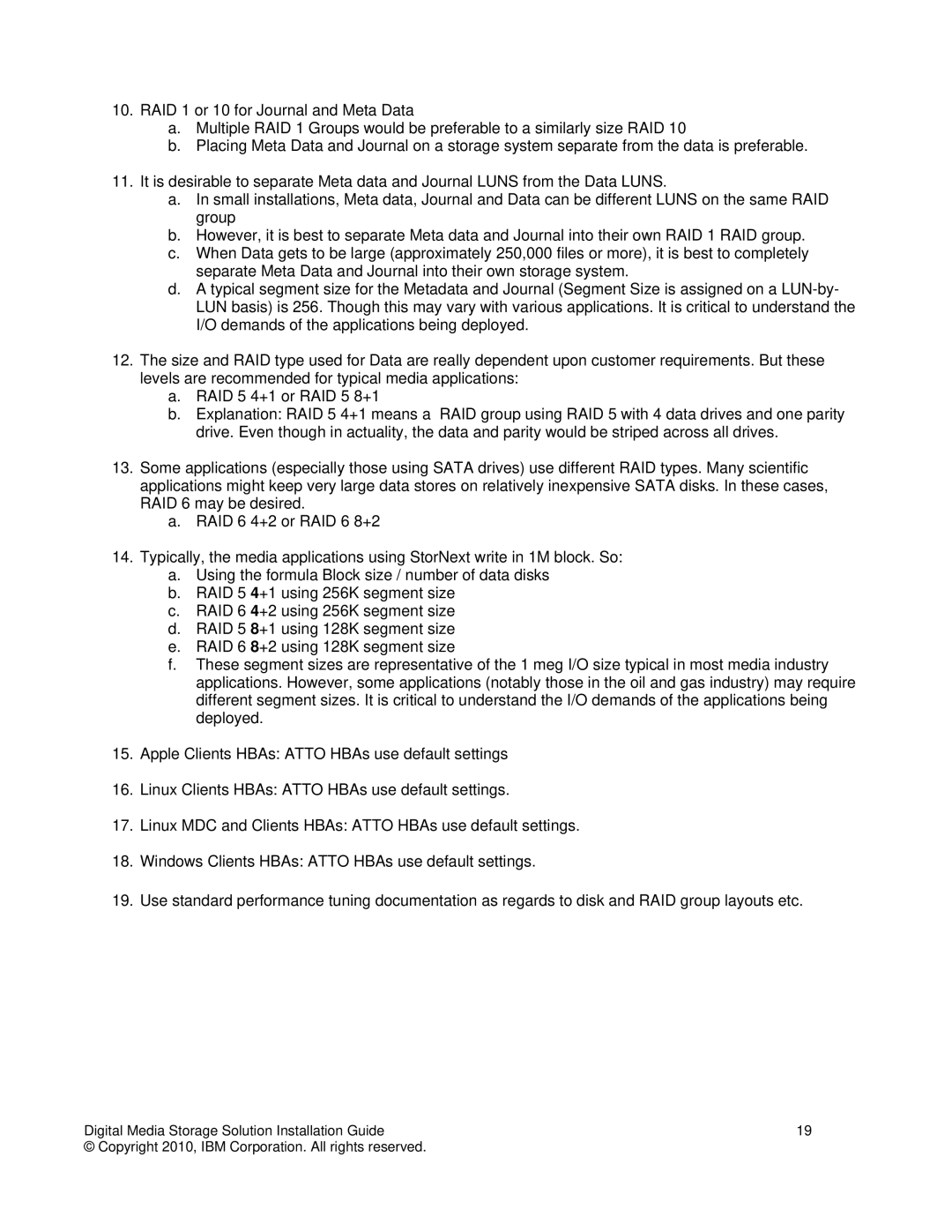10.RAID 1 or 10 for Journal and Meta Data
a.Multiple RAID 1 Groups would be preferable to a similarly size RAID 10
b.Placing Meta Data and Journal on a storage system separate from the data is preferable.
11.It is desirable to separate Meta data and Journal LUNS from the Data LUNS.
a.In small installations, Meta data, Journal and Data can be different LUNS on the same RAID group
b.However, it is best to separate Meta data and Journal into their own RAID 1 RAID group.
c.When Data gets to be large (approximately 250,000 files or more), it is best to completely separate Meta Data and Journal into their own storage system.
d.A typical segment size for the Metadata and Journal (Segment Size is assigned on a
12.The size and RAID type used for Data are really dependent upon customer requirements. But these levels are recommended for typical media applications:
a.RAID 5 4+1 or RAID 5 8+1
b.Explanation: RAID 5 4+1 means a RAID group using RAID 5 with 4 data drives and one parity drive. Even though in actuality, the data and parity would be striped across all drives.
13.Some applications (especially those using SATA drives) use different RAID types. Many scientific applications might keep very large data stores on relatively inexpensive SATA disks. In these cases, RAID 6 may be desired.
a.RAID 6 4+2 or RAID 6 8+2
14.Typically, the media applications using StorNext write in 1M block. So:
a.Using the formula Block size / number of data disks
b.RAID 5 4+1 using 256K segment size
c.RAID 6 4+2 using 256K segment size
d.RAID 5 8+1 using 128K segment size
e.RAID 6 8+2 using 128K segment size
f.These segment sizes are representative of the 1 meg I/O size typical in most media industry applications. However, some applications (notably those in the oil and gas industry) may require different segment sizes. It is critical to understand the I/O demands of the applications being deployed.
15.Apple Clients HBAs: ATTO HBAs use default settings
16.Linux Clients HBAs: ATTO HBAs use default settings.
17.Linux MDC and Clients HBAs: ATTO HBAs use default settings.
18.Windows Clients HBAs: ATTO HBAs use default settings.
19.Use standard performance tuning documentation as regards to disk and RAID group layouts etc.
Digital Media Storage Solution Installation Guide | 19 |
© Copyright 2010, IBM Corporation. All rights reserved. |
|