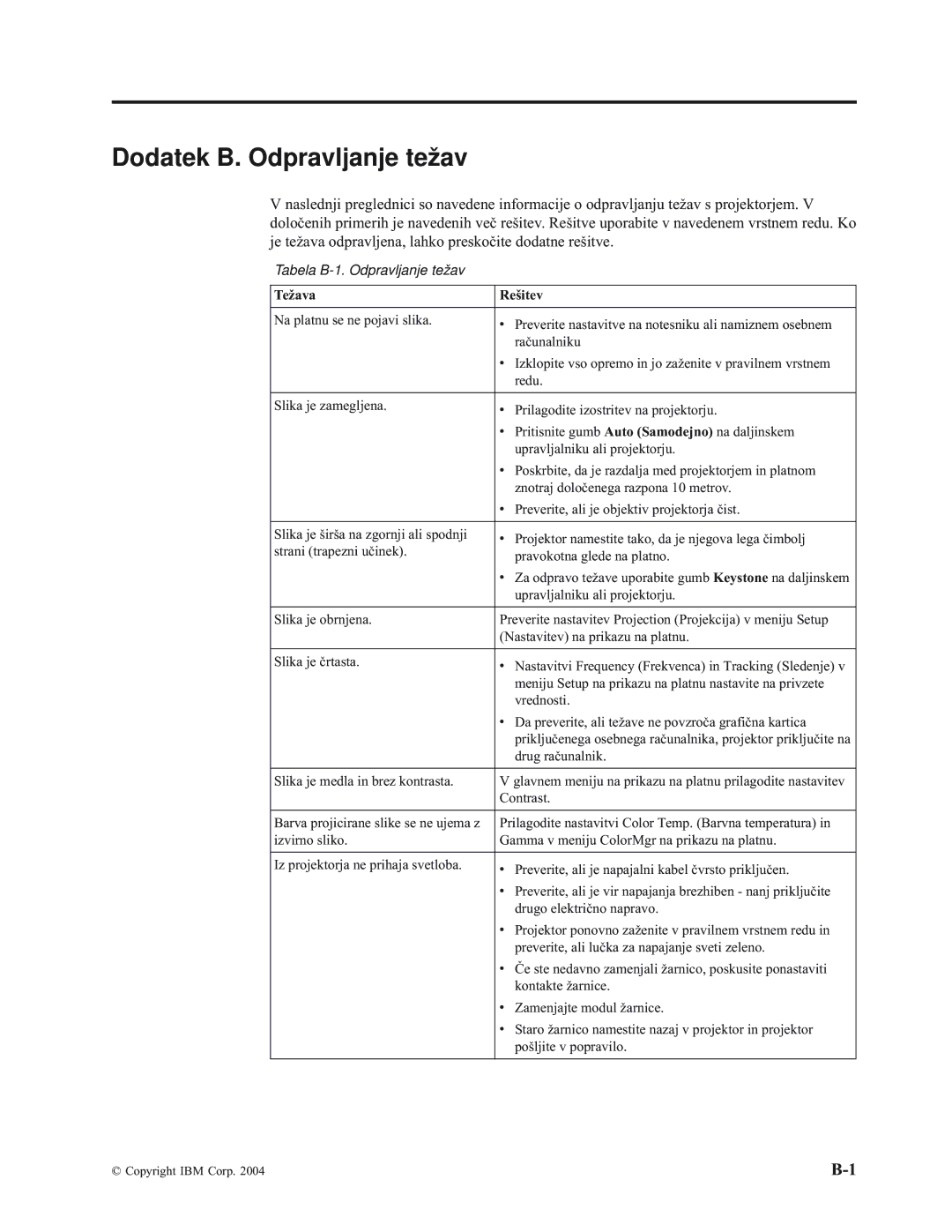E400 specifications
The IBM E400 is a powerful and versatile enterprise server designed to meet the demands of today's dynamic business environment. This server is built to optimize performance, reliability, and scalability, making it an ideal choice for organizations of all sizes that require robust computing solutions.One of the standout features of the IBM E400 is its impressive processing capabilities. It often incorporates advanced multi-core processors that allow for higher performance in handling complex workloads and data-intensive applications. With support for virtualization technologies, the E400 can efficiently run multiple operating systems and applications on a single hardware platform, leading to reduced hardware costs and improved resource utilization.
The IBM E400 is designed with high availability in mind. It includes built-in redundancy options, such as hot-swappable components, dual power supplies, and advanced cooling systems to ensure uninterrupted operations. This reliability is crucial for businesses that rely on continuous access to their data and applications, especially in mission-critical environments.
Storage options on the IBM E400 are also noteworthy. It supports a variety of storage configurations, including SSDs and HDDs, enabling organizations to tailor their storage solutions based on performance needs and budget constraints. Additionally, the server offers advanced data protection features, such as RAID configurations and automated backup solutions, ensuring that critical data remains safe and accessible.
Security is another critical aspect of the IBM E400. It includes robust security features like hardware-based encryption, secure boot mechanisms, and centralized management capabilities that help safeguard sensitive data from unauthorized access and cyber threats. This focus on security is particularly relevant in industries where data privacy and compliance are paramount.
IBM's commitment to sustainability is evident in the E400’s design. The server is built to be energy-efficient, thereby helping organizations reduce their carbon footprint and energy costs. Features such as power-efficient processing units and intelligent cooling systems ensure that the server performs optimally while consuming less power.
In summary, the IBM E400 stands out as an enterprise-class server that delivers high performance, reliability, and security. With its advanced processing capabilities, extensive storage options, focus on high availability, and commitment to sustainability, the E400 is an excellent choice for organizations looking to modernize their IT infrastructure and enhance their operational efficiency.