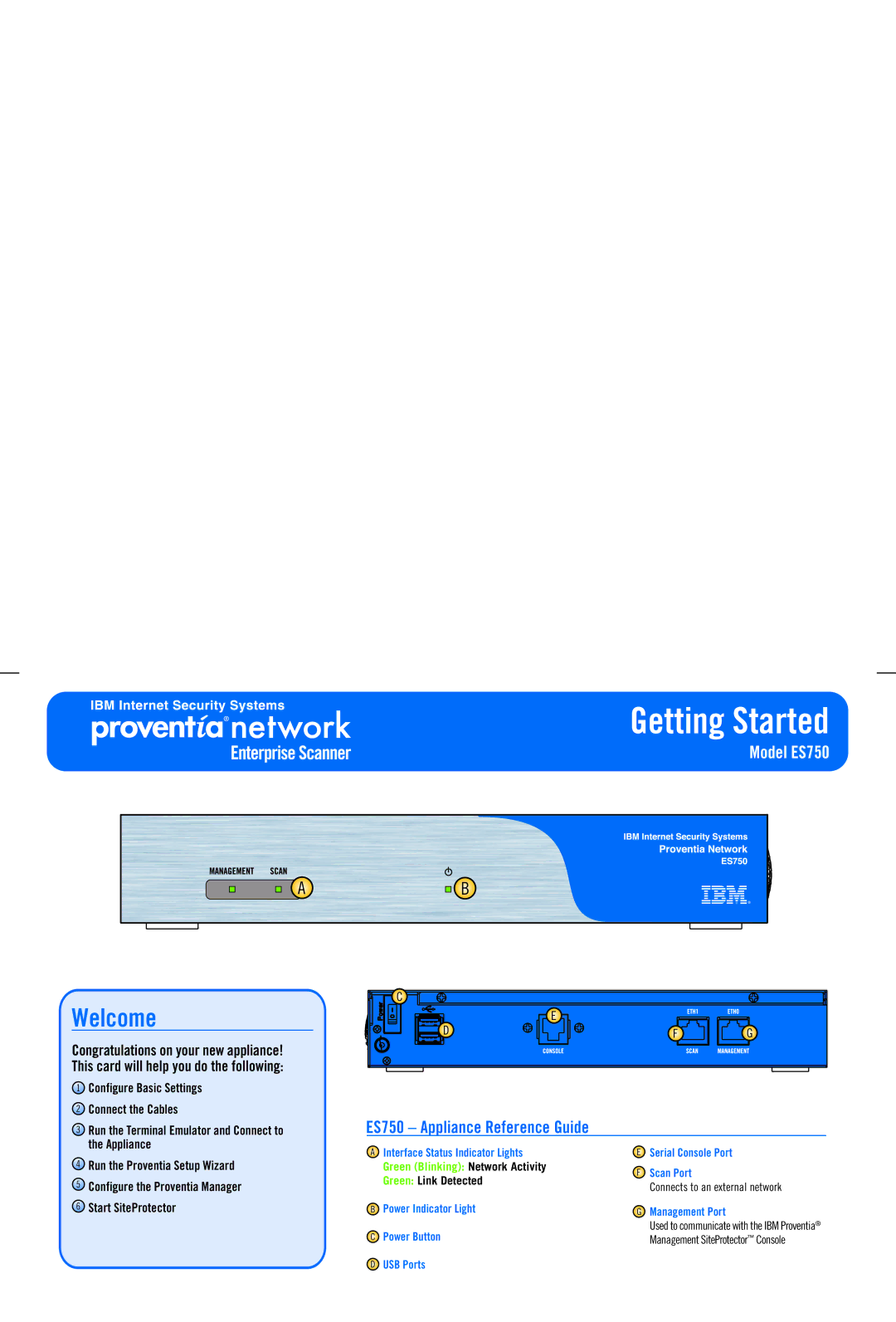ES750 specifications
The IBM ES750 is a powerful and versatile enterprise server that has gained recognition for its performance, reliability, and scalability in handling demanding workloads. Part of IBM's System/390 family, this server is designed to meet the needs of large organizations with critical data processing requirements.One of the main features of the IBM ES750 is its ability to support multiple operating systems, including z/OS, z/VM, and Linux on IBM Z. This flexibility allows businesses to run a wide range of applications while maintaining optimal performance and resource utilization. The server's strong support for virtualization technology enables organizations to run multiple virtual servers on a single physical machine, significantly reducing hardware costs and simplifying management.
The IBM ES750 is equipped with IBM's innovative Microprocessor Technology, which enhances processing speed and efficiency. The server features up to 30 logical processors, making it capable of handling thousands of concurrent users and large volumes of transactions with ease. This high processing power, combined with advanced cache architecture, ensures that data is processed quickly and efficiently, minimizing latency and maximizing throughput.
In terms of memory, the ES750 supports substantial RAM capacity, which is crucial for running memory-intensive applications. The server's memory can be dynamically allocated and adjusted based on workload requirements, providing further optimization and performance enhancement.
Another standout characteristic of the ES750 is its robust security features. The server includes built-in encryption capabilities, along with support for secure virtualization environments. This is essential for industries that handle sensitive data, such as finance and healthcare, ensuring compliance with regulatory requirements while safeguarding information from unauthorized access.
Furthermore, the IBM ES750 excels in connectivity options, supporting a wide range of interfaces and network protocols that facilitate seamless integration with existing IT infrastructures. From high-speed Ethernet to Fibre Channel technologies, the server provides the necessary flexibility to connect with both legacy and modern systems.
In conclusion, the IBM ES750 is a comprehensive enterprise server that combines cutting-edge technology with exceptional performance and reliability. Its support for multiple operating systems, high throughput processing capabilities, advanced memory management, robust security, and flexible connectivity make it an ideal choice for organizations looking to enhance their IT infrastructure and drive business growth. Whether for data analytics, transaction processing, or mission-critical applications, the IBM ES750 stands out as a reliable solution in the competitive landscape of enterprise computing.