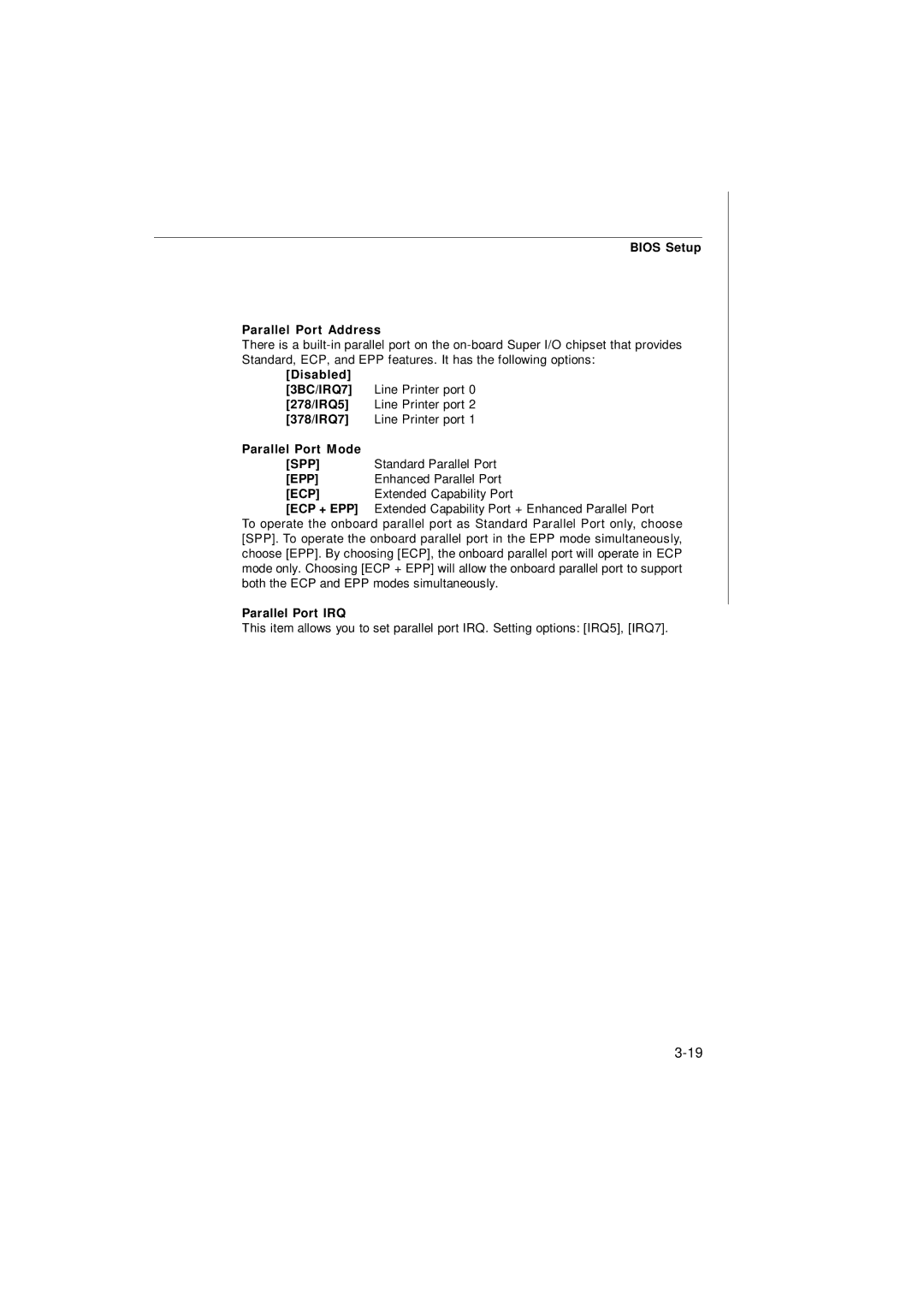Line Printer port 0 Line Printer port 2 Line Printer port 1
BIOS Setup
Parallel Port Address
There is a
[Disabled]
[3BC/IRQ7]
[278/IRQ5]
[378/IRQ7]
Parallel Port Mode |
|
[SPP] | Standard Parallel Port |
[EPP] | Enhanced Parallel Port |
[ECP] | Extended Capability Port |
[ECP + EPP] Extended Capability Port + Enhanced Parallel Port
To operate the onboard parallel port as Standard Parallel Port only, choose [SPP]. To operate the onboard parallel port in the EPP mode simultaneously, choose [EPP]. By choosing [ECP], the onboard parallel port will operate in ECP mode only. Choosing [ECP + EPP] will allow the onboard parallel port to support both the ECP and EPP modes simultaneously.
Parallel Port IRQ
This item allows you to set parallel port IRQ. Setting options: [IRQ5], [IRQ7].