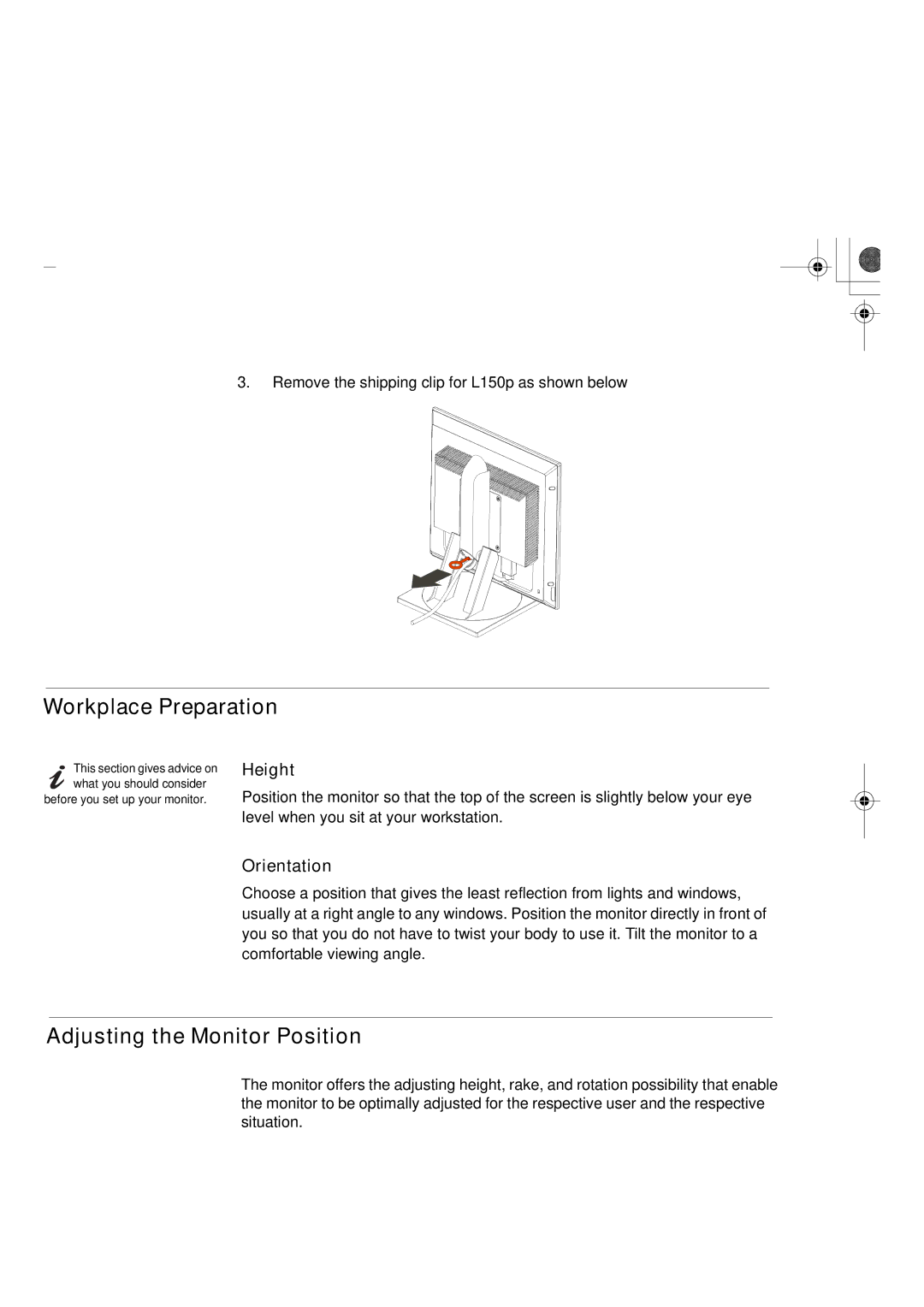3.Remove the shipping clip for L150p as shown below
Workplace Preparation
This section gives advice on what you should consider
before you set up your monitor.
Height
Position the monitor so that the top of the screen is slightly below your eye level when you sit at your workstation.
Orientation
Choose a position that gives the least reflection from lights and windows, usually at a right angle to any windows. Position the monitor directly in front of you so that you do not have to twist your body to use it. Tilt the monitor to a comfortable viewing angle.
Adjusting the Monitor Position
The monitor offers the adjusting height, rake, and rotation possibility that enable the monitor to be optimally adjusted for the respective user and the respective situation.
4