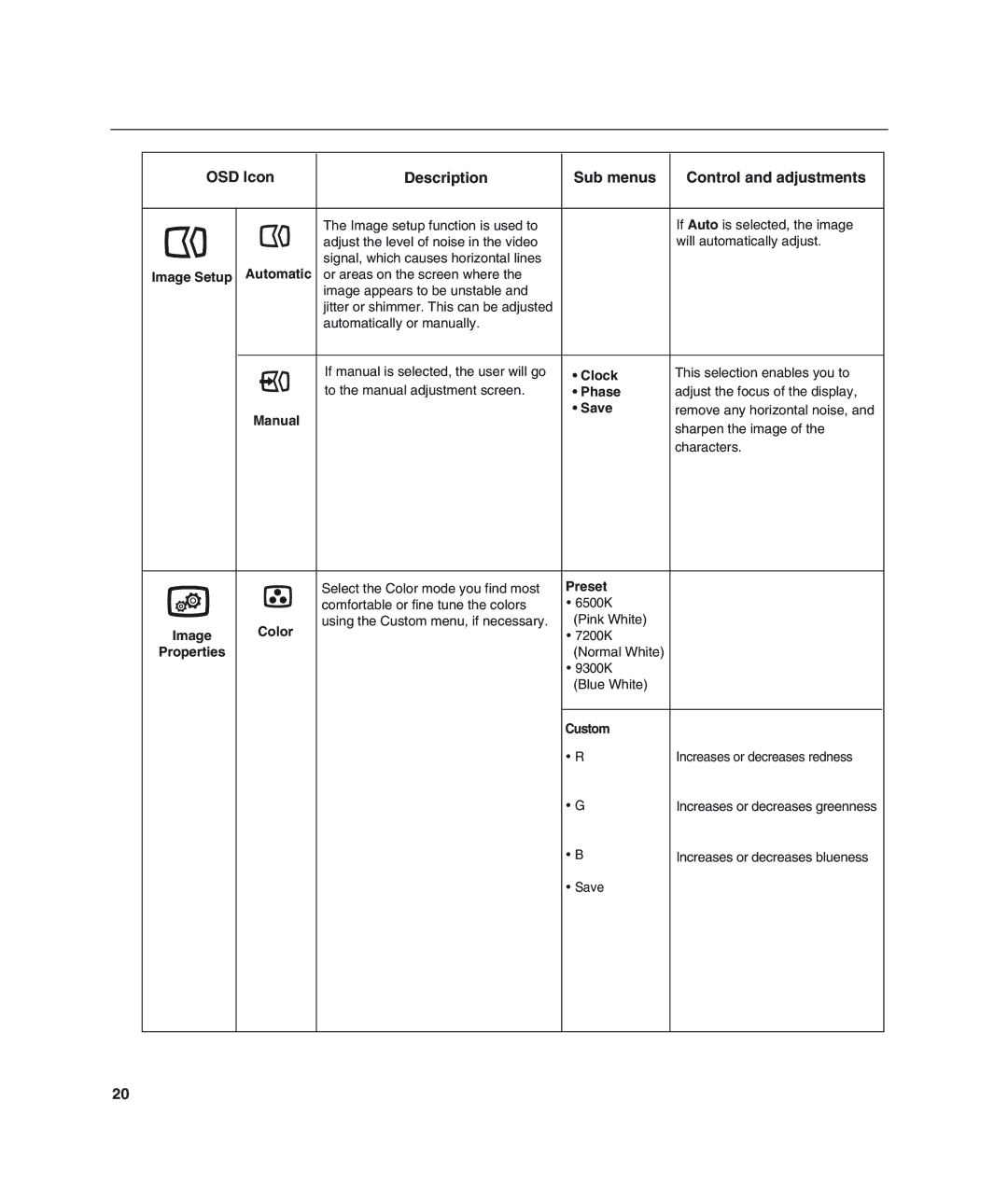OSD Icon | Description | Sub menus | Control and adjustments | |
|
|
|
|
|
|
| The Image setup function is used to |
| If Auto is selected, the image |
|
| adjust the level of noise in the video |
| will automatically adjust. |
|
| signal, which causes horizontal lines |
|
|
Image Setup Automatic | or areas on the screen where the |
|
| |
|
| image appears to be unstable and |
|
|
|
| jitter or shimmer. This can be adjusted |
|
|
|
| automatically or manually. |
|
|
|
|
|
|
|
|
| If manual is selected, the user will go | • Clock | This selection enables you to |
|
| to the manual adjustment screen. | • Phase | adjust the focus of the display, |
| Manual |
| • Save | remove any horizontal noise, and |
|
|
| sharpen the image of the | |
|
|
|
| |
|
|
|
| characters. |
| Select the Color mode you find most | Preset |
| comfortable or fine tune the colors | • 6500K |
| using the Custom menu, if necessary. | (Pink White) |
Image | Color | • 7200K |
| ||
Properties |
| (Normal White) |
|
| • 9300K |
|
| (Blue White) |
Custom |
|
• R | Increases or decreases redness |
• G | Increases or decreases greenness |
• B | Increases or decreases blueness |
• Save |
|
20