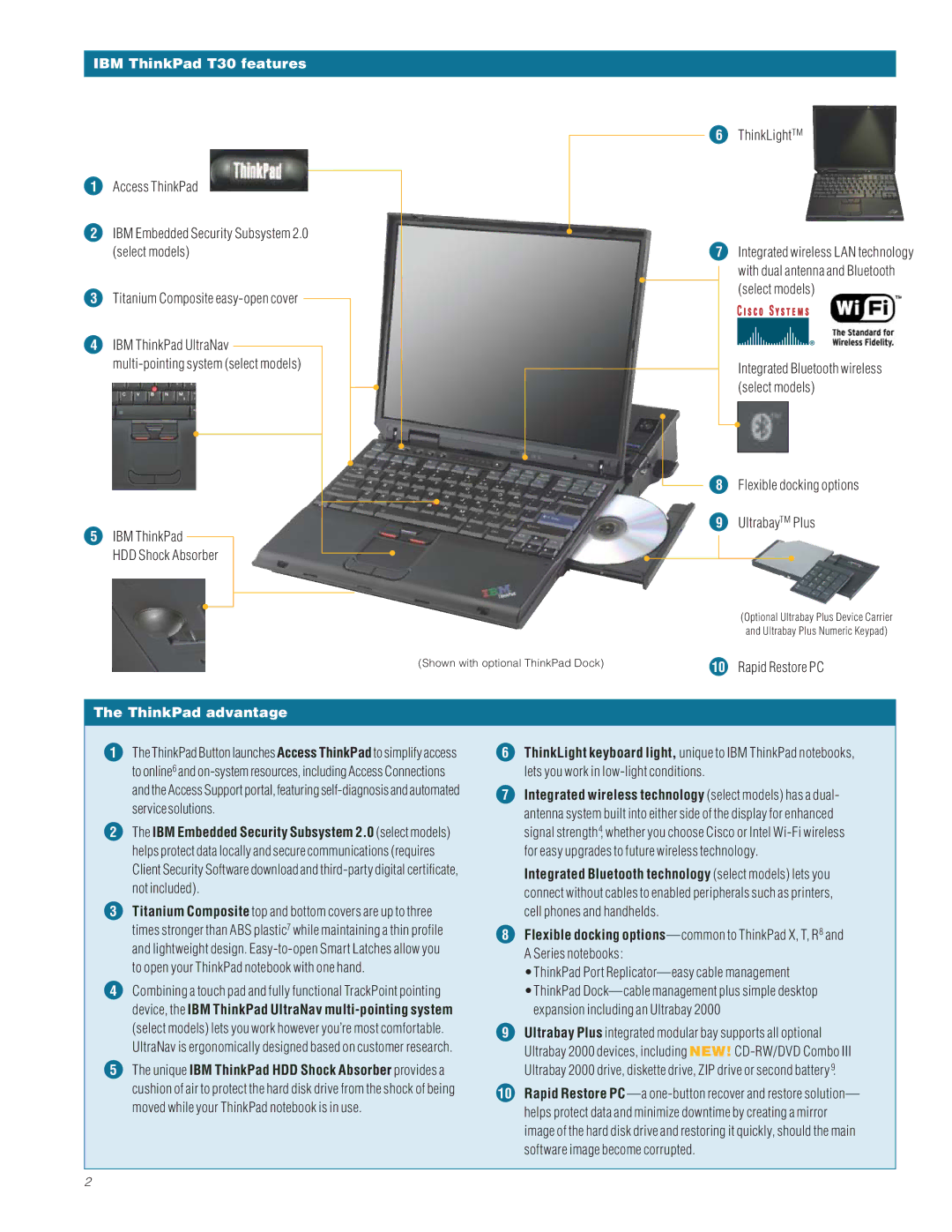IBM ThinkPad T30 features
1Access ThinkPad ![]()
![]()
2IBM Embedded Security Subsystem 2.0 (select models)
3Titanium Composite
4IBM ThinkPad UltraNav
5IBM ThinkPad
HDD Shock Absorber
6 ThinkLightTM
7 Integrated wireless LAN technology with dual antenna and Bluetooth (select models)
Integrated Bluetooth wireless (select models)
8 Flexible docking options
9 UltrabayTM Plus
| (Optional Ultrabay Plus Device Carrier |
| and Ultrabay Plus Numeric Keypad) |
(Shown with optional ThinkPad Dock) | 10 Rapid Restore PC |
|
The ThinkPad advantage
1The ThinkPad Button launches Access ThinkPad to simplify access to online6 and
2The IBM Embedded Security Subsystem 2.0 (select models) helps protect data locally and secure communications (requires Client Security Software download and
3Titanium Composite top and bottom covers are up to three times stronger than ABS plastic7 while maintaining a thin profile and lightweight design.
4Combining a touch pad and fully functional TrackPoint pointing device, the IBM ThinkPad UltraNav
5The unique IBM ThinkPad HDD Shock Absorber provides a cushion of air to protect the hard disk drive from the shock of being moved while your ThinkPad notebook is in use.
6ThinkLight keyboard light, unique to IBM ThinkPad notebooks, lets you work in
7Integrated wireless technology (select models) has a dual- antenna system built into either side of the display for enhanced signal strength4, whether you choose Cisco or Intel
Integrated Bluetooth technology (select models) lets you connect without cables to enabled peripherals such as printers, cell phones and handhelds.
8Flexible docking
•ThinkPad Port Replicator—easy cable management
•ThinkPad
9Ultrabay Plus integrated modular bay supports all optional Ultrabay 2000 devices, including NEW!
10Rapid Restore PC
2